MyBatis 八——修改全部字段/修改动态字段
配置文件完成修改全部字段
1、编写接口方法:Mapper接口
观察参数
返回结果
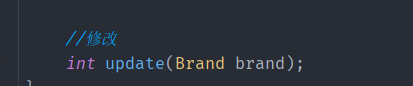
2、编写SQL语句:SQL映射文件;
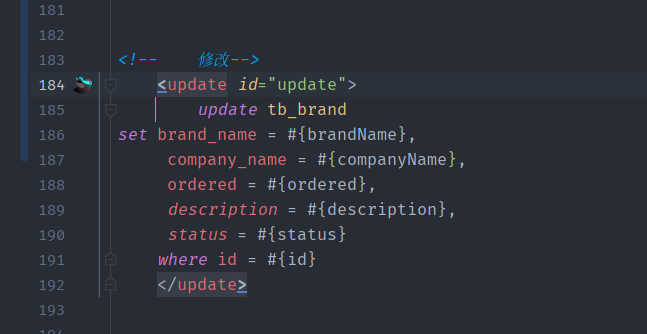
3:执行方法,测试
//添加 @Test public void testUpdate() throws IOException { int id = 10; int status =1; String companyName = "波导手机"; String brandName = "波导"; String description = "asdawasdw手机中的战斗机"; String ordered = "21000"; Brand brand = new Brand(); brand.setStatus(status); brand.setBrandName(brandName); brand.setCompanyName(companyName); brand.setDescription(description); brand.setOrdered(ordered); brand.setId(id); //1获取sqlSessionFactory String resource = "mybatis-config.xml"; //配置文件 InputStream inputStream = Resources.getResourceAsStream(resource); //传入流 SqlSessionFactory sqlSessionFactory = new SqlSessionFactoryBuilder().build(inputStream); //返回对象 //2 获取sqlSession 对象 SqlSession sqlSession = sqlSessionFactory.openSession(true); //3 获取Mapper接口的代理对象 BrandMapper brandMapper = sqlSession.getMapper(BrandMapper.class); //4 执行方法 int count = brandMapper.update(brand); System.out.println(count); //5 释放资源 sqlSession.close(); }
配置文件完成修改动态字段
只需要修改SQL语句即可
<!-- 修改--> <update id="update"> update tb_brand <set> <if test="brandName != null and brandName != ''"> brand_name = #{brandName}, </if> <if test="companyName != null and companyName != ''"> company_name = #{companyName}, </if> <if test="ordered != null and ordered !=''"> ordered = #{ordered}, </if> <if test="description != null and description != ''"> description = #{description}, </if> <if test="status != null "> status = #{status} </if> </set> where id = #{id} </update>
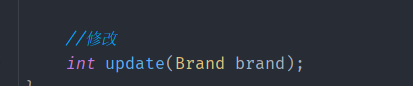




 浙公网安备 33010602011771号
浙公网安备 33010602011771号