harbor 1.1之安装
一.harbor是docker存放镜像的私有仓库,官网地址,官网地址:https://github.com/goharbor/harbor
实验准备:两台机器,安装harbor的机器至少2G
1.为harbor颁发证书
[root@hd2 ~]# hostnamectl set-hostname harbor
[root@harbor ~]# mkdir /data/ssl -p
[root@harbor ~]# cd /data/ssl/
生成ca证书:
root@harbor ssl]# openssl genrsa -out ca.key 3072
#生成一个3072位的key,也就是私钥
[root@harbor ssl]# openssl req -new -x509 -days 3650 -key ca.key -out ca.pem
#生成一个数字证书ca.pem,3650表示证书的有效时间是10年,按箭头提示填写即可,没有箭头标注的为空:
生成域名的证书:
[root@harbor ssl]# openssl genrsa -out harbor.key 3072
#生成一个3072位的key,也就是私钥
openssl req -new -key harbor.key -out harbor.csr
签发证书:
openssl x509 -req -in harbor.csr -CA ca.pem -CAkey ca.key -CAcreateserial -out harbor.pem -days 3650
显示如下,说明证书签发好了:
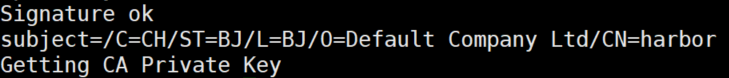
2.设置时间同步
#配置时间同步 [root@filebeat ~]# yum install -y ntpdate [root@filebeat ~]# ntpdate ntp1.aliyun.com #编写计划任务 [root@filebeat ~]# crontab -e * */1 * * * /usr/sbin/ntpdate ntp1.aliyun.com 重启crond服务使配置生效: [root@filebeat ~]# systemctl restart crond
3.配置hosts文件,使两台机器能相互解析
vim /etc/hosts
4.安装docker&harbor所需依赖包
[root@harbor ~]#yum install -y python-devel epel-release openssh-server socat ipvsadm conntrack
5.安装docker-ce源
wget http://mirrors.aliyun.com/docker-ce/linux/centos/docker-ce.repo
6.安装docker并且启动docker
[root@filebeat yum.repos.d]# yum install -y docker-ce
[root@filebeat yum.repos.d]# systemctl start docker
7.查看docker版本docker version
8.开启数据包转发功能
[root@filebeat yum.repos.d]# cat /etc/sysctl.conf net.ipv4.ip_forward=1
重启下
[root@filebeat ]# sysctl -p
9.配置镜像加速,登录自己控制台容器镜像服务 (aliyun.com)并重启systemctl daemon-reload
10.安装harbor
(1)创建harbr目录
mkdir /opt/harbor
(2)进入harbor目录下,下载harbor的tar包并解压,可以去github网站上下载
(3)解压出来一个harbor目录,进入目录

(4)配置harbor的配置文件,
[root@harbor ]# vim /opt/harbor/harbor.yml.tmpl
hostname: harbor
#修改hostname,跟上面签发的证书域名保持一致
#协议用https
certificate: /data/ssl/harbor.pem
private_key: /data/ssl/harbor.key
harbor默认的账号密码:admin/Harbor12345
(5)安装docker-compose
yum Install -y docker-compose
(6)看到harbor文件下有个install.sh脚本,执行下
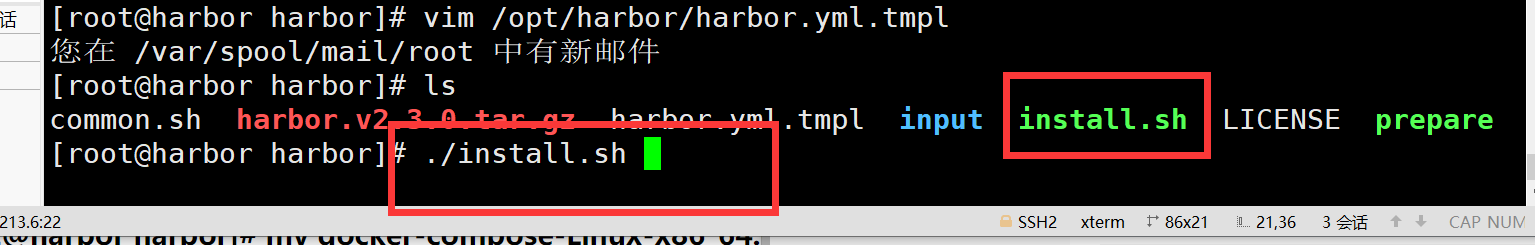
(7)配置自己windows的host文件,使得可以解析Windows/System32/drivers/etc/hosts
192.168.213.6 myharbor
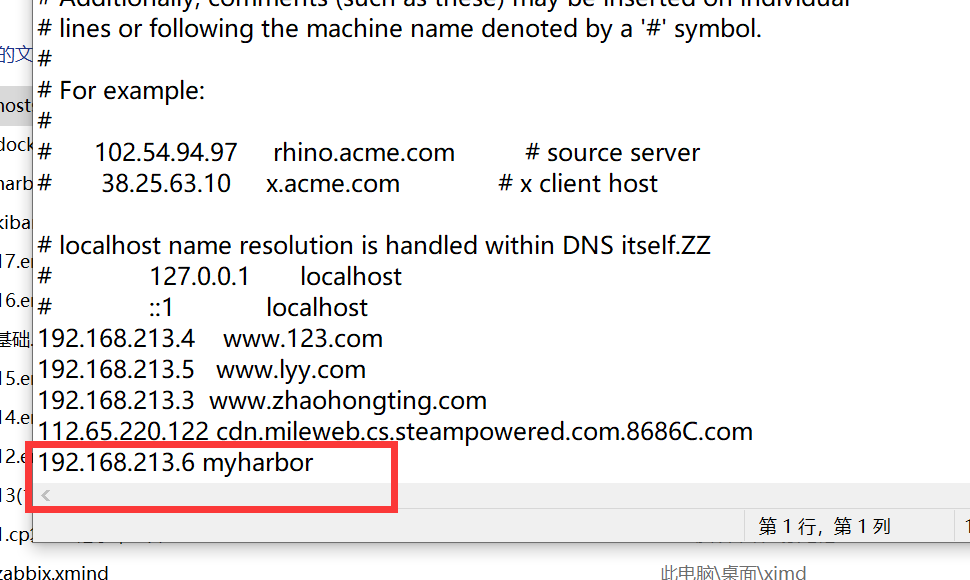
(8)浏览器输入https://myharbor

(9)默认密码admin Harbor12345
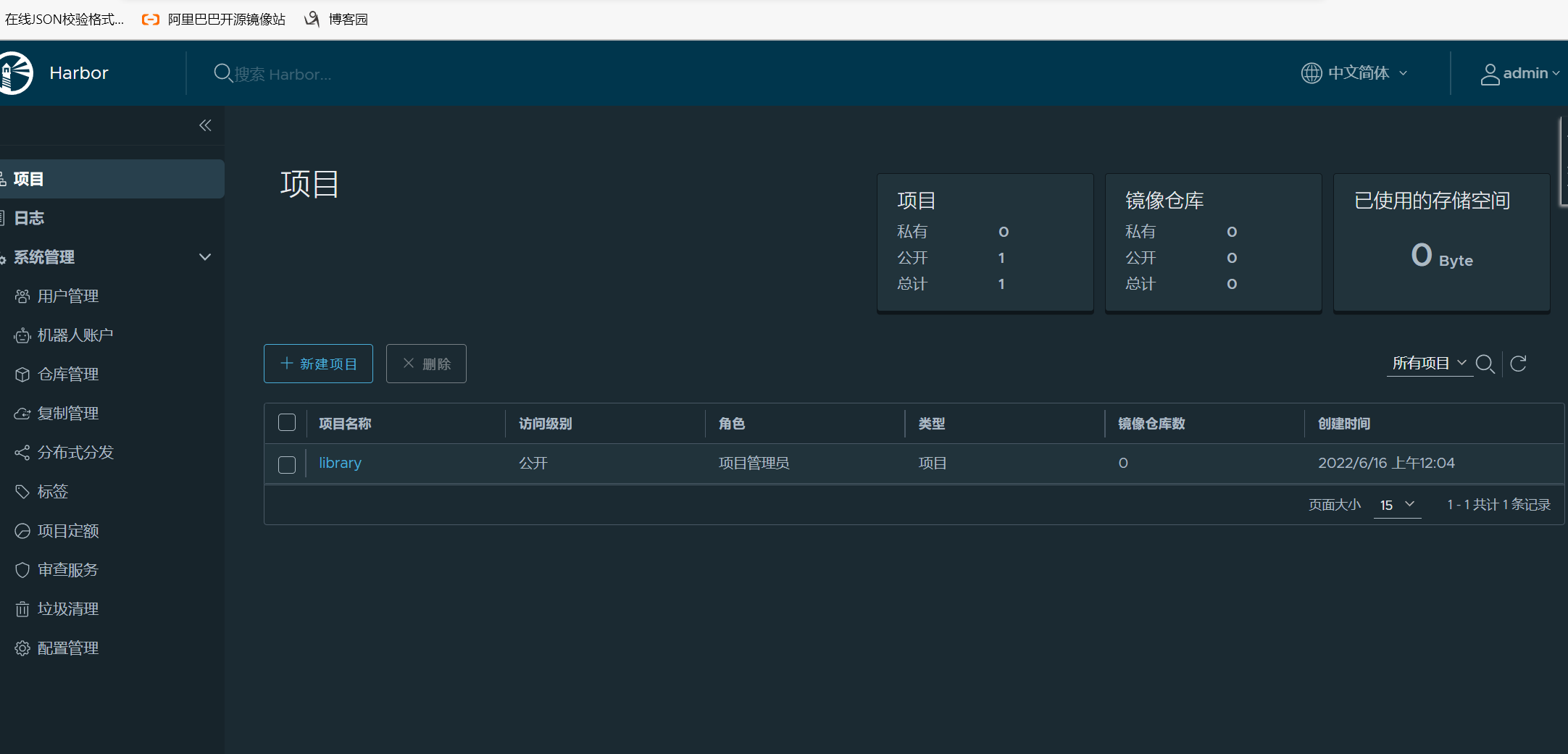



 浙公网安备 33010602011771号
浙公网安备 33010602011771号