EdgexGo2.0学习-1 ZMQ安装
虽然EdgexGo2.0中的version.go里是1.3,但实际上对应的是2.0版本,具体解释如下
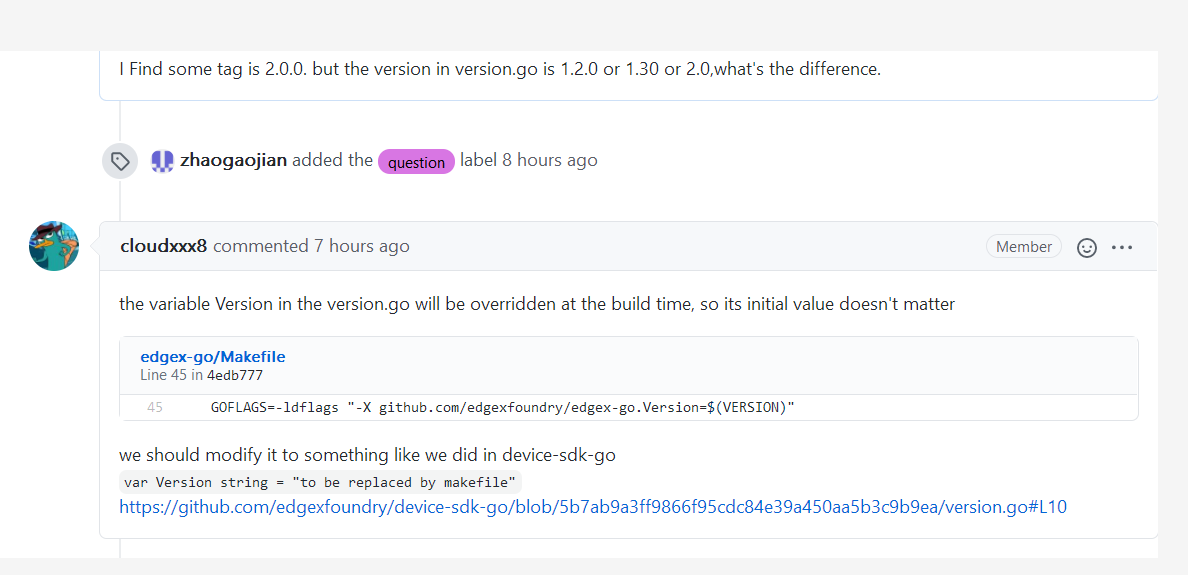
下面开始相关组件ZMQ安装
1、下载
http://download.zeromq.org/
下载 https://archive.org/download/zeromq_4.1.4/zeromq-4.1.4.tar.gz
2、解压
tar -xvf zeromq-4.1.4.tar.gz
3、进入目录
cd zeromq-4.1.4/
4、安装库
sudo apt-get install libzmq3-dev
5、编译
./configure sudo make sudo make install
6、pkg-config错误,有的解决办法比较复杂,简单的直接apt-get install golang一次就可以了。
The pkg-config script could not be found or is too old. Make sure it
is in your PATH or set the PKG_CONFIG environment variable to the full
path to pkg-config.
其他解决办法
pkg-config go get github.com/rjeczalik/pkgconfig/cmd/pkg-config ZeroMQ Several EdgeX Foundry services depend on ZeroMQ for communications by default. The easiest way to get and install ZeroMQ on Linux is to use this setup script. For macOS, use brew: brew install zeromq For directions installing ZeroMQ on Windows, please see the Windows documentation. pkg-config The necessary file will need to be added to the PKG_CONFIG_PATH environment variable. On Linux, add this line to your local profile: export PKG_CONFIG_PATH=/usr/local/Cellar/zeromq/4.2.5/lib/pkgconfig/ For macOS, install the package with brew: brew install pkg-config
本博客是个人工作中记录,更深层次的问题可以提供有偿技术支持。
另外建了几个QQ技术群:
2、全栈技术群:616945527
2、硬件嵌入式开发: 75764412
3、Go语言交流群:9924600
闲置域名WWW.EXAI.CN (超级人工智能)出售。
另外建了几个QQ技术群:
2、全栈技术群:616945527
2、硬件嵌入式开发: 75764412
3、Go语言交流群:9924600
闲置域名WWW.EXAI.CN (超级人工智能)出售。


 浙公网安备 33010602011771号
浙公网安备 33010602011771号