瀑布流的一些CSS实现方式
一个选择是用CSS3的多列columns,可以参考这篇文章。但这篇文章给的例子并不怎么好理解,我做了一些更改,在每个元素上加了序号。可以看到,多列布局是在每一列上依次排列元素的,第一列排完才开始排第二列,因为这里规定了4列,会尽量把元素数量均分到每一列。
<!DOCTYPE html> <html lang="en"> <head> <meta charset="UTF-8"> <title>Document</title> </head> <style type="text/css"> .box{ height: 123px; padding: 1em; margin-top: 1em; break-inside: avoid; border: 1px solid #000; background: #ccc; } .spe{ height: 225px; } .box-wrapper{ column-count:4; column-gap: 1em; } *{ box-sizing:border-box; } .ggg{ height: 100%; overflow-wrap: break-word } </style> <body> <div class="box-wrapper"> <div style="margin-top:0px" class="box">1</div> <div class="box spe">2</div> <div class="box spe">3</div> <div class="box spe">4</div> <div class="box spe">5</div> <div class="box spe">6</div> <div class="box spe">7</div> <div class="box spe">8</div> <div class="box spe">9</div> <div class="box">10</div> <div class="box">11</div> <div class="box spe">12</div> <div class="box spe">13</div> <div class="box spe">14</div> <div class="box spe">15</div> <div class="box spe">16</div> <div class="box spe"></div> <div class="box spe"></div> <div class="box spe"></div> <div class="box spe"></div> <div class="box spe"></div> <div class="box ggg">ssssdsdsdajj</div> </div> </body> </html>
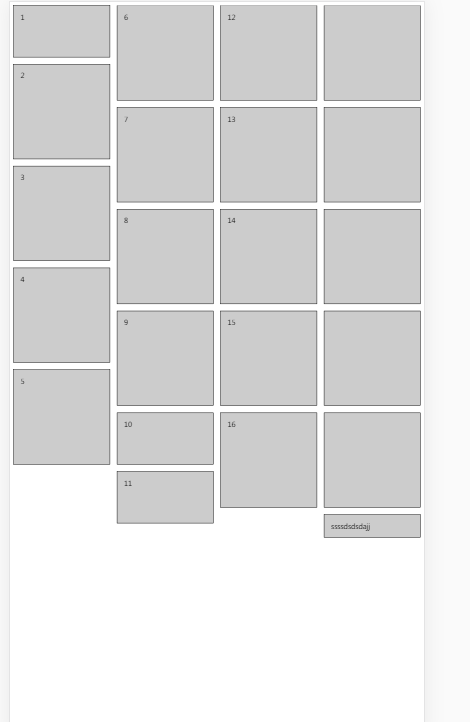
另外一种方式是使用flex,可以参考这篇文章 关于flex实现的更多细节没有再探究,目前项目中也没有遇到该类需求,把精力放在JS需求上。



 浙公网安备 33010602011771号
浙公网安备 33010602011771号