SpringBoot下配置文件密码加密
Jasypt方式
一、导入配置文件
<dependency>
<groupId>com.github.ulisesbocchio</groupId>
<artifactId>jasypt-spring-boot-starter</artifactId>
<version>3.0.4</version>
</dependency>
二、执行测试:生成密文密码
1.加盐:在application.properties中添加(自行设置),加/解密规则
#加/解密的时候用这个密码(盐值) jasypt.encryptor.password=zhangzhixi
2.执行测试文件:用于生成密码
import org.jasypt.encryption.StringEncryptor;
import org.junit.jupiter.api.Test;
import org.springframework.beans.factory.annotation.Autowired;
import org.springframework.boot.test.context.SpringBootTest;
/**
* @ClassName com.zhixi.MyTest
* @Author zhangzhixi
* @Description
* @Date 2022-4-22 10:57
* @Version 1.0
*/
@SpringBootTest
public class MyTest {
@Autowired
StringEncryptor stringEncryptor;
@Test
public void encryptorTest() {
/*你的数据库密码*/
String passwd = stringEncryptor.encrypt("you-passwd");
System.out.println("加密密码是:" + passwd);
System.out.println("解密密码是:"+stringEncryptor.decrypt(passwd));
}
}
3.将生成的密码添加到数据库连接信息中:注意要使用ENC()包裹住生成的密码
spring.datasource.password=ENC(LVwCic/f7N63bxiCWAoCq0IMOVjjGr69zalGkmbOaPVSz+k74hyVvdPLdBuo5)
4.删除加盐的规则
这个主要是防止别人看到你的加盐规则,可以得到你的密码。
三、启动项目
如果注释了加盐的规则,就需要在项目启动的时候做一些操作:
IDEA启动项目:
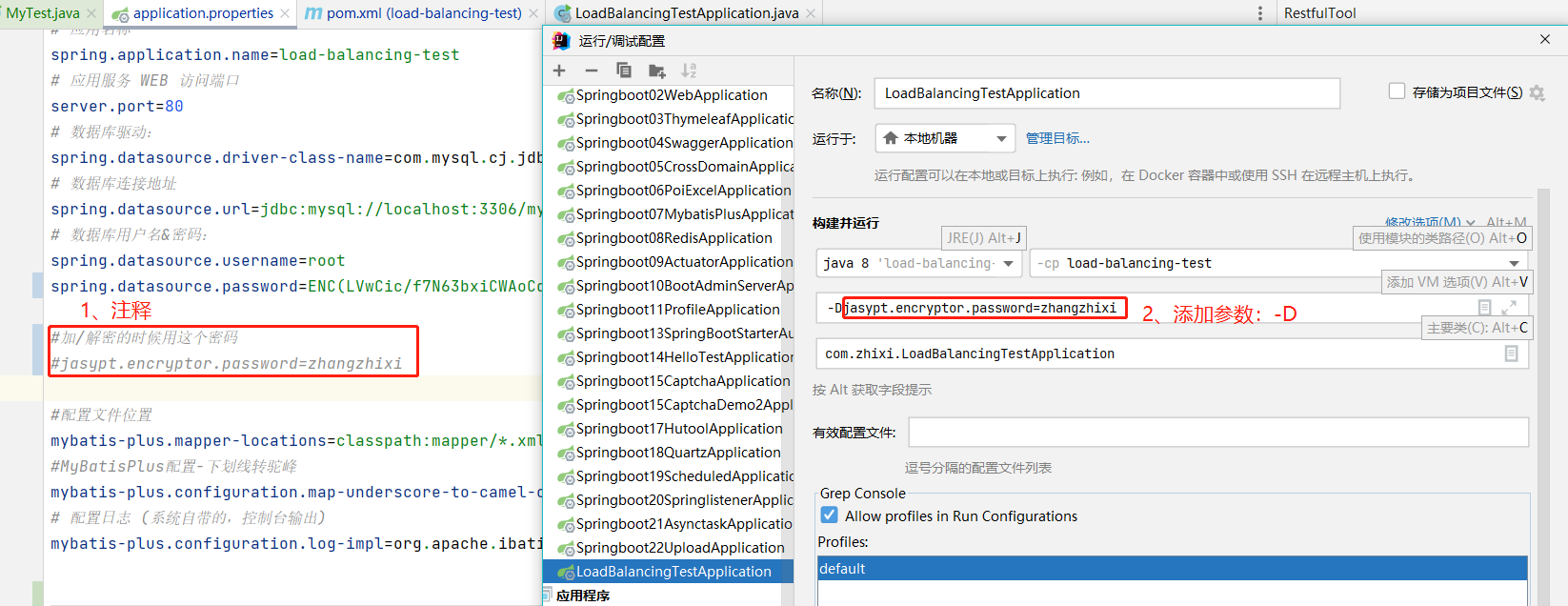
命令行下启动项目,加上参数:--jasypt.encryptor.password=xxx
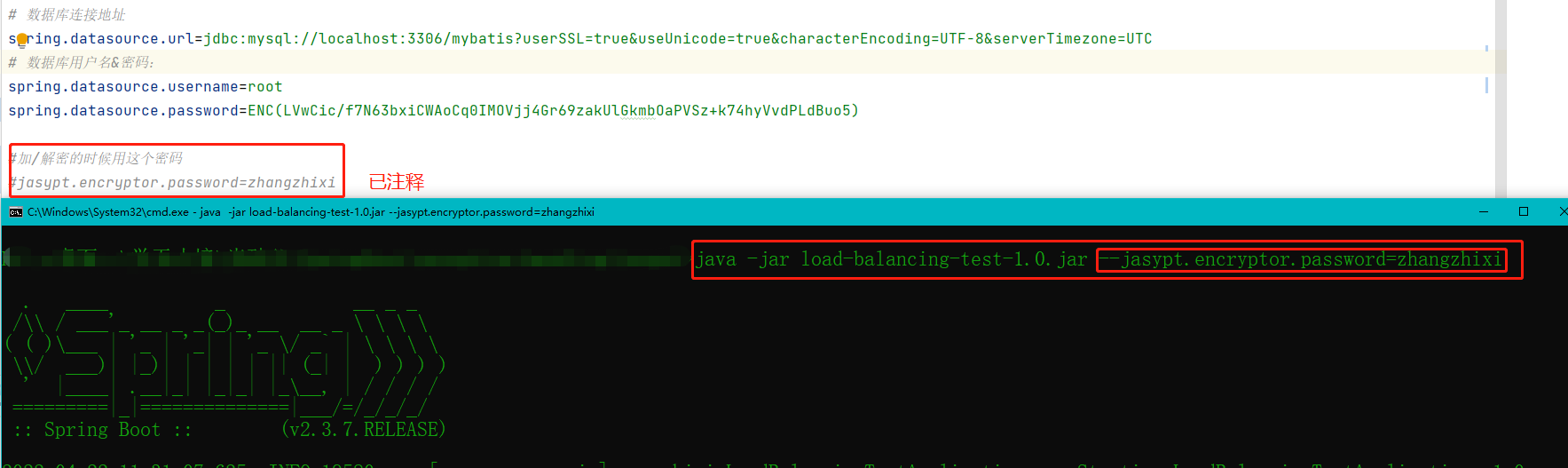
MybatisPlus方式
一、对用户名密码进行加密
@Test
void contextLoads() {
// 生成 16 位随机 AES 密钥
String randomKey = AES.generateRandomKey();
System.out.println("randomKey = " + randomKey);
// 利用密钥对用户名加密
String username = AES.encrypt("用户名", randomKey);
System.out.println("username = " + username);
// 利用密钥对用户名加密
String password = AES.encrypt("密码", randomKey);
System.out.println("password = " + password);
}
randomKey = c8ed174fb0031289 username = QaOmqbHmbcFvvuIhhiraRw== password = oeYaNABGKKdLOkoENzhu6Q==
二、修改配置文件
# 密文要以 mpw:开头 spring.datasource.username=mpw:FimaBnyC5LV2kMHCkpWNbw== spring.datasource.password=mpw:GAG2GYMVA5R2Mj9rfjNiig==
三、启动项目
java -jar方式
java -jar mybatis-query-11-1n-nn-0.0.1-SNAPSHOT.jar --mpw.key=ce9341eb0c1eddf5
单元测试方式
@SpringBootTest(classes = MybatisQuery111nNnApplication.class, args = "--mpw.key=ce9341eb0c1eddf5")
IDEA方式
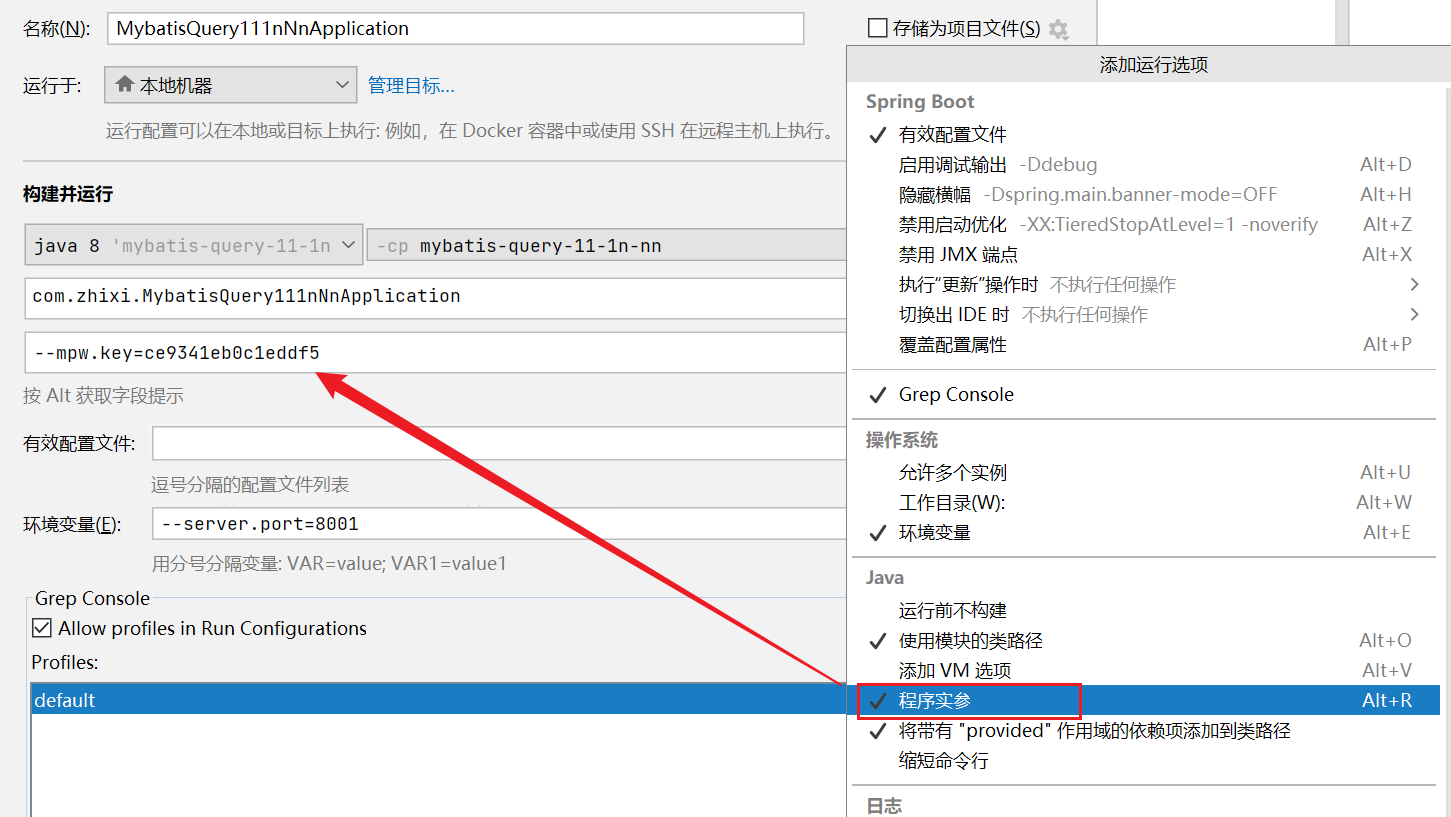














 浙公网安备 33010602011771号
浙公网安备 33010602011771号