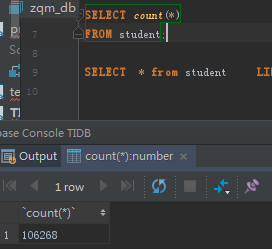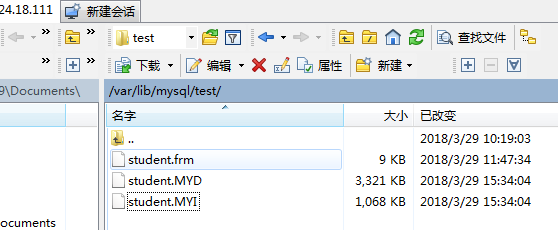1 首先在 本地搭建一个虚拟机,安装mysql
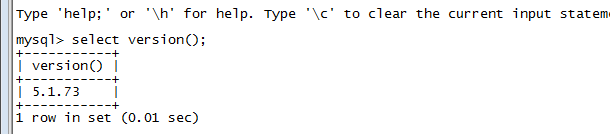
2 对mysql 单表数据量测试 这里使用spring boot 配合durid 和 mybatis 来搭建 ,下面会详细介绍
这里先 贴上 pom,因为前段时间 在对比 postgre,mongodb 等数据库,pom里面还有一些其他的引用,将就看吧。
<?xml version="1.0" encoding="UTF-8"?>
<project xmlns="http://maven.apache.org/POM/4.0.0"
xmlns:xsi="http://www.w3.org/2001/XMLSchema-instance"
xsi:schemaLocation="http://maven.apache.org/POM/4.0.0 http://maven.apache.org/xsd/maven-4.0.0.xsd">
<modelVersion>4.0.0</modelVersion>
<groupId>com.zqm</groupId>
<artifactId>eureka</artifactId>
<version>1.0-SNAPSHOT</version>
<packaging>war</packaging>
<name></name>
<description>Demo project for Spring Boot</description>
<parent>
<groupId>org.springframework.boot</groupId>
<artifactId>spring-boot-starter-parent</artifactId>
<version>1.4.3.RELEASE</version>
<relativePath/> <!-- lookup parent from repository -->
</parent>
<properties>
<project.build.sourceEncoding>UTF-8</project.build.sourceEncoding>
<project.reporting.outputEncoding>UTF-8</project.reporting.outputEncoding>
<java.version>1.8</java.version>
</properties>
<dependencies>
<!-- https://mvnrepository.com/artifact/org.apache.thrift/libthrift -->
<!-- <dependency>
<groupId>org.apache.thrift</groupId>
<artifactId>libthrift</artifactId>
<version>0.9.3</version>
<type>pom</type>
</dependency>
<!– https://mvnrepository.com/artifact/org.apache.cassandra/cassandra-thrift –>
<dependency>
<groupId>org.apache.cassandra</groupId>
<artifactId>cassandra-thrift</artifactId>
<version>1.0.12</version>
</dependency>
<dependency>
<groupId>org.springframework.data</groupId>
<artifactId>spring-data-cassandra</artifactId>
<version>2.0.0.RELEASE</version>
</dependency>-->
<dependency>
<groupId>com.datastax.cassandra</groupId>
<artifactId>cassandra-driver-core</artifactId>
<version>3.0.0</version>
</dependency>
<dependency>
<groupId>org.postgresql</groupId>
<artifactId>postgresql</artifactId>
<version>9.4.1212</version>
</dependency>
<dependency>
<groupId>org.springframework.boot</groupId>
<artifactId>spring-boot-starter-web</artifactId>
</dependency>
<dependency>
<groupId>org.springframework.boot</groupId>
<artifactId>spring-boot-starter-thymeleaf</artifactId>
</dependency>
<dependency>
<groupId>org.springframework.cloud</groupId>
<artifactId>spring-cloud-starter-eureka-server</artifactId>
</dependency>
<dependency>
<groupId>org.springframework.boot</groupId>
<artifactId>spring-boot-devtools</artifactId>
<optional>true</optional>
</dependency>
<dependency>
<groupId>org.springframework.boot</groupId>
<artifactId>spring-boot-starter-jdbc</artifactId>
</dependency>
<dependency>
<groupId>mysql</groupId>
<artifactId>mysql-connector-java</artifactId>
<scope>runtime</scope>
</dependency>
<dependency>
<groupId>org.springframework.boot</groupId>
<artifactId>spring-boot-configuration-processor</artifactId>
<optional>true</optional>
</dependency>
<dependency>
<groupId>org.springframework.boot</groupId>
<artifactId>spring-boot-starter-data-mongodb</artifactId>
</dependency>
<dependency>
<groupId>com.fasterxml.jackson.core</groupId>
<artifactId>jackson-core</artifactId>
</dependency>
<dependency>
<groupId>com.fasterxml.jackson.core</groupId>
<artifactId>jackson-databind</artifactId>
</dependency>
<dependency>
<groupId>com.fasterxml.jackson.datatype</groupId>
<artifactId>jackson-datatype-joda</artifactId>
</dependency>
<dependency>
<groupId>com.fasterxml.jackson.module</groupId>
<artifactId>jackson-module-parameter-names</artifactId>
</dependency>
<!-- 分页插件 -->
<dependency>
<groupId>com.github.pagehelper</groupId>
<artifactId>pagehelper-spring-boot-starter</artifactId>
<version>1.1.2</version>
</dependency>
<dependency>
<groupId>org.springframework.boot</groupId>
<artifactId>spring-boot-starter-data-jpa</artifactId>
</dependency>
<dependency>
<groupId>org.springframework.boot</groupId>
<artifactId>spring-boot-starter-data-redis</artifactId>
</dependency>
<dependency>
<groupId>com.alibaba</groupId>
<artifactId>druid-spring-boot-starter</artifactId>
<version>1.1.6</version>
</dependency>
<dependency>
<groupId>com.alibaba</groupId>
<artifactId>druid-spring-boot-starter</artifactId>
<version>1.1.6</version>
</dependency>
<dependency>
<groupId>junit</groupId>
<artifactId>junit</artifactId>
<scope>test</scope>
</dependency>
<dependency>
<groupId>org.springframework</groupId>
<artifactId>spring-test</artifactId>
<version>4.3.12.RELEASE</version>
<scope>test</scope>
</dependency>
<dependency>
<groupId>org.springframework.boot</groupId>
<artifactId>spring-boot-test</artifactId>
<version>1.5.8.RELEASE</version>
<scope>test</scope>
</dependency>
<!-- https://mvnrepository.com/artifact/org.mybatis/mybatis -->
<dependency>
<groupId>org.mybatis</groupId>
<artifactId>mybatis</artifactId>
<version>3.4.1</version>
</dependency>
<!--<dependency>-->
<!--<groupId>com.suning.zhongtai</groupId>-->
<!--<artifactId>jvmbarrier</artifactId>-->
<!--<version>0.0.1-SNAPSHOT</version>-->
<!--</dependency>-->
</dependencies>
<!-- 引入spring cloud的依赖 -->
<dependencyManagement>
<dependencies>
<dependency>
<groupId>org.springframework.cloud</groupId>
<artifactId>spring-cloud-dependencies</artifactId>
<version>Camden.SR4</version>
<type>pom</type>
<scope>import</scope>
</dependency>
</dependencies>
</dependencyManagement>
<build>
<plugins>
<plugin>
<groupId>org.springframework.boot</groupId>
<artifactId>spring-boot-maven-plugin</artifactId>
</plugin>
</plugins>
</build>
</project>
application.yml 的配置
#server:
# port: 8761 # 指定该Eureka实例的端口
#eureka:
# client:
# registerWithEureka: false
# fetchRegistry: false
# serviceUrl:
# defaultZone: http://localhost:8761/eureka/
#
## 参考文档:http://projects.spring.io/spring-cloud/docs/1.0.3/spring-cloud.html#_standalone_mode
## 参考文档:http://my.oschina.net/buwei/blog/618756
server:
port: 8080
tomcat:
max-threads: 5000
min-spare-threads: 5000
mybatis:
mapper-locations: classpath:mapping/*.xml
type-aliases-package: com.zqm.eureka.mysql.beans
#pagehelper分页插件
pagehelper:
helperDialect: mysql
reasonable: true
supportMethodsArguments: true
params: count=countSql
spring:
data:
cassandra:
keyspace-name: yiibai_ks
contact-points: 127.0.0.1
port: 9042
# mongodb:
# host: 127.0.0.1
# port: 30000
# database: zqm
# custom:
# connections-per-host: 5000
# min-connections-per-host: 500
# uri: mongodb://localhost:27017/test
thymeleaf:
prefix: classpath:/templates/
suffix: .html
mode: HTML5
encoding: UTF-8
content-type: text/html
datasource:
type: com.alibaba.druid.pool.DruidDataSource
driver-class-name: com.mysql.jdbc.Driver
username: root
password: 123456
name: druid
druid:
min-idle: 1000
max-active: 6000
max-wait: 6000
url: jdbc:mysql://10.24.18.111:3306/test?useSSL=false
druid 的配置
package com.zqm.eureka; import com.alibaba.druid.support.http.StatViewServlet; import com.alibaba.druid.support.http.WebStatFilter; import org.springframework.boot.autoconfigure.condition.ConditionalOnClass; import org.springframework.boot.autoconfigure.condition.ConditionalOnProperty; import org.springframework.boot.autoconfigure.jdbc.DataSourceProperties; import org.springframework.boot.context.properties.ConfigurationProperties; import org.springframework.boot.jdbc.DatabaseDriver; import org.springframework.boot.web.servlet.FilterRegistrationBean; import org.springframework.boot.web.servlet.ServletRegistrationBean; import org.springframework.context.annotation.Bean; import org.springframework.context.annotation.Configuration; import javax.sql.DataSource; import java.io.Serializable; import java.util.Map; @Configuration @ConditionalOnClass(com.alibaba.druid.pool.DruidDataSource.class) @ConditionalOnProperty(name = "spring.datasource.type", havingValue = "com.alibaba.druid.pool.DruidDataSource", matchIfMissing = true) public class DruidDataSourceConfiguration implements Serializable{ @SuppressWarnings("unchecked") protected <T> T createDataSource(DataSourceProperties properties, Class<? extends DataSource> type) { return (T) properties.initializeDataSourceBuilder().type(type).build(); } @Bean(name = "dataSource") @ConfigurationProperties("spring.datasource.druid") public com.alibaba.druid.pool.DruidDataSource dataSource(DataSourceProperties properties) { com.alibaba.druid.pool.DruidDataSource dataSource = createDataSource( properties, com.alibaba.druid.pool.DruidDataSource.class); DatabaseDriver databaseDriver = DatabaseDriver.fromJdbcUrl(properties.determineUrl()); String validationQuery = databaseDriver.getValidationQuery(); if (validationQuery != null) { dataSource.setTestOnBorrow(true); dataSource.setValidationQuery(validationQuery); } return dataSource; } /** * 注册一个StatViewServlet */ @Bean public ServletRegistrationBean druidStatViewServlet(){ //org.springframework.boot.context.embedded.ServletRegistrationBean提供类的进行注册. ServletRegistrationBean servletRegistrationBean = new ServletRegistrationBean(new StatViewServlet(),"/druid/*"); //添加初始化参数:initParams //IP黑名单 (存在共同时,deny优先于allow) : 如果满足deny的话提示:Sorry, you are not permitted to view this page. servletRegistrationBean.addInitParameter("deny","127.0.0.1"); //登录查看信息的账号密码. servletRegistrationBean.addInitParameter("loginUsername","root"); servletRegistrationBean.addInitParameter("loginPassword","password"); //是否能够重置数据. servletRegistrationBean.addInitParameter("resetEnable","false");// 禁用HTML页面上的“Reset All”功能 return servletRegistrationBean; } /** * 注册一个:filterRegistrationBean */ @Bean public FilterRegistrationBean druidStatFilter(){ FilterRegistrationBean filterRegistrationBean = new FilterRegistrationBean(new WebStatFilter()); filterRegistrationBean.setName("druidWebStatFilter"); //添加过滤规则. filterRegistrationBean.addUrlPatterns("/*"); //添加忽略的格式信息. filterRegistrationBean.addInitParameter("exclusions","*.js,*.gif,*.jpg,*.png,*.css,*.ico,/druid/*"); return filterRegistrationBean; } }
创建studengMapper.xml
<?xml version="1.0" encoding="UTF-8" ?>
<!DOCTYPE mapper PUBLIC "-//mybatis.org//DTD Mapper 3.0//EN" "http://mybatis.org/dtd/mybatis-3-mapper.dtd" >
<mapper namespace="com.zqm.eureka.mysql.mapper.StudentMapper" >
<insert id="addStudent" parameterType="Student">
INSERT INTO student(NAME,AGE,PHONE,ADDRESS) VALUES(#{name},#{age},#{phone},#{address});
</insert>
</mapper>
StudentMapper.java
package com.zqm.eureka.mysql.mapper; import com.zqm.eureka.mysql.beans.Student; import org.apache.ibatis.annotations.Mapper; import org.springframework.transaction.annotation.Transactional; @Mapper public interface StudentMapper { @Transactional public int addStudent(Student student); }
服务端StudentService.java 编写
package com.zqm.eureka.mysql.service; import com.zqm.eureka.mysql.beans.Student; import com.zqm.eureka.mysql.mapper.StudentMapper; import org.springframework.beans.factory.annotation.Autowired; import org.springframework.stereotype.Service; @Service public class StudentService { @Autowired StudentMapper studentMapper; public int addStudent(Student student) { return studentMapper.addStudent(student); } }
最后我们来验证一下
package com.zqm.eureka.mysql.web; import com.zqm.eureka.mysql.beans.Student; import com.zqm.eureka.mysql.mapper.StudentMapper; import org.junit.Test; import org.junit.runner.RunWith; import org.springframework.beans.factory.annotation.Autowired; import org.springframework.boot.test.context.SpringBootTest; import org.springframework.test.context.junit4.SpringRunner; @RunWith(SpringRunner.class) @SpringBootTest public class StudentTest { @Autowired private StudentMapper studentMapper; @Test public void test(){ Student student = new Student(); student.setAddress("q"); student.setAge(11); student.setName("zz"); student.setPhone("123456789"); studentMapper.addStudent(student); } }
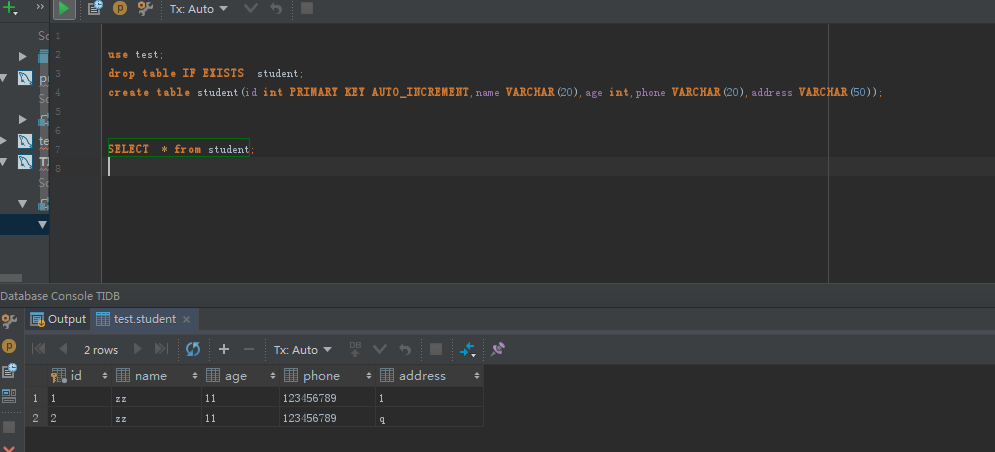
然后我们用jmeter 来压入十万条数据看看 占用多少空间,当然这里只能相对来分析。
package com.zqm.eureka.mysql.web; import com.zqm.eureka.mysql.beans.Student; import com.zqm.eureka.mysql.service.StudentService; import org.springframework.beans.factory.annotation.Autowired; import org.springframework.web.bind.annotation.PathVariable; import org.springframework.web.bind.annotation.RequestMapping; import org.springframework.web.bind.annotation.RestController; @RestController @RequestMapping("student") public class StudentController { @Autowired StudentService studentService; @RequestMapping("add/{address}/{phone}/{age}/{name}") public String addStudent(@PathVariable(value ="address") String address, @PathVariable(value ="phone") String phone, @PathVariable(value ="age") int age, @PathVariable(value ="name") String name){ Student student = new Student(); student.setAddress(address); student.setAge(age); student.setName(name); student.setPhone(phone); int i = 0 ; try { i = studentService.addStudent(student); if(i!=1){ return "失败"; } return "成功"; }catch (Exception e){ return "失败"+e.getMessage(); } } }
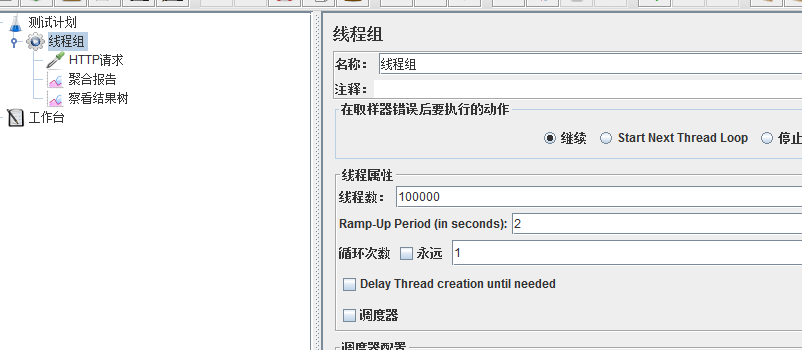
执行一下看看结果 10w 加的数据 myd 和myi 大概 在 4.3M 左右