03 顶部选项卡+顶部选项卡内容(scroll-view+swiper组合用法)
03 顶部选项卡+顶部选项卡内容(scroll-view+swiper组合用法)
一 顶部选项卡(定制横向滑动内容)
扩展free.css
/* #ifndef APP-PLUS-NVUE */
/* scroll-view */
.scroll-row{ width: 100%;white-space: nowrap; }
.scroll-row-item{ display: inline-block!important; }
/* #endif */
涉及的数据
data() {
return {
scrollIndex:"",
tabIndex: 0,
tabBars: [{
name: '关注',
}, {
name: '推荐',
}, {
name: '体育',
}, {
name: '热点',
}, {
name: '财经',
}, {
name: '娱乐',
}, {
name: '军事',
}, {
name: '历史',
}, {
name: '本地',
}, {
name: '历史',
}, {
name: '历史',
}, {
name: '历史',
}, {
name: '历史',
}, {
name: '历史',
}, {
name: '历史',
}, {
name: '历史',
},],
涉及的标签和方法。
// 标签
<scroll-view scroll-x="true" :scroll-into-view="scrollIndex" scroll-with-animation
class="scroll-row"
style="height: 100rpx;">
<view v-for="(item,index) in tabBars"
:key="index"
:id="'tab'+index"
class="scroll-row-item px-2 py-2 font-md"
:class="tabIndex === index? 'text-main font-lg font-weight-bold':''"
@click="changeTab(index)">
{{item.name}}
</view>
</scroll-view>
# 方法
// 切换选项
changeTab(index){
if (this.tabIndex === index){
return;
}
this.tabIndex = index
// 视角滚动到指定元素
this.scrollIndex = 'tab'+index
},
// 解读
:scroll-into-view 定位视角
scroll-with-animation 滑动动画效果
:id 每个字元素的id,注意不能以数字开头。
croll-row-item 自己定制css 改为inlinblock 不换行
绑定点击事件。
判断点击的元素是否是当前元素,如果是高亮。
详细参考官网链接 点我
二 顶部选项卡对应的内容(swiper容器使用)
swiper介绍:
滑块视图容器。一般用于左右滑动或上下滑动,比如banner轮播图,注意是滑动切换而不是滚动。swiper下的每个swiper-item是一个滑动切换区域,不能停留在2个滑动区域之间
官网链接:点我
思路:
1 定制一个swiper容器,用于类似轮播图作用滑动的功能。
2 sweiper容器里面每个字元素中,定制竖排滑动内容。
标签和方法(数据同上不列举了)
<!-- 定制选项卡对应的内容 -->
<!-- current 聚焦在当前子滑块实例的 index 默认会从0 1 2 3。。。依次排列 -->
<swiper :duration="5" :current="tabIndex" @change="onChangeTab"
:style="'height:'+scrollH+'px'">
<!-- 会默认分配索引 0 1 2 3 4 5 -->
<swiper-item v-for="(item,index) in tabBars" :key="index">
{{item.name}}
<scroll-view scroll-y="true" :style="'height:'+scrollH+'px;'">
<view v-for="i in 100" :key="i">
{{i}}
</view>
</scroll-view>
<!-- <block v-fr="(item2,index2) in list" :key="index2"> -->
<!-- 列表样式 -->
<!-- <common-list :item="item2" :index="index2" @follow="follow" @doSupport="doSupport"></common-list> -->
<!-- 全局分割线 -->
<!-- <divider></divider> -->
<!-- </block> -->
</swiper-item>
# 涉及的方法
onLoad() {
uni.getSystemInfo({
success:res=>{
// 可用窗口高度(屏幕高度-导航栏高度-底部栏高度。) - 选项卡高度
this.scrollH = res.windowHeight - uni.upx2px(100)
console.log(this.scrollH)
}
})
methods(){
// 切换选项
changeTab(index){
if (this.tabIndex === index){
return;
}
this.tabIndex = index
// 视角滚动到指定元素
this.scrollIndex = 'tab'+index
},
// 监听选项内容滑动
onChangeTab(e){
this.changeTab(e.detail.current)
},
}
效果图:
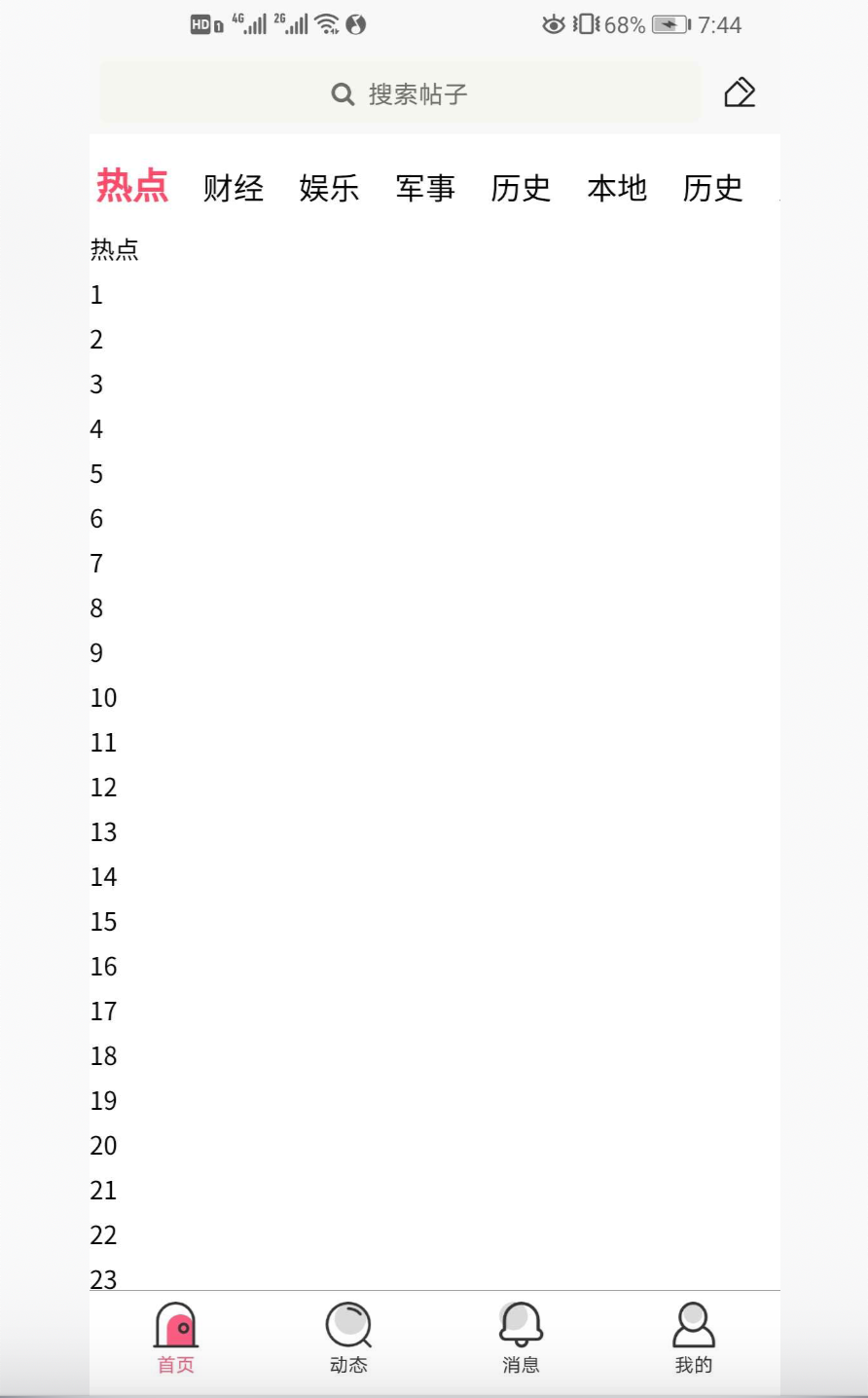


 浙公网安备 33010602011771号
浙公网安备 33010602011771号