现在准备配置Client
1.进入到桌面后,打开powershell 输入:
Add-WindowsFeature Web-Server,Web-Mgmt-Tools,Web-Mgmt-Console,Web-WebServer,Web-Common-Http,Web-Default-Doc,Web-Static-Content,Web-Performance,Web-Stat-Compression,Web-Dyn-Compression,Web-Security,Web-Filtering,Web-Windows-Auth,Web-App-Dev,Web-Net-Ext45,Web-Asp-Net45,Web-ISAPI-Ext,Web-ISAPI-Filter,Web-Includes,InkandHandwritingServices,NET-Framework-Features,NET-Framework-Core,NET-HTTP-Activation,NET-Non-HTTP-Activ,NET-WCF-HTTP-Activation45,Windows-Identity-Foundation,Server-Media-Foundation
按下回车
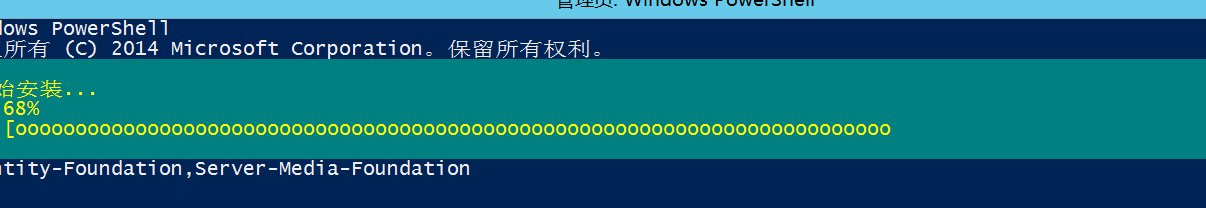
安装好了界面如下
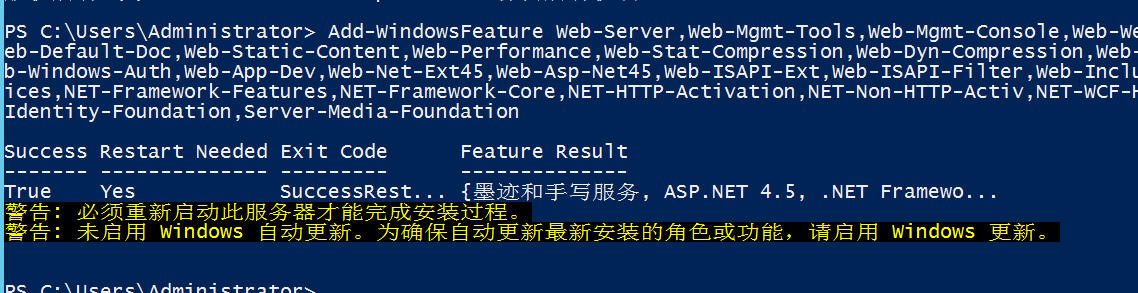
2.安装这几个软件
把系统自带的删了,否则会安装失败
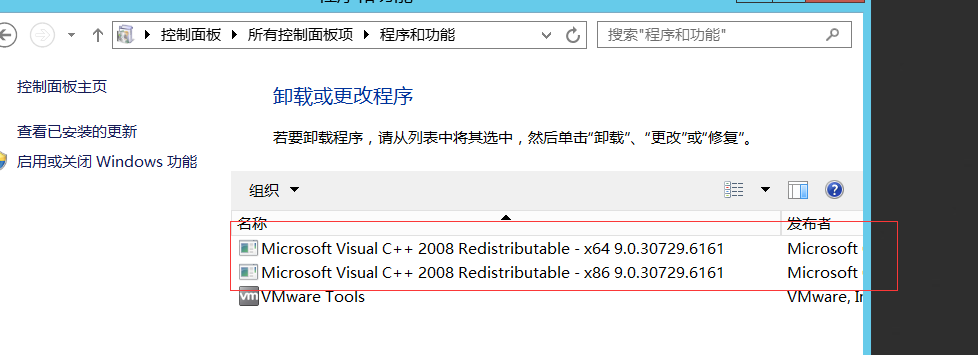
NET Framework 4.5.2
Visual C++ Redistributable Packages for Visual Studio 2013
Visual C++ Redistributable for Visual Studio 2015
Microsoft.IdentityModel.Extention
3.安装office online(网上说要安装语音包,其实不安装也是可以的)
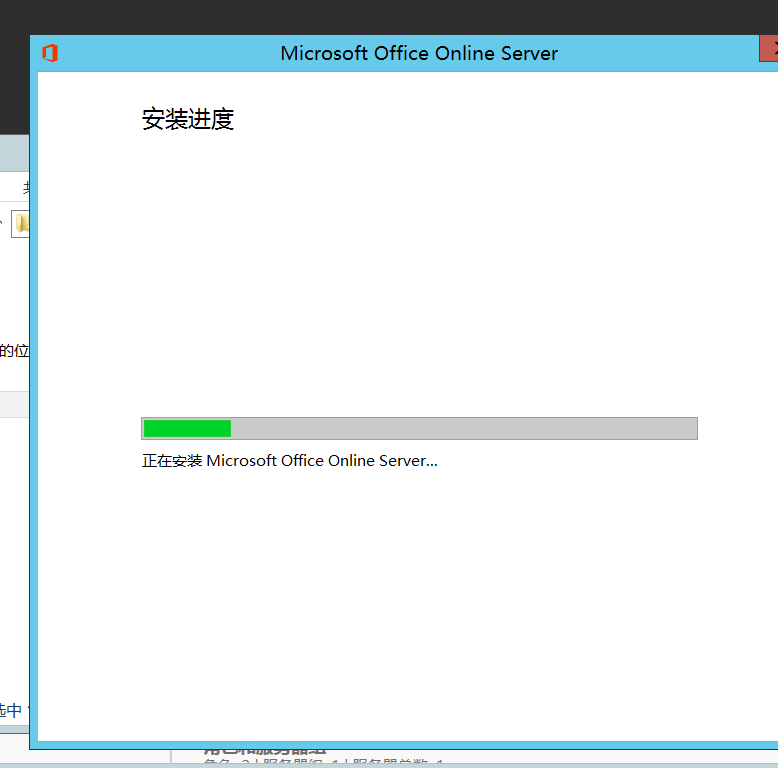
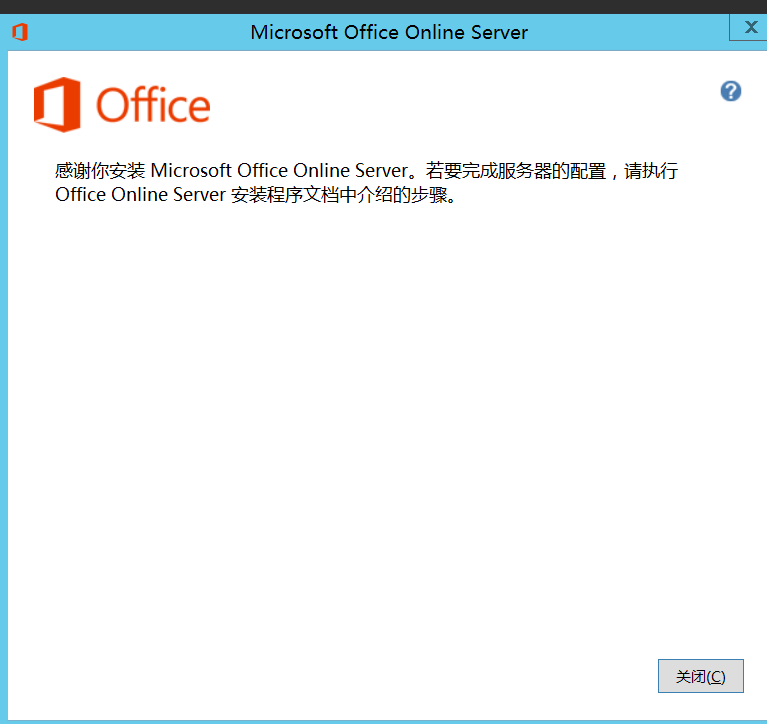
4..到此两台服务器都安装好了,接下来就是配置两台服务器了。接下来准备配置两台服务器:https://www.cnblogs.com/zhangjinru123/p/9705351.html



 浙公网安备 33010602011771号
浙公网安备 33010602011771号