最近公司PC项目需要串流到Piconec3上运行,HTC手柄是圆盘键按下移动还可以,但是Piconeo3是摇杆,按下移动的话显得不科学,所以写了一套基于圆盘键,使用摇杆移动的方法
第一步:编写摇杆左右旋转功能
using System.Collections;
using System.Collections.Generic;
using UnityEngine;
using HTC.UnityPlugin.Vive;
using UnityEngine.UI;
using DG.Tweening;
public class RockerTest : MonoBehaviour {
public Text hint;
public Transform VR_Head;
public GameObject rightRay;
// Use this for initialization
void Start () {
}
bool isRotate = true;
// Update is called once per frame
void Update () {
Vector2 rightPos = ViveInput.GetPadAxis(HandRole.RightHand);
if (isRotate && Mathf.Abs(rightPos.x)>.7f)
{
rightRay.SetActive(false);
isRotate = false;
Invoke("ResetRotate",1);
if (rightPos.x>0)
{
hint.text += "—向右旋转";
Debug.Log("向右旋转");
VR_Head.rotation = Quaternion.AngleAxis(30, Vector3.up) * VR_Head.rotation;
//VR_Head.DORotateQuaternion(Quaternion.AngleAxis(30, Vector3.up) * VR_Head.transform.rotation,1);
}
else
{
hint.text += "—向左旋转";
Debug.Log("向左旋转");
VR_Head.rotation = Quaternion.AngleAxis(-30, Vector3.up) * VR_Head.rotation;
//VR_Head.DORotateQuaternion(Quaternion.AngleAxis(-30, Vector3.up) * VR_Head.transform.rotation, 1);
}
}
}
void ResetRotate() {
isRotate = true;
rightRay.SetActive(true);
}
}
第二步:移动功能,修改原HTC自带的脚本ViveInputVirtualButton
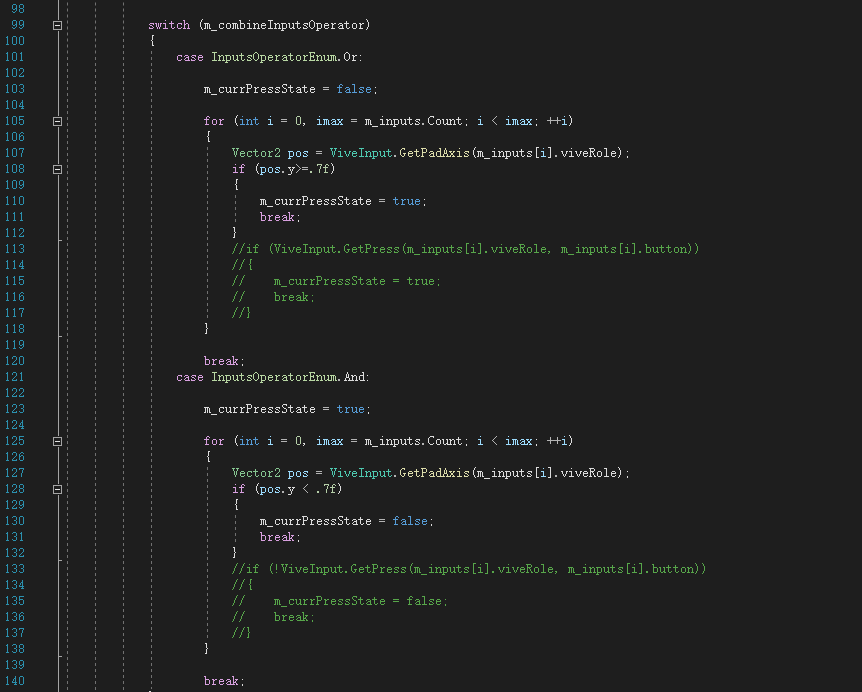
第二步修改完以后发现它只是能够显示与隐藏射线,真实的移动在Teleportable脚本里边
第三步,修改移动脚本如下,Unity属性面板选择PadTouch选项
//========= Copyright 2016-2017, HTC Corporation. All rights reserved. ===========
using HTC.UnityPlugin.Vive;
using System.Collections;
using UnityEngine;
using UnityEngine.EventSystems;
public class Teleportable : MonoBehaviour
, IPointerExitHandler
{
public enum TeleportButton
{
Trigger,
Pad,
Grip,
PadTouch,
}
public Transform target; // The actual transfrom that will be moved Ex. CameraRig
public Transform pivot; // The actual pivot point that want to be teleported to the pointed location Ex. CameraHead
public float fadeDuration = 0.3f;
public TeleportButton teleportButton = TeleportButton.Pad;
private Coroutine teleportCoroutine;
public ControllerButton teleportViveButton
{
get
{
switch (teleportButton)
{
case TeleportButton.PadTouch:
return ControllerButton.PadTouch;
case TeleportButton.Pad:
return ControllerButton.Pad;
case TeleportButton.Grip:
return ControllerButton.Grip;
case TeleportButton.Trigger:
default:
return ControllerButton.Trigger;
}
}
}
#if UNITY_EDITOR
private void Reset()
{
FindTeleportPivotAndTarget();
}
#endif
private void FindTeleportPivotAndTarget()
{
foreach (var cam in Camera.allCameras)
{
if (!cam.enabled) { continue; }
#if UNITY_5_4_OR_NEWER
// try find vr camera eye
if (cam.stereoTargetEye != StereoTargetEyeMask.Both) { continue; }
#endif
pivot = cam.transform;
target = cam.transform.root == null ? cam.transform : cam.transform.root;
}
}
public void OnPointerExit(PointerEventData eventData)
{
Debug.Log("释放触摸");
// skip if it was teleporting
if (teleportCoroutine != null) { return; }
// don't teleport if it was not releasing the button
//if (eventData.eligibleForClick) { return; }
//VivePointerEventData viveEventData;
//if (!eventData.TryGetViveButtonEventData(out viveEventData)) { return; }
//if (viveEventData.viveButton != teleportViveButton) { return; }
var hitResult = eventData.pointerCurrentRaycast;
if (!hitResult.isValid) { return; }
if (target == null || pivot == null)
{
FindTeleportPivotAndTarget();
}
var headVector = Vector3.ProjectOnPlane(pivot.position - target.position, target.up);
var targetPos = hitResult.worldPosition - headVector;
teleportCoroutine = StartCoroutine(StartTeleport(targetPos, fadeDuration));
}
#if VIU_STEAMVR
private bool m_steamVRFadeInitialized;
public IEnumerator StartTeleport(Vector3 position, float duration)
{
var halfDuration = Mathf.Max(0f, duration * 0.5f);
if (!Mathf.Approximately(halfDuration, 0f))
{
if (!m_steamVRFadeInitialized)
{
// add SteamVR_Fade to the last rendered stereo camera
var fadeScripts = FindObjectsOfType<SteamVR_Fade>();
if (fadeScripts == null || fadeScripts.Length <= 0)
{
var topCam = SteamVR_Render.Top().gameObject;
if (topCam != null)
{
topCam.gameObject.AddComponent<SteamVR_Fade>();
}
}
m_steamVRFadeInitialized = true;
}
SteamVR_Fade.Start(new Color(0f, 0f, 0f, 1f), halfDuration);
yield return new WaitForSeconds(halfDuration);
yield return new WaitForEndOfFrame(); // to avoid from rendering guideline in wrong position
target.position = position;
SteamVR_Fade.Start(new Color(0f, 0f, 0f, 0f), halfDuration);
yield return new WaitForSeconds(halfDuration);
}
else
{
yield return new WaitForEndOfFrame(); // to avoid from rendering guideline in wrong position
target.position = position;
}
teleportCoroutine = null;
}
#else
public IEnumerator StartTeleport(Vector3 position, float duration)
{
var halfDuration = Mathf.Max(0f, duration * 0.5f);
if (!Mathf.Approximately(halfDuration, 0f))
{
Debug.LogWarning("SteamVR plugin not found! install it to enable SteamVR_Fade!");
fadeDuration = 0f;
}
yield return new WaitForEndOfFrame(); // to avoid from rendering guideline in wrong position
target.position = position;
teleportCoroutine = null;
}
#endif
}
//进行测试,旋转与移动都可以正常运行了


