wireshark分析wifi加密报文
Edit -> Preferences -> Protocols -> IEEE802.11 -> Edit。
点击“+”新建一个entry,以测试AP为例,Key type选择wps-pwd,key填“test_123:testap”(key:SSID)。
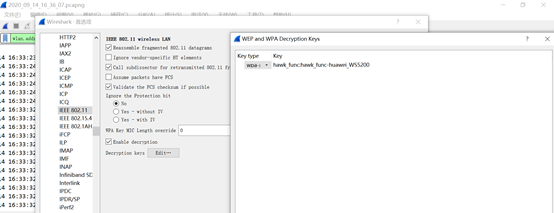
DHCP报文默认使用的端口是67,68,和BT-utp协议冲突,解密后的DHCP报文会被解析成BT-utp,因此需要将BT-utp协议disable。方法:Analyze–>Enabled Protocols…” 打开”Enabled Protocols”对话框,可以解析的协议列表。
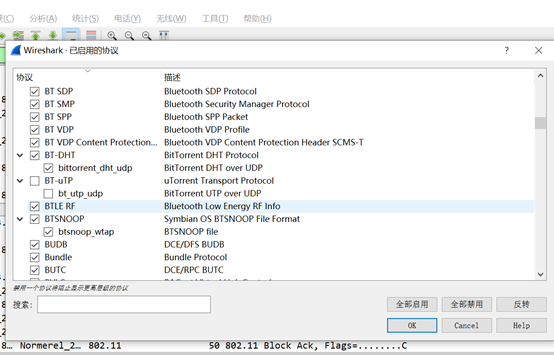





 浙公网安备 33010602011771号
浙公网安备 33010602011771号