WPF 气泡提示框的简单实现
WPF 气泡提示框的简单实现
自己挖了一个大坑,,,然后苦逼的在码代码重写样式! 废话不多说
直接上代码
1 <TextBox Name="account" GotFocus="account_GotFocus" LostFocus="account_LostFocus" Style="{StaticResource LabelTextBox}" xl:ControlAttachProperty.Label="用户名:" Foreground="Black" Margin="10,10,273,271" Width="Auto" />
先在前台创建一个TextBox,然后各种附加的属性加上去:如图所示 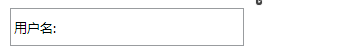
1 <Popup Name="pop3" AllowsTransparency="True" StaysOpen="True" PopupAnimation="Fade" IsOpen="False" PlacementTarget="{Binding ElementName=account}" Placement="Right" >
2 <Label Style="{StaticResource tipLable}">
3 <StackPanel Orientation="Horizontal">
4 <Label Content="请输入用户名"/>
5 </StackPanel>
6 </Label>
7 </Popup>
效果图: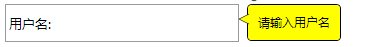
样式代码:
1 <Style TargetType="Label" x:Key="tipLable">
2 <Setter Property="Template">
3 <Setter.Value>
4 <ControlTemplate TargetType="{x:Type Label}">
5 <Grid>
6 <Border CornerRadius="4" BorderBrush="Black" BorderThickness="1" VerticalAlignment="Top" Margin="8.5,0,0,0" Background="Yellow" HorizontalAlignment="Left" Padding="5">
7 <ContentPresenter />
8 </Border>
9 <Canvas Width="10" Height="10" HorizontalAlignment="Left" VerticalAlignment="Top" Margin="0,10,0,0" Background="Transparent">
10 <Path Stroke="Black" StrokeThickness="0.5" Fill="Yellow">
11 <Path.Data>
12 <PathGeometry Figures="M 10,0 L 10,0,0,5 L 0,5,10,10"/>
13 </Path.Data>
14 </Path>
15 </Canvas>
16 </Grid>
17 </ControlTemplate>
18 </Setter.Value>
19 </Setter>
20 </Style>




 浙公网安备 33010602011771号
浙公网安备 33010602011771号