HTML5表单验证
HTML代码:
<form action="index.html" method="post" id="myform"> <dl class="register_row"> <dt>Email地址:</dt> <dd><input id="email" type="email" required="required" class="register_input" pattern="^\w+@\w+(\.[a-zA-Z]{2,3}){1,2}$"/></dd> </dl> <dl class="register_row"> <dt>设置昵称:</dt> <dd><input id="nickName" type="text" class="register_input" required="required" pattern="[a-zA-Z0-9]{4,20}"/></dd> </dl> <dl class="register_row"> <dt>设定密码:</dt> <dd><input id="pwd" type="password" class="register_input"required="required" pattern="[a-zA-Z0-9]{6,20}"/></dd> </dl> <dl class="register_row"> <dt>再输入一次密码:</dt> <dd><input id="repwd" type="password" class="register_input" required="required" pattern="[a-zA-Z0-9]{6,20}"/></dd> </dl> <dl class="register_row"> <dt>性别:</dt> <dd><input name="sex" id="man" type="radio" value="男" checked="checked"/> <label for="man">男</label></dd> <dd> <input name="sex" id="woman" type="radio" value="女"/> <label for="woman">女</label></dd> </dl> <dl class="register_row"> <dt>所在地区:</dt> <dd> <select id="province" style="width:120px;"> <option>请选择省/城市</option> </select> </dd> <dd> <select id="city" style="width:130px;"> <option>请选择城市</option> </select> </dd> </dl> <div class="registerBtn"><input id="registerBtn" type="image" src="images/register_btn_out.gif"/></div> </form>
JS代码:
$("#registerBtn").click(function(){ var email=document.getElementById("email");//这个只能是document对象 if(email.validity.valueMissing==true){ email.setCustomValidity("邮箱不能为空!"); return; } else if(email.validity.patternMismatch==true){ email.setCustomValidity("邮箱格式不正确!"); return; } else{ email.setCustomValidity(""); } var name=document.getElementById("nickName"); if(name.validity.valueMissing==true){ name.setCustomValidity("昵称不能为空!"); return; } else if(name.validity.patternMismatch==true){ name.setCustomValidity("昵称必须是4-20位的英文和数字!"); return; } else{ name.setCustomValidity(""); } var pwd=document.getElementById("pwd"); if(pwd.validity.valueMissing==true){ pwd.setCustomValidity("密码不能为空!"); return; } else if(pwd.validity.patternMismatch==true){ pwd.setCustomValidity("密码必须是6-20位的英文和数字!"); return; } else{ pwd.setCustomValidity(""); } var rpwd=document.getElementById("repwd"); if(rpwd.validity.valueMissing==true){ rpwd.setCustomValidity("密码不能为空!"); return; } else if(rpwd.value!=pwd.value){ rpwd.setCustomValidity("两次输入的密码不一样!"); return; } else{ rpwd.setCustomValidity(""); } var province=document.getElementById("#province"); if(province.value=="请选择省/城市"){ alert(1); province.setCustomValidity("请选择省份!"); return; } else{ province.setCustomValidity(""); } var city=document.getElementById("#city"); if(city.value=="请选择城市"){ city.setCustomValidity("选择城市不能为空!"); return; } else{ city.setCustomValidity(""); } var us=$("#email").val(); var u=new User($("#nickName").val(),$("#pwd").val(),us,$("#province").val()+$("#city").val(),$("input [name='sex']").val()); users[us]=[u]; })
实现效果:
使用注意事项:
js验证元素注意顺序要与html元素的一致



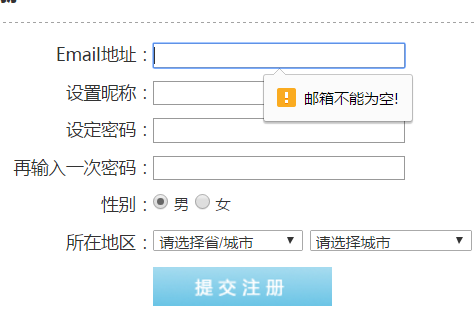

 浙公网安备 33010602011771号
浙公网安备 33010602011771号