spring Securicty入门(一)
在一次项目中启动测试一个借口,结果提示要登录,如下图。原因是无意中引用了spring Securicty的依赖,别的啥都没干就弹出来这个,懵逼了半天最后注释掉。shiro你引个jar包别的不配置,也不会有效果吧。原来Spring Security是spring的内置安全框架,亲儿子,下面就一个简单的demo对spring Security的使用做一个简单的介绍。
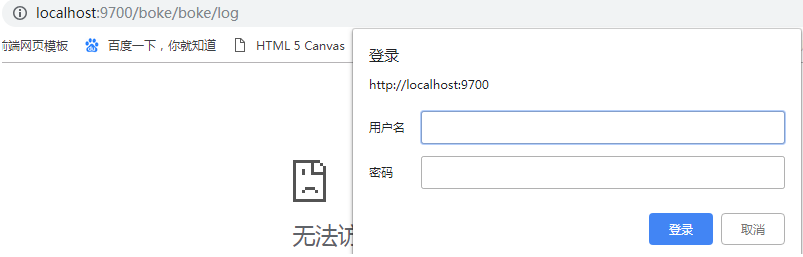
一、pom.xml引入依赖
<dependency> <groupId>org.springframework.security</groupId> <artifactId>spring-security-web</artifactId> <version>4.1.0.RELEASE</version> </dependency> <dependency> <groupId>org.springframework.security</groupId> <artifactId>spring-security-config</artifactId> <version>4.1.0.RELEASE</version> </dependency>
二、配置文件spring-security.xml
<?xml version="1.0" encoding="UTF-8"?> <beans:beans xmlns="http://www.springframework.org/schema/security" xmlns:beans="http://www.springframework.org/schema/beans" xmlns:xsi="http://www.w3.org/2001/XMLSchema-instance" xsi:schemaLocation="http://www.springframework.org/schema/beans http://www.springframework.org/schema/beans/spring-beans.xsd http://www.springframework.org/schema/security http://www.springframework.org/schema/security/spring-security.xsd"> <!-- 设置页面不登陆也可以访问 --> <http pattern="/login.html" security="none"></http> <http pattern="/login_error.html" security="none"></http> <!-- 页面的拦截规则 use-expressions:是否启动SPEL表达式 默认是true 设置为false下面写法较为简单--> <http use-expressions="false"> <!-- 当前用户必须有ROLE_USER的角色 才可以访问根目录及所属子目录的资源 --> <intercept-url pattern="/**" access="ROLE_USER"/> <!--前缀必须带ROLE--> <!-- 开启表单登陆功能 --> <form-login login-page="/login.html" default-target-url="/index.html" authentication-failure-url="/login_error.html"/> <csrf disabled="true"/> </http> <!-- 认证管理器 在这里把用户名和密码写死,暂时不实现数据库用户--> <authentication-manager> <authentication-provider> <user-service> <user name="admin" password="123456" authorities="ROLE_USER"/> </user-service> </authentication-provider> </authentication-manager> </beans:beans>
配置说明:
intercept-url 表示拦截页面
/* 表示的是该目录下的资源,只包括本级目录不包括下级目录
/** 表示的是该目录以及该目录下所有级别子目录的资源
form-login 为开启表单登陆
use-expressions 为是否使用使用 Spring 表达式语言( SpEL ),默认为true ,如果开启,则拦截的配置应该写成以下形式
<intercept-urlpattern="/**"access="hasRole('ROLE_USER')"/>
security="none" 设置此资源不被拦截.
login-page:指定登录页面。
authentication-failure-url:指定了身份验证失败时跳转到的页面。
default-target-url:指定了成功进行身份验证和授权后默认呈现给用户的页面。
csrf disabled="true" 关闭csrf ,如果不加会出现错误
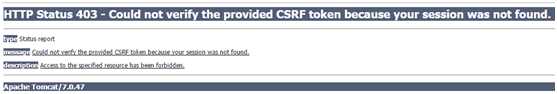
CSRF(Cross-site request forgery)跨站请求伪造,也被称为“One Click Attack”或者Session Riding,通常缩写为CSRF或者XSRF,是一种对网站的恶意利用。
三、web.xml
<?xml version="1.0" encoding="UTF-8"?> <web-app xmlns:xsi="http://www.w3.org/2001/XMLSchema-instance" xmlns="http://java.sun.com/xml/ns/javaee" xsi:schemaLocation="http://java.sun.com/xml/ns/javaee http://java.sun.com/xml/ns/javaee/web-app_2_5.xsd" version="2.5"> <context-param> <param-name>contextConfigLocation</param-name> <param-value>classpath:spring-security.xml</param-value> </context-param> <listener> <listener-class> org.springframework.web.context.ContextLoaderListener </listener-class> </listener> <filter> <filter-name>springSecurityFilterChain</filter-name> <filter-class>org.springframework.web.filter.DelegatingFilterProxy</filter-class> </filter> <filter-mapping> <filter-name>springSecurityFilterChain</filter-name> <url-pattern>/*</url-pattern> </filter-mapping> </web-app>




 浙公网安备 33010602011771号
浙公网安备 33010602011771号