搜索接口优化方案——幂集分词表
2020-08-28 15:35 北桥苏 阅读(286) 评论(0) 收藏 举报前言:
在业务开发中,有一些面向C端的搜索接口。比如根据商品名搜索,之前也提过通过ES解决,但这次主要以一种较为简单快捷的方式优化搜索速度。
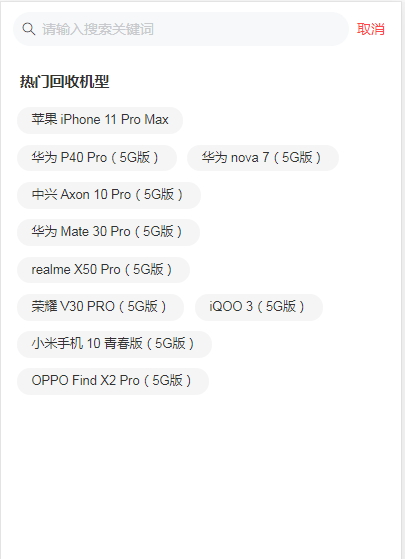
思路:
1. 通过程序将所有商品名进行分词并幂集组合。
2. 将所有商品名称幂集存入一张单独的表中。
3. 每个分词对应一个商品ID。
4. 搜索关键词对幂集表的分词模糊查询并取出商品ID。
5. 对应的商品ID就是搜索出来的商品。
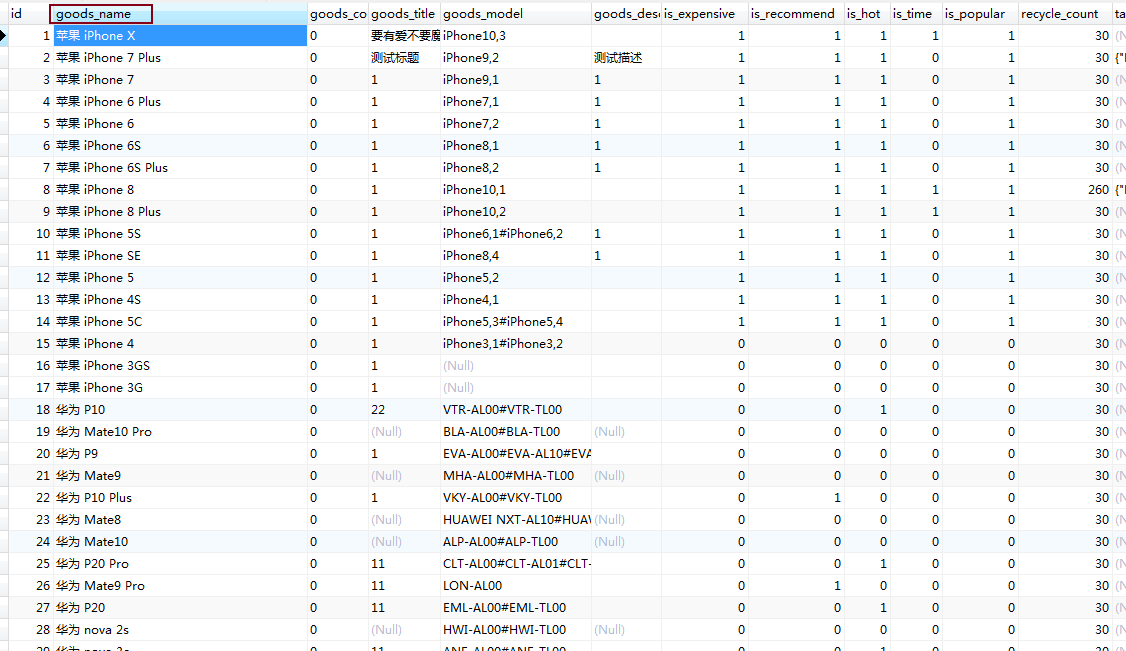
编码:
1. 数组元素的幂集函数。
if (!function_exists('powerSet')) {
function powerSet($array)
{
$results = array(array());
foreach ($array as $element) {
foreach ($results as $combination) {
$results[] = array_merge(array($element), $combination);
}
}
return array_values($results);
}
}2. 搜索分词表创建。
| 字段名 | 类型 | 描述 |
|---|---|---|
| id | int | 主键 ID |
| goods_id | int | 商品编号 |
| search_path | varchar | 分词字符 |

3. 生成搜索词数据命令, 以后可通过php think make:name 执行。
<?php
namespace app\common\command;
use think\console\Command;
use think\console\Input;
use think\console\input\Argument;
use think\console\input\Option;
use think\console\Output;
use think\Db;
class MakeName extends Command{
protected function configure(){
$this->setName('make:name');
}
protected function execute(Input $input, Output $output){
ini_set ('memory_limit', '512M');
$output->info("===========BEGIN===========");
$goods = Db::name("goods")->where("class_id",2)->cursor();
foreach ($goods as $goods_value) {
$output->info("===========".$goods_value['goods_name']."===========");
$goods_name = strtolower($goods_value['goods_name']);
$name_array = explode(" ", $goods_name);
$list = powerSet($name_array);
$path = [];
foreach ($list as $value) {
if(!count($value)) continue;
$temp = array_reverse($value);
$data['goods_id'] = $goods_value['id'];
$data['search_path'] = implode("",$temp);
$path[] = $data;
$output->writeln($data['search_path']);
unset($data);
}
Db::name("search")->where("goods_id",$goods_value['id'])->delete();
Db::name("search")->insertAll($path);
unset($path);
}
$output->info("===========END===========");
}
}
4. 搜索功能方法示例。
/**
* @Notes:
* @param string $keyWord 搜索关键字
* @param int $page 页码
* @param int $size 每页数量
* @return array
*/
public function search($keyWord = '', $page = 1, $size = 10)
{
$where = [];
$where[] = $keyWord . '%';
$where[] = str_replace(" ", "", $keyWord) . '%';
$keyArr = explode(" ", $keyWord);
foreach ($keyArr as $value) {
$where[] = trim($value) . '%';
}
$ids = Db::name("search")->where("search_path", "like", $where, "OR")->column("goods_id");
$ids = array_unique($ids);
$goods = 0;
$goods = Db::name("goods")->where("state", 1)->where("goods_name", "=", $keyWord)->value("id");
if ($goods && $page == 1) {
$key = array_search($goods, $ids);
unset($ids[$key]);
}
$map[] = ['state', '=', 1];
$map[] = ['delete_time', '=', 0];
$map[] = ['id', 'in', $ids];
$res = self::where($map)->field("id,goods_name")->order(['sort' => 'desc', 'id' => 'desc'])->page($page, $size)->select()->toArray();
if ($goods && $page == 1) {
if ($res) {
$first = $res[0];
$res[0] = ['id' => $goods, 'goods_name' => $keyWord];
$res[] = $first;
} else {
$res[0] = ['id' => $goods, 'goods_name' => $keyWord];
}
}
return $res;
}
个人网站:www.zerofc.cn
公众号:ZEROFC_DEV
QQ交流群:515937120
QQ:2652364582
头条号:1637769351151619
B站:286666708
大鱼号:北桥苏


 浙公网安备 33010602011771号
浙公网安备 33010602011771号