Spring的jdbc模板3:完成CURD操作
测试类代码如下
package zcc.spring_jdbc.demo2; import java.sql.ResultSet; import java.sql.SQLException; import java.util.List; import javax.annotation.Resource; import org.junit.Test; import org.junit.runner.RunWith; import org.springframework.jdbc.core.JdbcTemplate; import org.springframework.jdbc.core.RowMapper; import org.springframework.test.context.ContextConfiguration; import org.springframework.test.context.junit4.SpringJUnit4ClassRunner; import domain.Student; @RunWith(SpringJUnit4ClassRunner.class) @ContextConfiguration(locations = "classpath:applicationContext5.xml") public class SpringDemo1 { @Resource(name = "jdbcTemplate") private JdbcTemplate jdbcTemplate; @Test /* * 增加 */ public void demo1() { jdbcTemplate.update("insert into student values(?,?,?)", 8, "周司", "男"); } @Test /* * 删除 */ public void demo2() { jdbcTemplate.update("delete from student where id = ?", 2); } @Test /* * 修改 */ public void demo3() { jdbcTemplate.update("update student set name = ? where id = ? ", "李三", 3); } @Test /* * 查询字符串 */ public void demo4() { String name = jdbcTemplate.queryForObject("select name from student where id = ? ", String.class, 1); System.out.println(name); } @Test /* * 查询总数 */ public void demo5() { Long total = jdbcTemplate.queryForObject("select count(*) from student ", Long.class); System.out.println(total); } @Test /* * 查询单个对象 */ public void demo6() { Student student = jdbcTemplate.queryForObject("select * from student where id = ? ", new myRowMapper(), 1); System.out.println(student.toString()); } @Test /* * 查询多个对象 */ public void demo7() { List<Student> list= jdbcTemplate.query("select * from student", new myRowMapper()); for(Student student:list) { System.out.println(student.toString()); } } /* *数据封装 */ class myRowMapper implements RowMapper<Student> { public Student mapRow(ResultSet rs, int rowNum) throws SQLException { Student student = new Student(); student.setId(rs.getInt("id")); student.setName(rs.getString("name")); student.setSex(rs.getString("sex")); return student; } } }
applicationContext5.xml代码如下:
<?xml version="1.0" encoding="UTF-8"?> <beans xmlns="http://www.springframework.org/schema/beans" xmlns:xsi="http://www.w3.org/2001/XMLSchema-instance" xmlns:context="http://www.springframework.org/schema/context" xmlns:aop="http://www.springframework.org/schema/aop" xmlns:tx="http://www.springframework.org/schema/tx" xsi:schemaLocation="http://www.springframework.org/schema/beans http://www.springframework.org/schema/beans/spring-beans.xsd http://www.springframework.org/schema/context http://www.springframework.org/schema/context/spring-context.xsd http://www.springframework.org/schema/aop http://www.springframework.org/schema/aop/spring-aop.xsd http://www.springframework.org/schema/tx http://www.springframework.org/schema/tx/spring-tx.xsd"> <!-- =============配置spring内置的连接池================== --> <!-- Springdemo1每一次都要New,交给spring管理之后只需要new一次 --> <!-- <bean id="dataSource" class="org.springframework.jdbc.datasource.DriverManagerDataSource"> ===属性注入=== <property name="driverClassName" value="com.mysql.jdbc.Driver"></property> <property name="url" value="jdbc:mysql://localhost:3307/test"></property> <property name="username" value="root"></property> <property name="password" value="123456"></property> </bean> --> <!-- ==============配置C3P0连接池=============== --> <!-- <bean id="dataSource" class="com.mchange.v2.c3p0.ComboPooledDataSource"> <property name="driverClass" value="com.mysql.jdbc.Driver"></property> <property name="jdbcUrl" value="jdbc:mysql://localhost:3307/test"></property> <property name="user" value="root"></property> <property name="password" value="123456"></property> </bean> --> <!-- ===============引入属性文件============= --> <!-- 第一种方式通过一个bean标签引入的(很少) --> <!-- <bean class="org.springframework.beans.factory.config.PropertyPlaceholderConfigurer"> <property name="location" value="classpath:jdbc.properties"/> </bean> --> <!-- 第二种方式,通过context标签引入 --> <context:property-placeholder location="classpath:jdbc.properties" /> <!-- ==========配置c3p0连接池============ --> <bean id="dataSource" class="com.mchange.v2.c3p0.ComboPooledDataSource"> <property name="driverClass" value="${jdbc.driverClass}"></property> <property name="jdbcUrl" value="${jdbc.url}"></property> <property name="user" value="${jdbc.username}"></property> <property name="password" value="${jdbc.password}"></property> </bean> <!-- ==============配置jdbc模板================ --> <bean id="jdbcTemplate" class="org.springframework.jdbc.core.JdbcTemplate"> <!-- ==属性注入== --> <property name="dataSource" ref="dataSource"></property> </bean> </beans>
jdbc.properties的代码如下
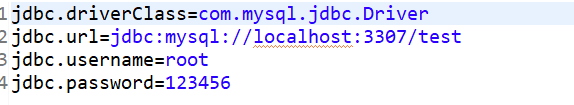


 浙公网安备 33010602011771号
浙公网安备 33010602011771号