其它——windows提示缺少VCRUNTIME140.dll错误
一 原因
最新在系统安装一些软件发现提示
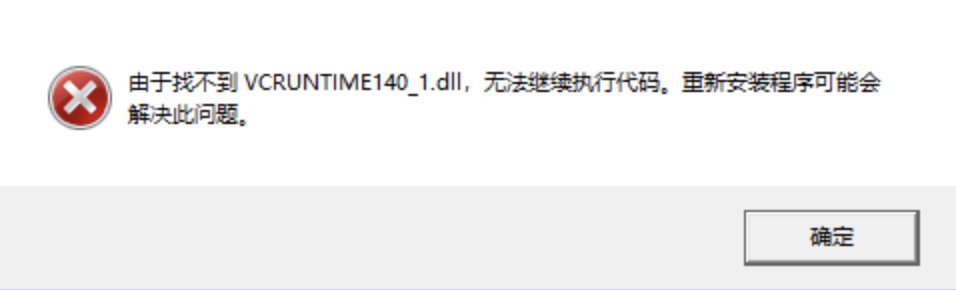
这是因为缺少了一下windows运行需要的库
二 解决方法一
链接: https://pan.baidu.com/s/1zGeWckZLaSQOwoBlEBxh-Q
提取码: hfsh
进去下载:微软常用运行库合集_2019.07.20_X64.exe这个东西,安装即可(是一个集成包)
三 解决方法二
缺少了Microsoft.Net.Framework的安装
官网下载Microsoft.Net.Framework的安装https://www.microsoft.com/zh-CN/download/details.aspx?id=49981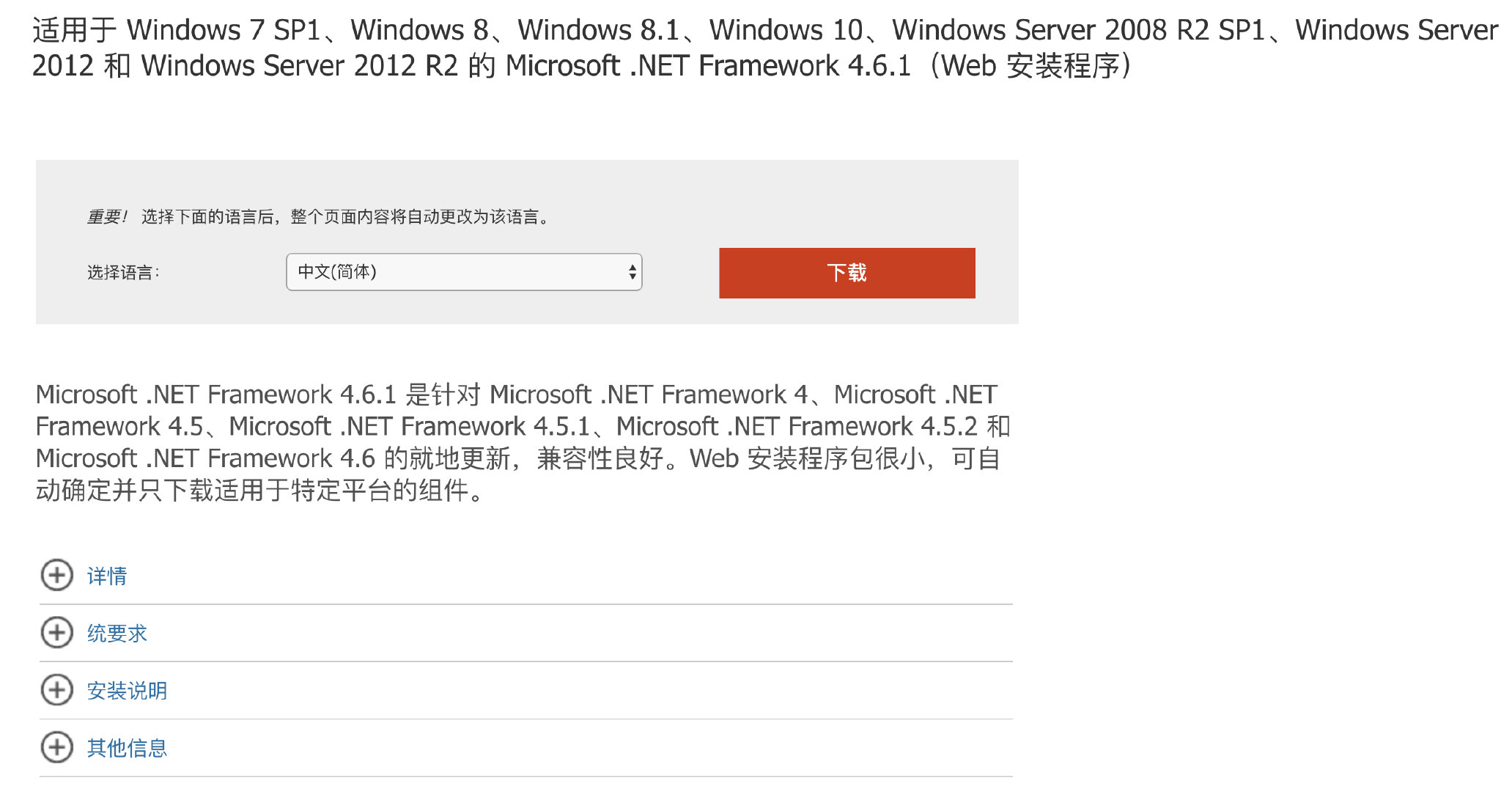
安装Visual C++ Redistributable for Visual Studio 2015
下载地址:https://www.microsoft.com/zh-cn/download/details.aspx?id=48145
根据系统64位还是32位安装就可以了(我劝你都装了吧)
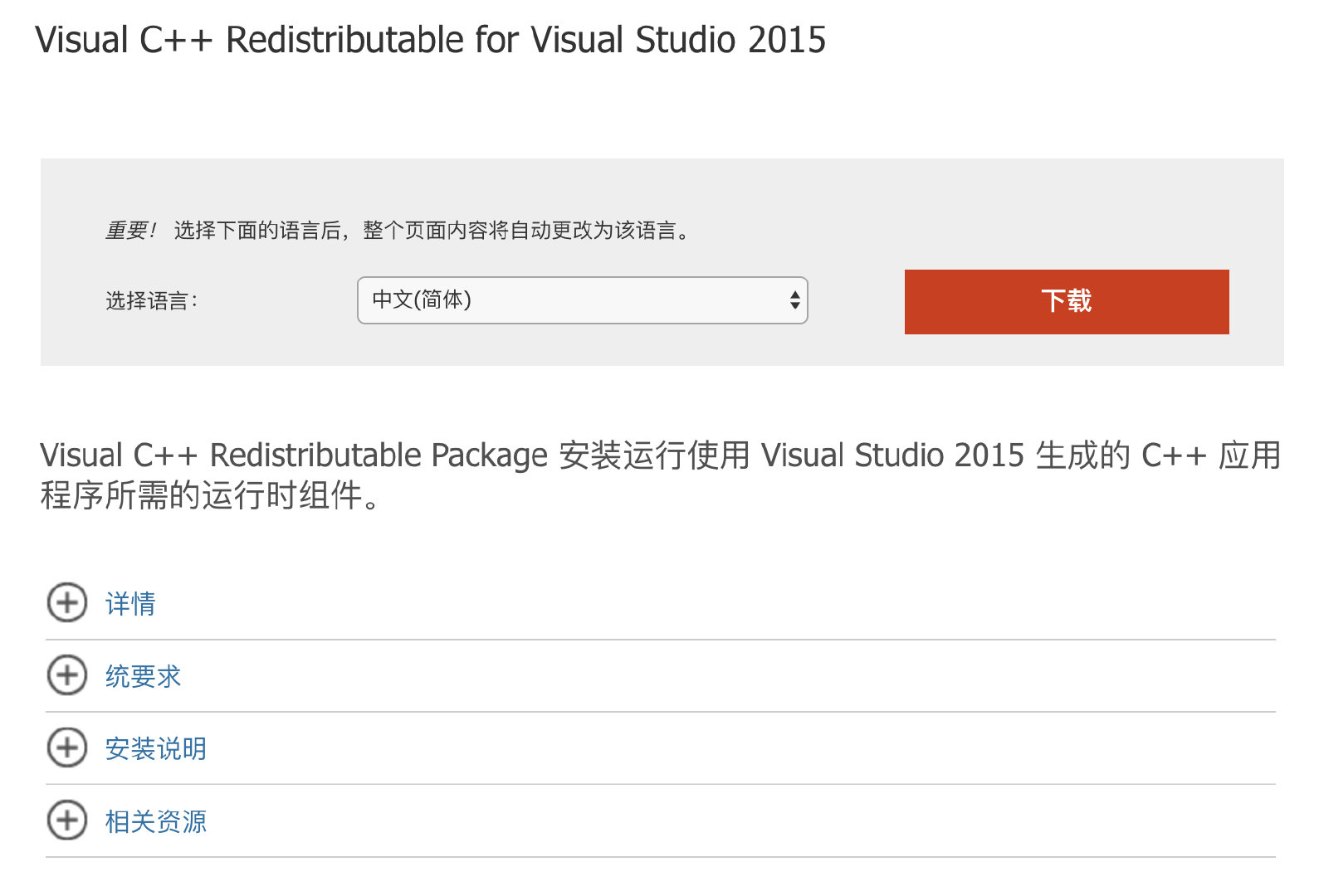
647962570706)]
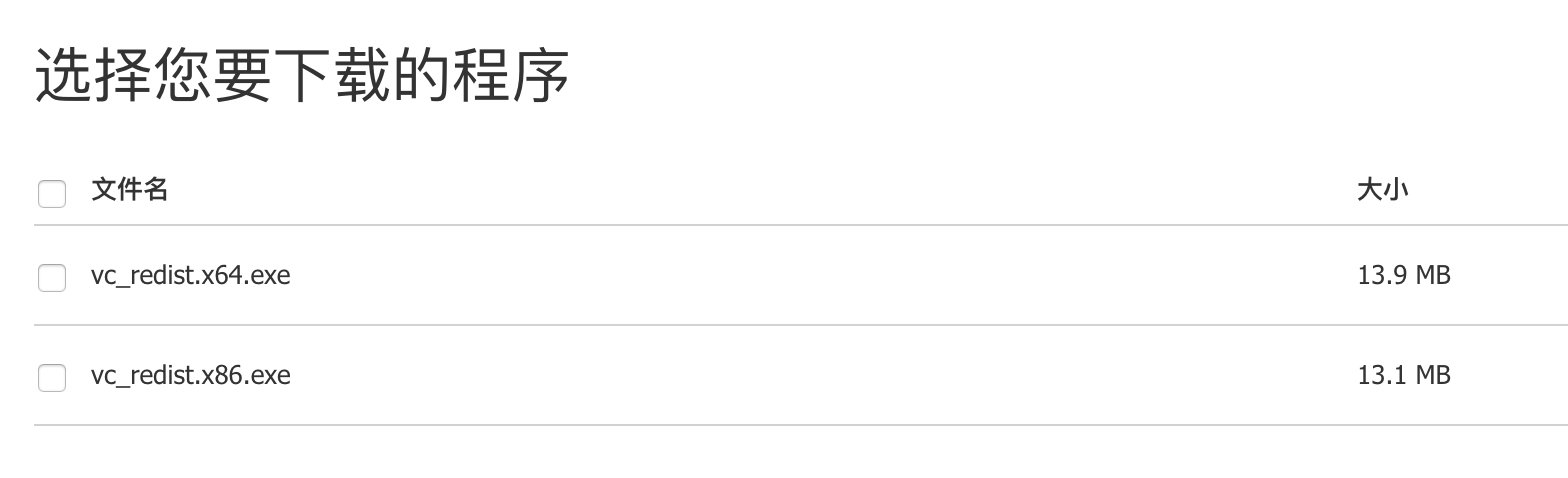
本文来自博客园,作者:喝茶看猴戏,转载请注明原文链接:https://www.cnblogs.com/zdwzdwzdw/p/17487833.html



 浙公网安备 33010602011771号
浙公网安备 33010602011771号