testNG 下载安装
testNG的安装方法:
一、在线安装
打开eclipse 选择-->help-->Install New Software选项 ,弹出下面的弹框,Work with框输入 http://beust.com/eclipse 点击add,然后搜索到testNG,点击next 直到安装完成即可
安装完成后,重启eclipse即可生效。
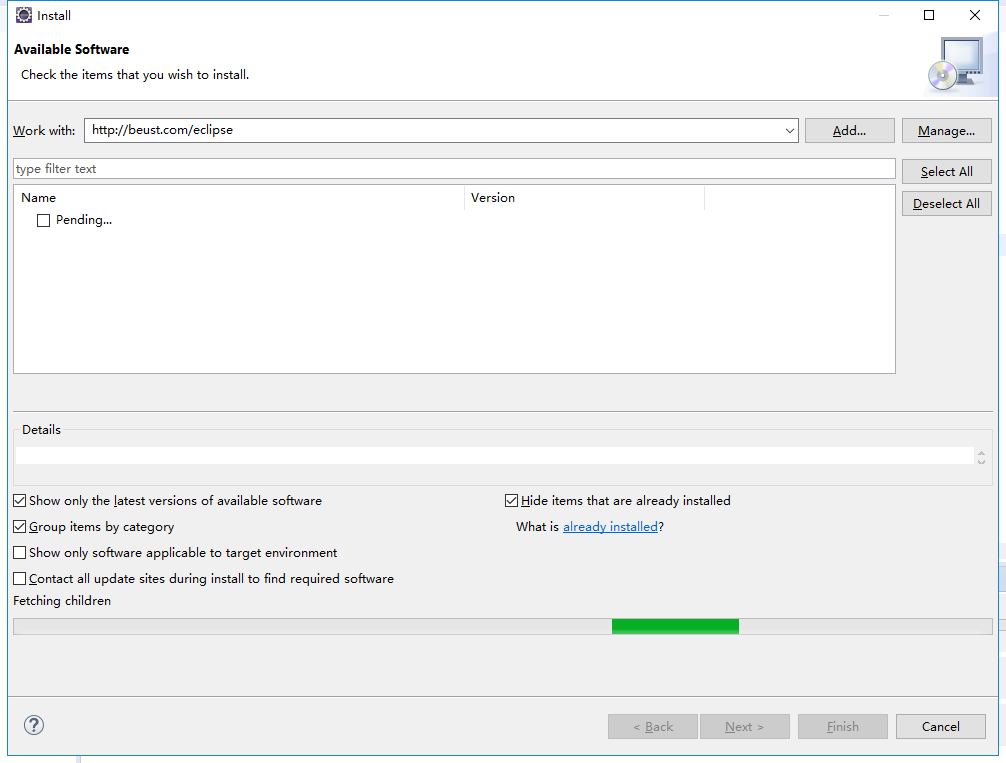
二、离线安装
输入网址 http://beust.com/eclipse ,点击zipped 下载对应版本的testNG,然后解压放到eclipse安装目录下的dropins,文件夹下
重启eclipse即可生效




 浙公网安备 33010602011771号
浙公网安备 33010602011771号