mathtype导入word
准备工具:1、word 2、mathtype
将mathtype导入word工具栏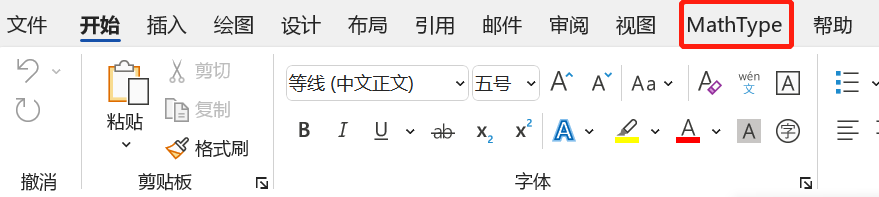
第一步:
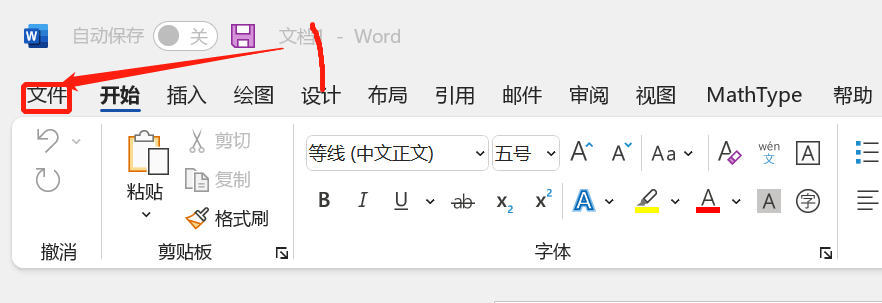
第二步:
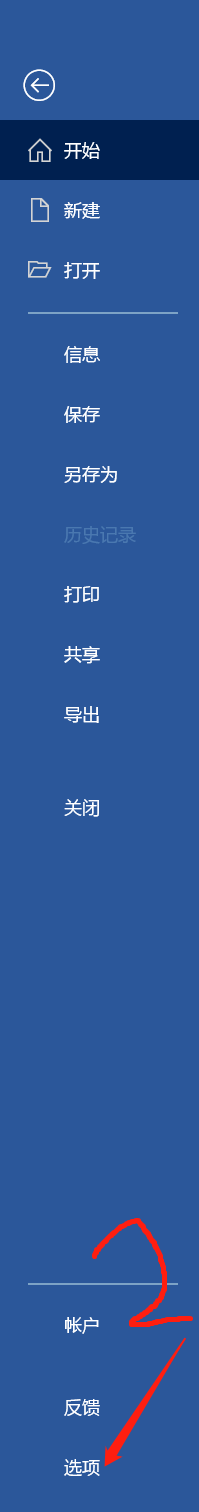
第三步:
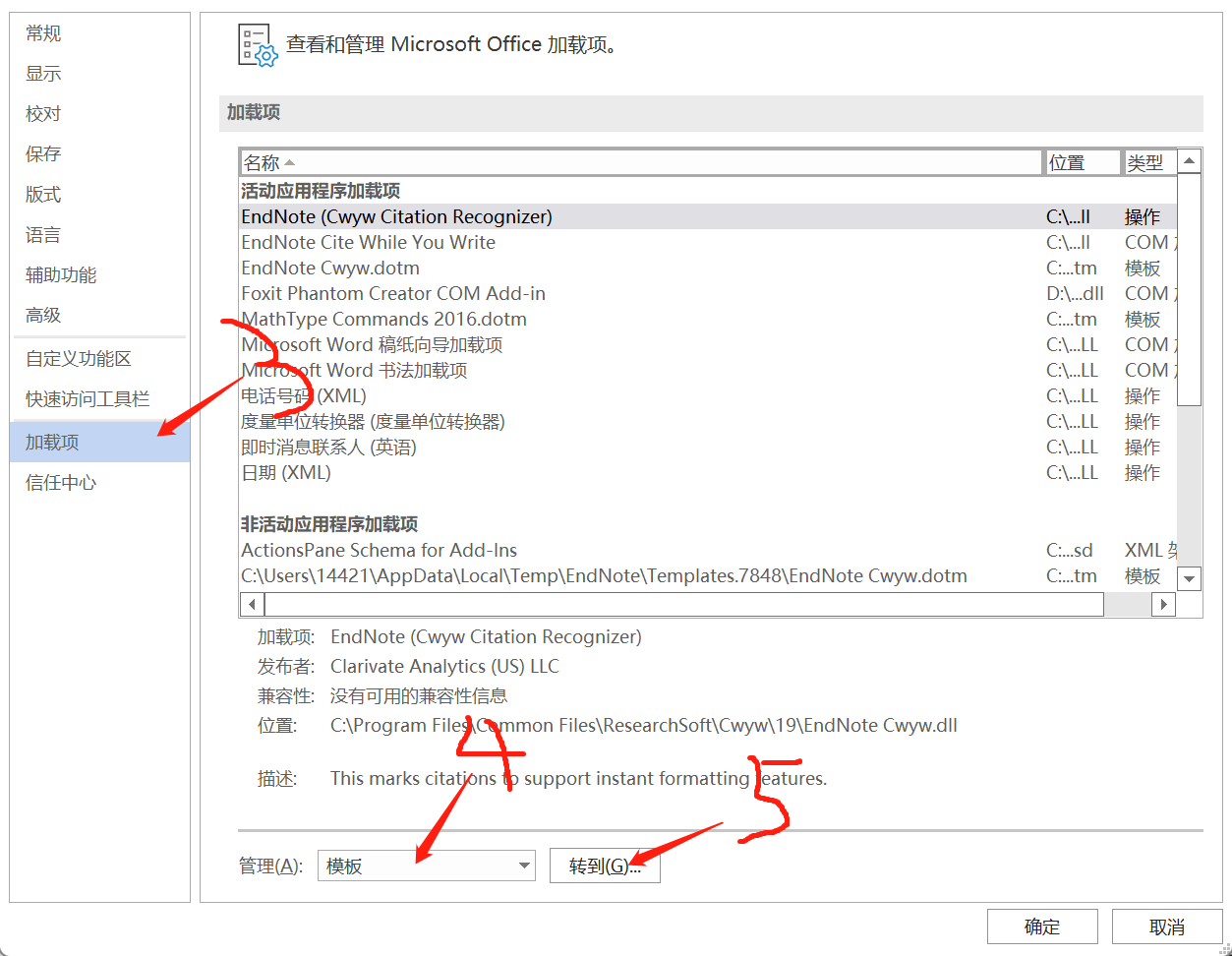
第四步:点击添加找到mathtype的路径,我的在C:\Program Files (x86)\MathType\Office Support\64\MathType Commands 2016.dotm,根据自己情况来定。
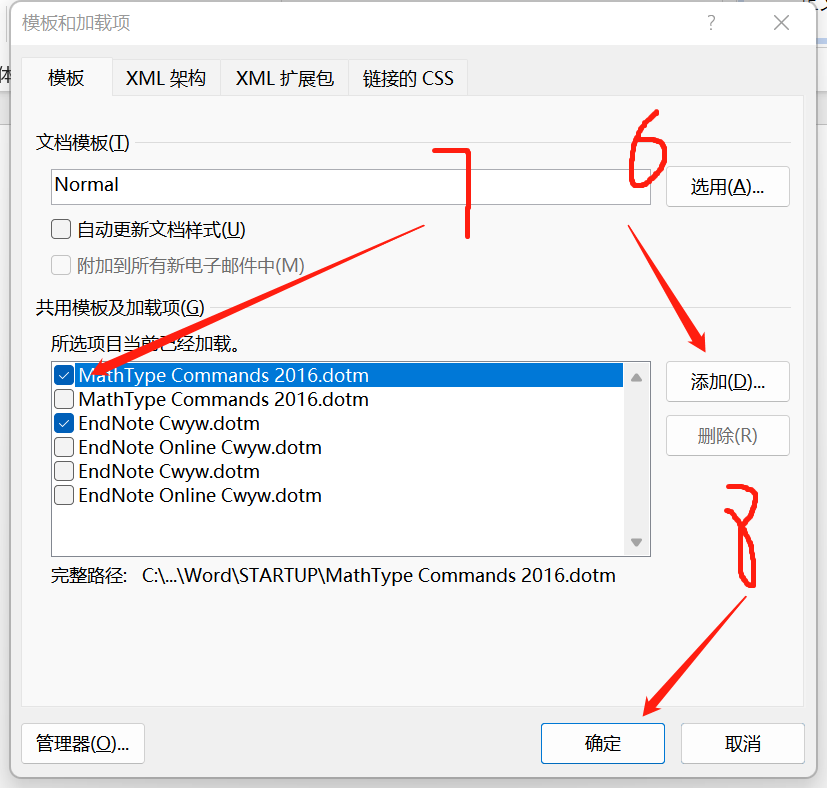
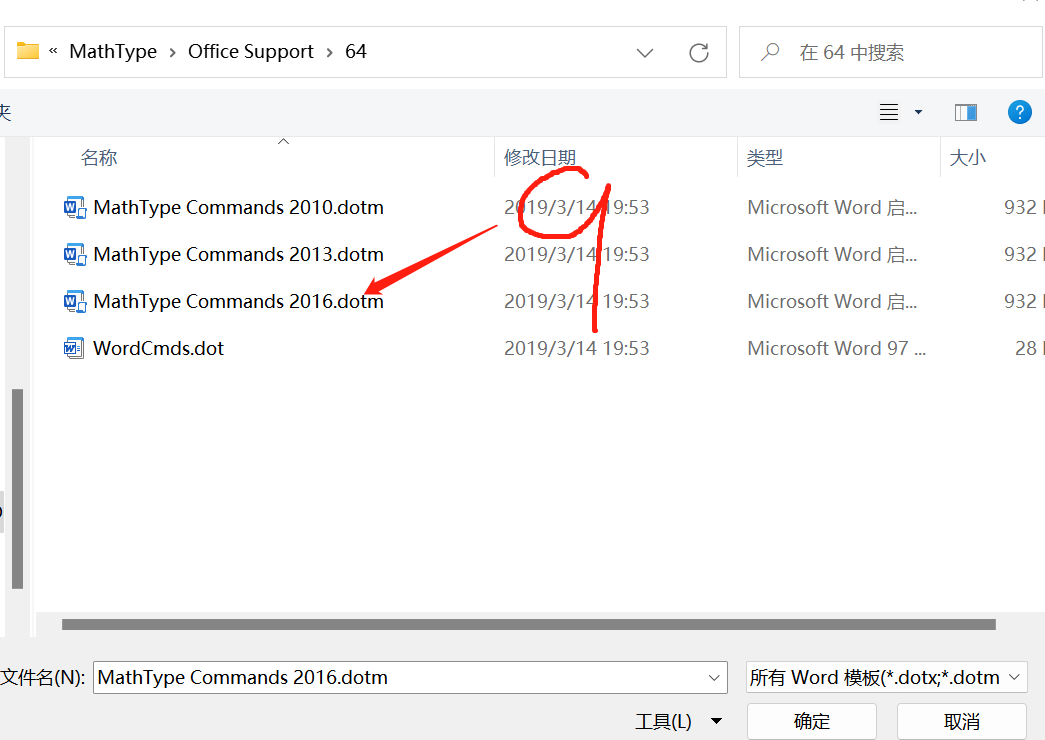
点击确定即可将mathtype导入word。
第五步:另外需要将该文件加入信任中心,否则每次打开word都需要重新将mathtype导入
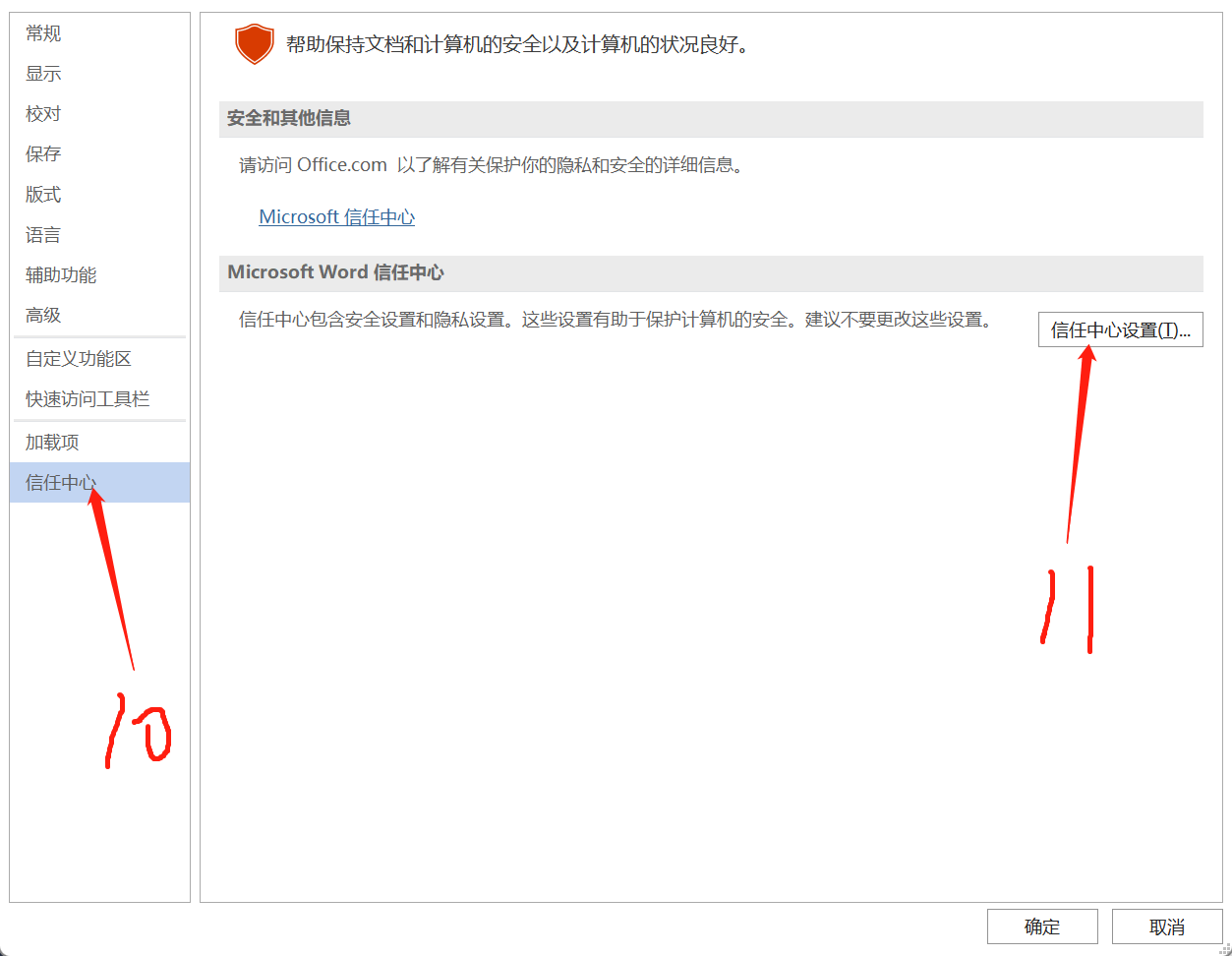
第六步:将C:\Program Files (x86)\MathType\Office Support\64\MathType Commands 2016.dotm复制到路径(P)下,即可完成mathtype的导入
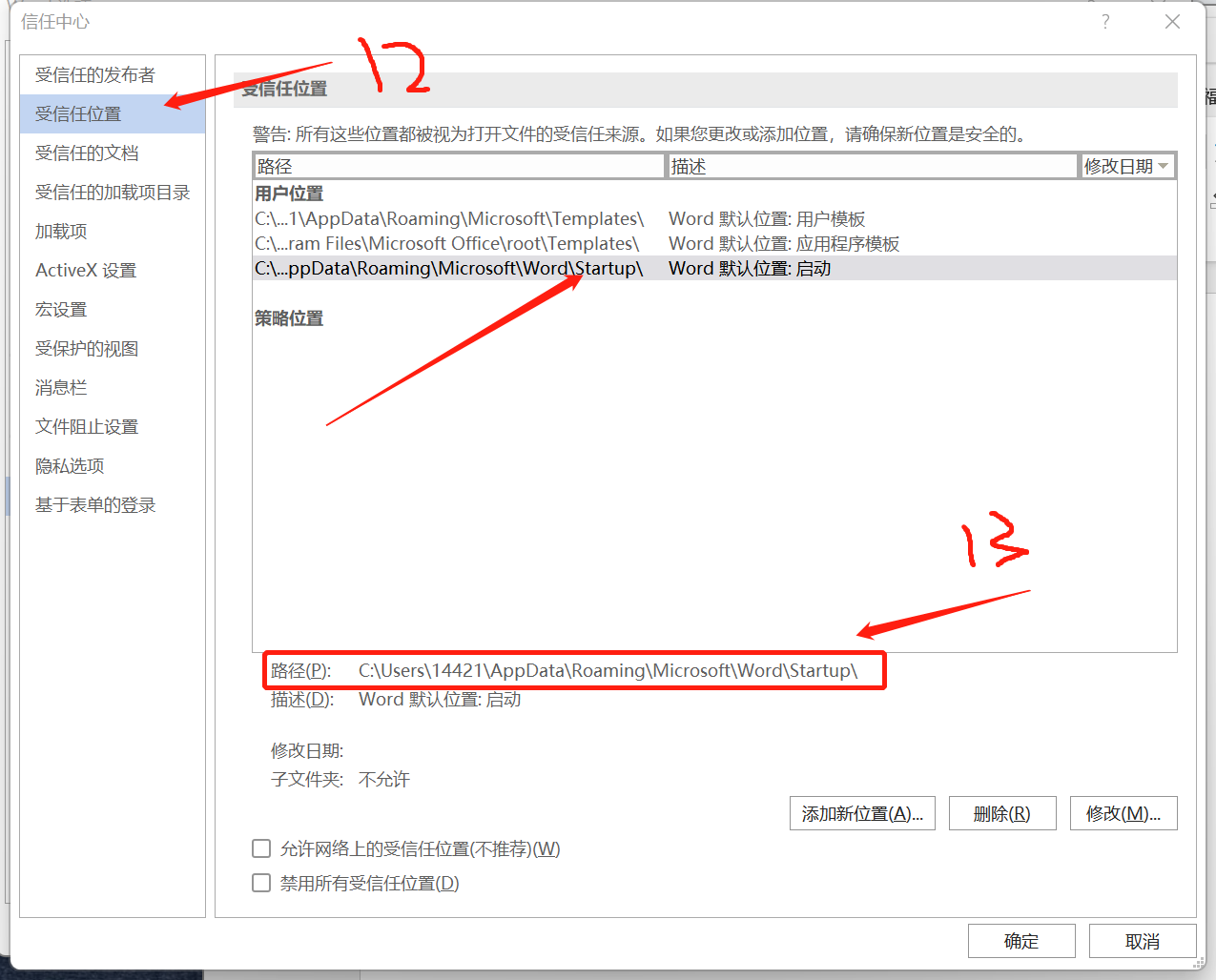


 浙公网安备 33010602011771号
浙公网安备 33010602011771号