CSS绘制标签导航栏
html:
<div class="bruce flex-ct-x"> <div class="tab-navbar"> <input type="radio" name="tabs" id="tab1" hidden checked> <input type="radio" name="tabs" id="tab2" hidden> <input type="radio" name="tabs" id="tab3" hidden> <input type="radio" name="tabs" id="tab4" hidden> <nav> <label for="tab1">标题1</label> <label for="tab2">标题2</label> <label for="tab3">标题3</label> <label for="tab4">标题4</label> </nav> <main> <ul> <li>内容1</li> <li>内容2</li> <li>内容3</li> <li>内容4</li> </ul> </main> </div> </div>
css(scss):
.tab-navbar {
display: flex;
overflow: hidden;
flex-direction: column-reverse;
border-radius: 10px;
width: 300px;
height: 400px;
input {
&:nth-child(1):checked {
& ~ nav label:nth-child(1) {
@extend .active;
}
& ~ main ul {
background-color: #f66;
transform: translate3d(0, 0, 0);
}
}
&:nth-child(2):checked {
& ~ nav label:nth-child(2) {
@extend .active;
}
& ~ main ul {
background-color: #66f;
transform: translate3d(-25%, 0, 0);
}
}
&:nth-child(3):checked {
& ~ nav label:nth-child(3) {
@extend .active;
}
& ~ main ul {
background-color: #f90;
transform: translate3d(-50%, 0, 0);
}
}
&:nth-child(4):checked {
& ~ nav label:nth-child(4) {
@extend .active;
}
& ~ main ul {
background-color: #09f;
transform: translate3d(-75%, 0, 0);
}
}
}
nav {
display: flex;
height: 40px;
background-color: #f0f0f0;
line-height: 40px;
text-align: center;
label {
flex: 1;
cursor: pointer;
transition: all 300ms;
}
}
main {
flex: 1;
ul {
display: flex;
flex-wrap: nowrap;
width: 400%;
height: 100%;
transition: all 300ms;
}
li {
display: flex;
justify-content: center;
align-items: center;
flex: 1;
font-weight: bold;
font-size: 20px;
color: #fff;
}
}
}
.active {
background-color: #3c9;
color: #fff;
}
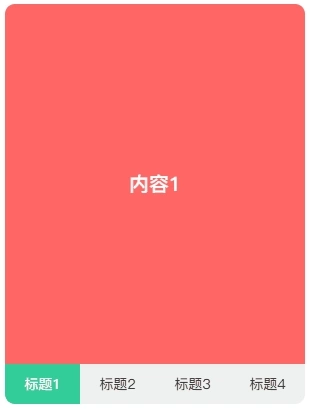
希望大佬看到有不对的地方,提出博主予以改正!



 浙公网安备 33010602011771号
浙公网安备 33010602011771号