07_事件_BOM_定时器_特效(DOM加强)
复习:
事件绑定的三种方式:
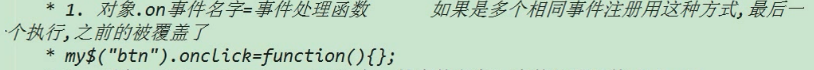
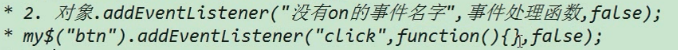
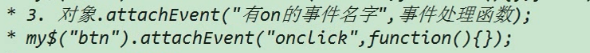
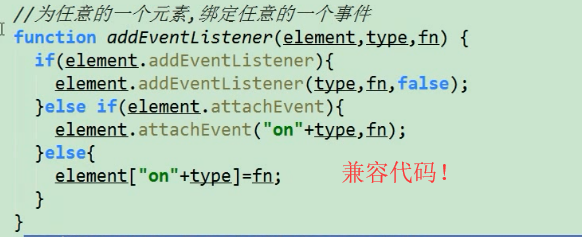
事件:
绑定事件的区别:
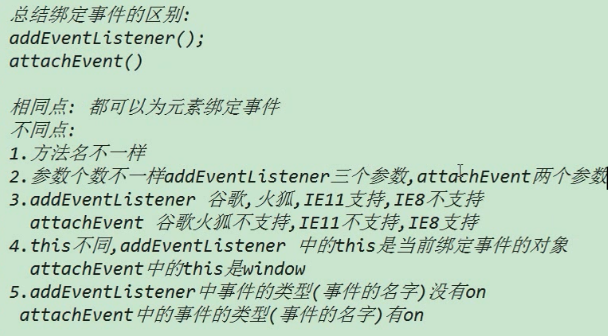
为元素解绑事件:
第一种解绑的方式:
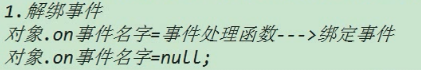
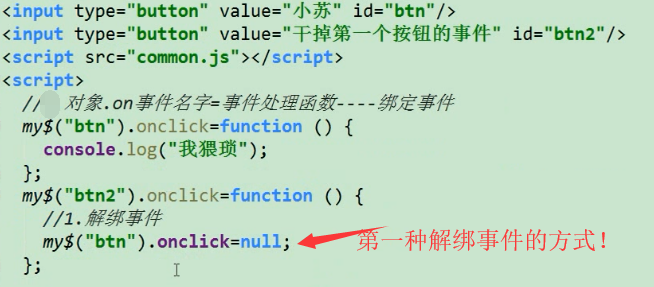
第二种解绑的方式:

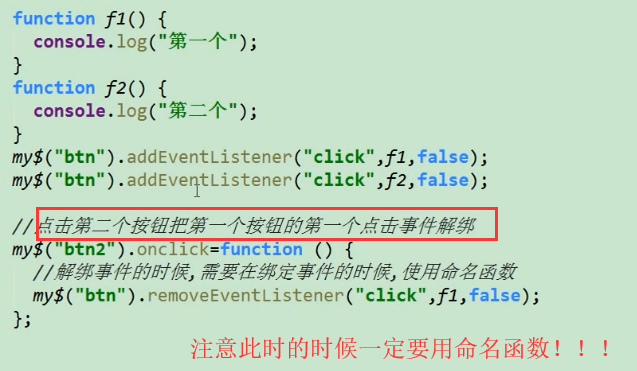
第三种解绑的方式:
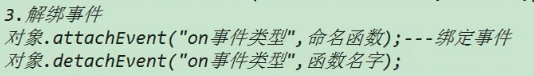
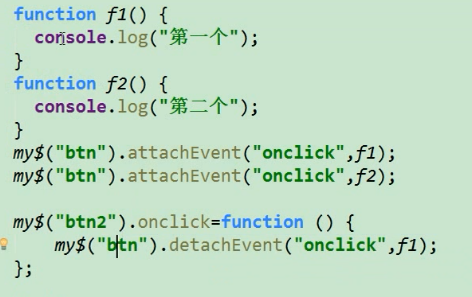
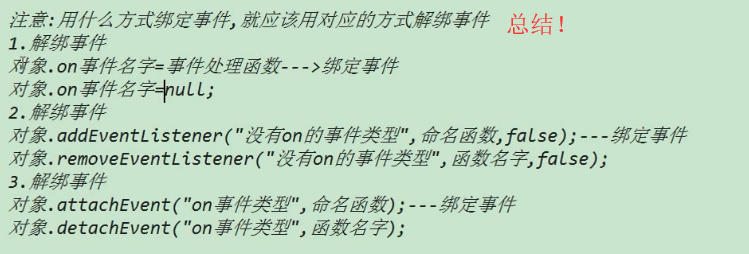
绑定事件和 解绑事件的兼容代码:


1 //绑定事件 和 取消绑定的 兼容代码: 2 function addEventListener(ele, type, fn) { 3 if(ele.addEventListener){ 4 ele.addEventListener(type,fn,false); 5 }else if(ele.attachEvent){ 6 ele.attachEvent("on"+type,fn); 7 }else{ 8 ele["on"+type] = fn; 9 } 10 } 11 12 function removeEventListener(ele, type, fn) { 13 if(ele.removeEventListener){ 14 ele.removeEventListener(type,fn,false); 15 }else if(ele.detachEvent){ 16 ele.detachEvent("on"+type,fn); 17 }else{ 18 ele["on"+type] =null; 19 } 20 }
到目前为止,common.js 的代码如下:

1 /** 2 * 根据id 或者根据tagName 返回相应的元素 3 * */ 4 function getId$(id){ 5 return document.getElementById(id); 6 } 7 function getTags$(tagName) { 8 return document.getElementsByTagName(tagName) 9 } 10 11 //绑定事件 和 取消绑定的 兼容代码: 12 function addEventListener(ele, type, fn) { 13 if(ele.addEventListener){ 14 ele.addEventListener(type,fn,false); 15 }else if(ele.attachEvent){ 16 ele.attachEvent("on"+type,fn); 17 }else{ 18 ele["on"+type] = fn; 19 } 20 } 21 22 function removeEventListener(ele, type, fn) { 23 if(ele.removeEventListener){ 24 ele.removeEventListener(type,fn,false); 25 }else if(ele.detachEvent){ 26 ele.detachEvent("on"+type,fn); 27 }else{ 28 ele["on"+type] =null; 29 } 30 }
事件冒泡:
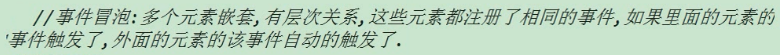

1 <!DOCTYPE> 2 <html lang="en"> 3 <head> 4 <meta charset="UTF-8"> 5 <title>这是网页标题</title> 6 <style> 7 #dv1{ 8 width: 300px; 9 height: 300px; 10 background-color: cyan; 11 } 12 #dv2{ 13 width: 200px; 14 height: 200px; 15 background-color: red; 16 } 17 #dv3{ 18 width: 100px; 19 height: 100px; 20 background-color: green; 21 } 22 </style> 23 </head> 24 <body> 25 <div id="dv1"> 26 <div id="dv2"> 27 <div id="dv3"></div> 28 </div> 29 </div> 30 <script src="js/common.js"></script> 31 <script> 32 getId$("dv1").onclick = function () { 33 console.log(this.id); 34 }; 35 getId$("dv2").onclick = function () { 36 console.log(this.id); 37 }; 38 getId$("dv3").onclick = function () { 39 console.log(this.id); 40 }; 41 </script> 42 </body> 43 </html>
事件冒泡有很大的坏处,一般,我们都是组织事件冒泡的。
阻止事件冒泡:
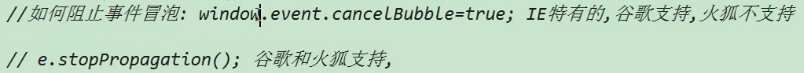
事件的阶段:
1,事件捕获阶段(1代表) :从外到里。
2,事件目标阶段(2代表)
3,事件冒泡阶段 (3代表):从里到外 。

1 <!DOCTYPE> 2 <html lang="en"> 3 <head> 4 <meta charset="UTF-8"> 5 <title>这是网页标题</title> 6 <style> 7 #dv1{ 8 width: 300px; 9 height: 300px; 10 background-color: cyan; 11 } 12 #dv2{ 13 width: 200px; 14 height: 200px; 15 background-color: red; 16 } 17 #dv3{ 18 width: 100px; 19 height: 100px; 20 background-color: green; 21 } 22 </style> 23 </head> 24 <body> 25 <div id="dv1"> 26 <div id="dv2"> 27 <div id="dv3"></div> 28 </div> 29 </div> 30 <script src="js/common.js"></script> 31 <script> 32 var objs = [getId$("dv1"),getId$("dv2"),getId$("dv3")]; 33 // objs.forEach(function (ele,idx,arr) { 34 // console.log("1 "+ele); 35 // console.log("2 "+idx); 36 // console.log("3 "+arr); 37 // }) 38 objs.forEach(function (ele) { 39 //为每个元素注册事件 40 ele.addEventListener("click",function () { 41 console.log(this.id); 42 },false); //如果false 改为ture 就是事件的捕获阶段。 43 }) 44 </script> 45 </body> 46 </html>
查看具体事件的阶段可以通过属性来查看,它在事件处理函数中的参数中 evt.eventPhase .

1 <!DOCTYPE> 2 <html lang="en"> 3 <head> 4 <meta charset="UTF-8"> 5 <title>这是网页标题</title> 6 <style> 7 #dv1{ 8 width: 300px; 9 height: 300px; 10 background-color: cyan; 11 } 12 #dv2{ 13 width: 200px; 14 height: 200px; 15 background-color: red; 16 } 17 #dv3{ 18 width: 100px; 19 height: 100px; 20 background-color: green; 21 } 22 </style> 23 </head> 24 <body> 25 <div id="dv1"> 26 <div id="dv2"> 27 <div id="dv3"></div> 28 </div> 29 </div> 30 <script src="js/common.js"></script> 31 <script> 32 var objs = [getId$("dv1"),getId$("dv2"),getId$("dv3")]; 33 // objs.forEach(function (ele,idx,arr) { 34 // console.log("1 "+ele); 35 // console.log("2 "+idx); 36 // console.log("3 "+arr); 37 // }) 38 objs.forEach(function (ele) { 39 //为每个元素注册事件 40 ele.addEventListener("click",function (evt) { 41 console.log(this.id); 42 console.log("当前的事件阶段是 "+evt.eventPhase); 43 },false); //如果false 改为ture 就是事件的捕获阶段。 44 }) 45 </script> 46 </body> 47 </html>
注意: 事件的捕获阶段是不可能和冒泡阶段同时出现的。
要么是目标 -> 冒泡
要么是捕获 -> 目标
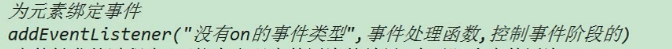
第三个参数如果是false 则是冒泡,如果是true 则是捕获阶段。
事件的总结:
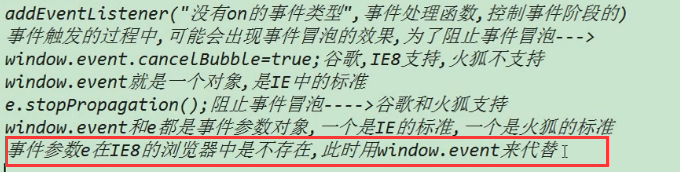
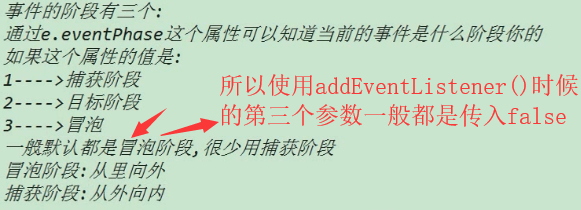
为同一个元素注册多个不同的事件 并用同一个事件处理函数:

1 <!DOCTYPE> 2 <html lang="en"> 3 <head> 4 <meta charset="UTF-8"> 5 <title>这是网页标题</title> 6 7 </head> 8 <body> 9 <input type="button" value="按钮" id="btn"> 10 11 <script src="js/common.js"></script> 12 <script> 13 //为同一个元素绑定 多个不同的事件 ,并用同一个事件处理函数处理 14 getId$("btn").onclick = f1; 15 getId$("btn").onmouseenter = f1; 16 getId$("btn").onmouseleave = f1; 17 function f1(evt) { 18 switch (evt.type) { 19 case "click": alert("鼠标点击了"); break; 20 case "mouseenter": this.style.backgroundColor="cyan"; break; 21 case "mouseleave": this.style.backgroundColor =""; break; 22 } 23 } 24 </script> 25 </body> 26 </html>
案例搜索引擎项目(提示功能实现):

1 <!DOCTYPE> 2 <html lang="en"> 3 <head> 4 <meta charset="UTF-8"> 5 <title>这是网页标题</title> 6 </head> 7 <body> 8 <div id="box"> 9 <input type="text" id="txt" value=""> 10 <input type="button" value="搜索" id="btn"> 11 </div> 12 <script src="js/common.js"></script> 13 <script> 14 var keyWords = [ 15 "小杨是最纯洁的","小杨才是最帅的","小段是最猥琐的","小炒是最龌龊的","我是一个帅哥","我是一个大帅哥", 16 "苹果好吃","苹果手机是个球","我爱中国","我是一个男生","我是个女生" 17 ]; 18 //获取文本框 并 注册键盘抬起事件 19 getId$("txt").onkeyup = function () { 20 //获取文本框输入的内容 21 var text = this.value ; 22 var tempArr = []; //存放匹配上的内容 。 23 for (var i =0 ;i<keyWords.length;i++){ 24 if(keyWords[i].indexOf(text) == 0){ 25 tempArr.push(keyWords[i]); //追加 26 } 27 } 28 //如果文本框是空的或者临时数组是空的 ,此时如果还有dv这时要删除 它 29 if(this.value.length == 0 || tempArr.length ==0){ 30 //如果此时有div 就要将它删除 31 if(getId$("dv")){ 32 getId$("box").removeChild(getId$("dv")); 33 //下面就不应该再往下执行了 34 return ; 35 } 36 } 37 //遍历临时数组,创建div 对象 ,并加入到box 中 38 var dvObj = document.createElement("div"); 39 getId$("box").appendChild(dvObj); 40 dvObj.id = "dv"; 41 dvObj.style.width= "300px"; 42 // dvObj.style.height = "100px"; //完全不需要 43 dvObj.style.border = "1px solid cyan"; 44 45 //循环临时数组,创建对应的p标签 46 for (var i = 0;i<tempArr.length;i++ ){ 47 var pObj = document.createElement("p"); 48 dvObj.appendChild(pObj); 49 pObj.innerText = tempArr[i]; 50 pObj.style.margin = 0; 51 pObj.style.padding = 0; 52 pObj.style.cursor = "pointer"; 53 pObj.style.marginTop = "5px"; 54 pObj.style.marginLeft = "5px"; 55 //鼠标进入事件 56 pObj.onmouseenter = function () { 57 this.style.backgroundColor = "yellow"; 58 }; 59 //鼠标离开事件 60 pObj.onmouseleave = function () { 61 this.style.backgroundColor = ""; 62 }; 63 } 64 65 console.log(tempArr); 66 }; 67 </script> 68 </body> 69 </html>
注:里面存在很多bug 没有修改!!!
BOM:
BOM的介绍:
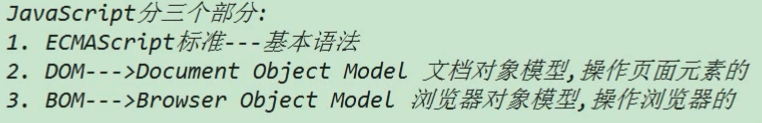
BOM中的顶级对象 window :
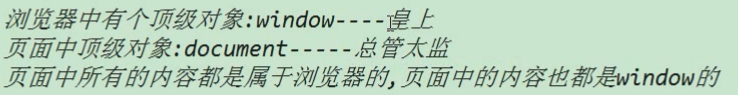

1 <!DOCTYPE> 2 <html lang="en"> 3 <head> 4 <meta charset="UTF-8"> 5 <title>这是网页标题</title> 6 </head> 7 <body> 8 9 <script src="js/common.js"></script> 10 <script> 11 var num = 100; 12 // console.log(num); 13 //其实num 是属于window 的,即 14 console.log(window.num); //这才是完整的调用。 15 16 //函数也是如此 17 function f() { 18 console.log("hello world "); 19 } 20 // f(); //我们平时使用的调用 21 //真实的调用 22 window.f(); 23 24 </script> 25 </body> 26 </html>
正是因为页面中的所有东西都是window 的,所以一般情况下,window 是可以省略的。
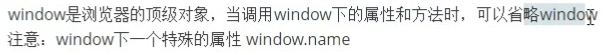
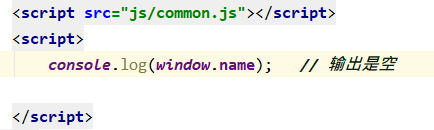
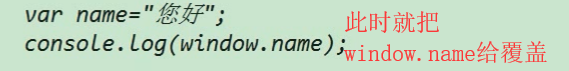
因此,我们在使用变量的时候尽量要避开name 这个命名,
而且,window 还有个别名 是top 如下:
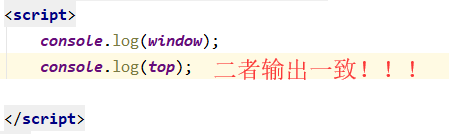
系统的对话框:
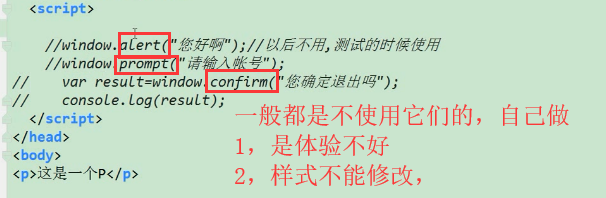
页面加载的事件:
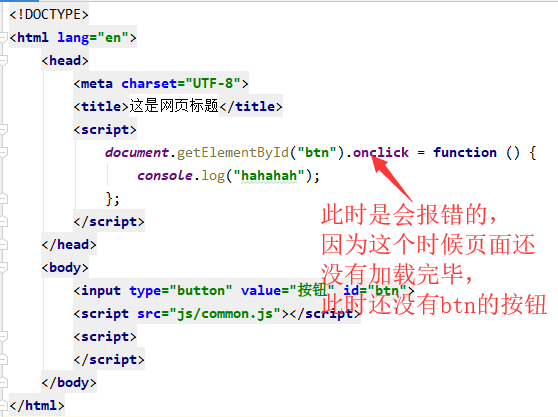
下面看onload() 函数 。
它是在当页面加载完毕之后才会执行的函数!!!
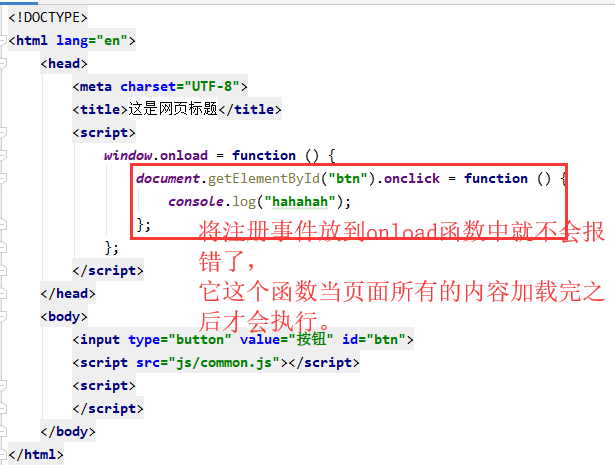
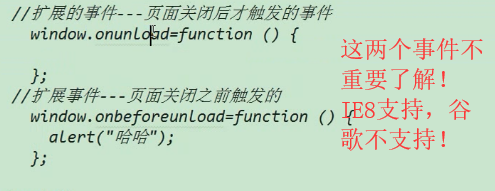
location 对象
location 对象就是地址栏对象。

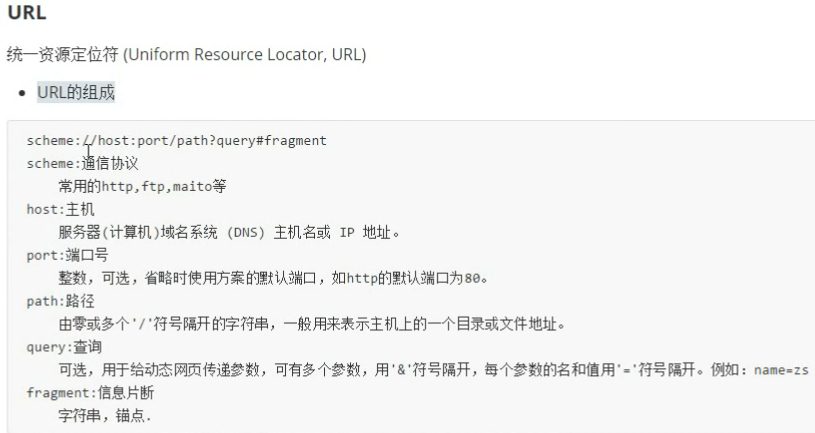
location 对象中的属性:
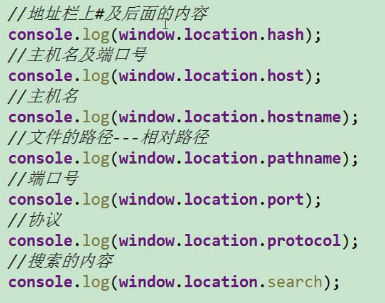

1 <!DOCTYPE> 2 <html lang="en"> 3 <head> 4 <meta charset="UTF-8"> 5 <title>这是网页标题</title> 6 7 </head> 8 <body> 9 <input type="button" value="按钮" id="btn" /> 10 <script src="js/common.js"></script> 11 <script> 12 onload =function () { 13 getId$("btn").onclick = function(){ 14 //设置跳转的页面的地址 15 // 两种方式 (它们二者的功能一模一样!!!) 16 //1,通过href 属性 17 // location.href = "https://www.baidu.com"; //注:window 可以省略 18 //2,通过 assign()方法 19 location.assign("https://www.baidu.com"); 20 }; 21 }; 22 </script> 23 </body> 24 </html>
注:(跳转还可以再跳回来的。)

1 <!DOCTYPE> 2 <html lang="en"> 3 <head> 4 <meta charset="UTF-8"> 5 <title>这是网页标题</title> 6 7 </head> 8 <body> 9 <input type="button" value="按钮" id="btn" /> 10 <script src="js/common.js"></script> 11 <script> 12 onload =function () { 13 getId$("btn").onclick = function(){ 14 //重新加载 15 location.reload(); 16 }; 17 }; 18 </script> 19 </body> 20 </html>

1 <!DOCTYPE> 2 <html lang="en"> 3 <head> 4 <meta charset="UTF-8"> 5 <title>这是网页标题</title> 6 7 </head> 8 <body> 9 <input type="button" value="按钮" id="btn" /> 10 <script src="js/common.js"></script> 11 <script> 12 onload =function () { 13 getId$("btn").onclick = function(){ 14 //页面替换 它和 href 和 assign() 的区别是它不能回退! 15 location.replace("https://www.baidu.com"); 16 }; 17 }; 18 </script> 19 </body> 20 </html>
注:它和 href 和 assign() 的区别是它不能回退!
总结:这里面最重要 的就是 href ,它用来设置页面跳转!!!
history对象
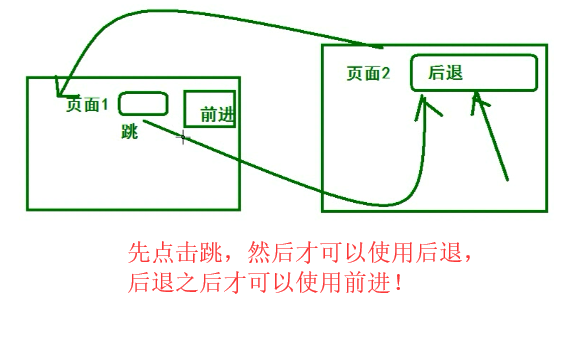

1 <!DOCTYPE> 2 <html lang="en"> 3 <head> 4 <meta charset="UTF-8"> 5 <title>这是网页标题</title> 6 7 </head> 8 <body> 9 <input type="button" value="跳过去" id="btn1" /> 10 <input type="button" value="前进" id="btn2" /> 11 <script src="js/common.js"></script> 12 <script> 13 //跳 14 getId$("btn1").onclick = function () { 15 window.location.href = "test02.html"; 16 }; 17 //前进 18 getId$("btn2").onclick = function () { 19 window.history.forward(); 20 }; 21 </script> 22 </body> 23 </html>

1 <!DOCTYPE html> 2 <html lang="en"> 3 <head> 4 <meta charset="UTF-8"> 5 <title>Title</title> 6 </head> 7 <body> 8 <input type="button" value="后退" id="btn"> 9 10 <script src="js/common.js"></script> 11 <script> 12 getId$("btn").onclick = function () { 13 window.history.back(); 14 }; 15 </script> 16 17 </body> 18 </html>
而且除了 back() 和 forward() 之外 ,
还有go() 方法,正数表示前进,负数表示后退!
navigator 对象 :
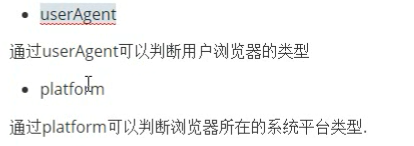
定时器(计时器):
第一个:window.setInterval(fn,interval);
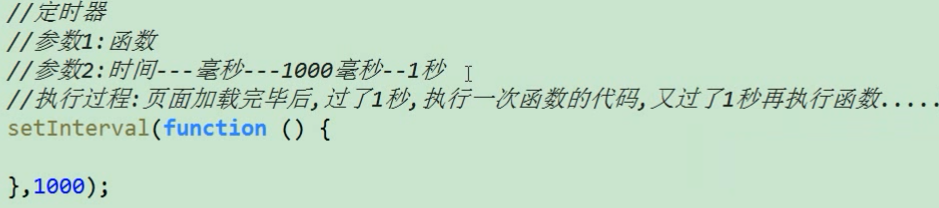

1 <!DOCTYPE> 2 <html lang="en"> 3 <head> 4 <meta charset="UTF-8"> 5 <title>这是网页标题</title> 6 7 </head> 8 <body> 9 10 <script src="js/common.js"></script> 11 <script> 12 window.setInterval(function () { 13 console.log("hello world"); 14 },1000); // 每过1s 就输出一次 15 16 </script> 17 </body> 18 </html>

1 <!DOCTYPE> 2 <html lang="en"> 3 <head> 4 <meta charset="UTF-8"> 5 <title>这是网页标题</title> 6 7 </head> 8 <body> 9 <input type="button" value="停止" id="btn"> 10 <script src="js/common.js"></script> 11 <script> 12 var timeId = window.setInterval(function () { 13 console.log("hello world"); 14 },1000); 15 //设置定时器的时候 会返回一个 id ,我们可以通过它来 停止定时器 16 getId$("btn").onclick = function () { 17 window.clearInterval(timeId); 18 }; 19 </script> 20 </body> 21 </html>

1 <!DOCTYPE> 2 <html lang="en"> 3 <head> 4 <meta charset="UTF-8"> 5 <title>这是网页标题</title> 6 <style> 7 img{ 8 width: 200px; 9 height: 200px; 10 } 11 div{ 12 position: absolute; 13 } 14 </style> 15 </head> 16 <body> 17 <input type="button" value="摇起来" id="btn1"> 18 <input type="button" value="停止" id="btn2"> 19 <div id="dv"> 20 <img src="images/1.png" alt=""> 21 <img src="images/2.png" alt=""> 22 </div> 23 24 <script src="js/common.js"></script> 25 <script> 26 var timeId; 27 getId$("btn1").onclick = function () { 28 timeId = setInterval(function () { 29 var x = parseInt(Math.random()*100+1); //0-100随机数 30 var y = parseInt(Math.random()*100+1); 31 getId$("dv").style.left= x+"px"; 32 getId$("dv").style.top= y+"px"; 33 },100); //100毫秒动一次 34 //随机数 35 }; 36 //点击停止抖动 37 getId$("btn2").onclick = function () { 38 window.clearInterval(timeId); 39 }; 40 </script> 41 </body> 42 </html>
案例-一闪一闪亮晶晶:

1 <!DOCTYPE> 2 <html lang="en"> 3 <head> 4 <meta charset="UTF-8"> 5 <title>这是网页标题</title> 6 <style> 7 div{ 8 width: 600px; 9 height: 600px; 10 border: 1px solid cyan; 11 background-color: black; 12 position: relative; 13 } 14 span{ 15 font-size: 30px; 16 color: yellow; 17 position: absolute; 18 } 19 </style> 20 </head> 21 <body> 22 <input type="button" value="闪起来" id="btn"> 23 <div id="dv"></div> 24 25 <script src="js/common.js"></script> 26 <script> 27 getId$("btn").onclick= function () { 28 getId$("dv").innerHTML = "<span>☆</span>"; 29 30 setInterval(function () { 31 var x= parseInt(Math.random()*600 +1); 32 var y= parseInt(Math.random()*600 +1); 33 getId$("dv").firstElementChild.style.left = x+"px"; 34 getId$("dv").firstElementChild.style.top = y+"px"; 35 },100); //0.1s 改变一次位置 36 }; 37 </script> 38 </body> 39 </html>
案例 图片时钟:
每隔1s换一张图片,
前提是图片的名字要事先 设置好 :


1 <!DOCTYPE> 2 <html lang="en"> 3 <head> 4 <meta charset="UTF-8"> 5 <title>这是网页标题</title> 6 7 </head> 8 <body> 9 <img src="" alt="" id="im"> 10 11 <script src="js/common.js"></script> 12 <script> 13 function f() { 14 //获取当前的时间 15 var dt = new Date(); 16 //获取小时 17 var hour = dt.getHours(); 18 //获取秒 19 var second = dt.getSeconds(); 20 //解决 显示05时 05 之类的问题 21 hour = hour <10? "0"+hour:hour; 22 second = second<10 ? "0"+second:second; 23 24 //设置图片 25 // console.log(hour+"==="+second); 26 getId$("im").src = "images02/"+hour+"_"+second+".png" 27 } 28 29 setInterval(f,1000); //每隔1s 获取下时间 (不过此时是页面加载完毕之后过了1s才开始执行函数) 30 31 32 33 </script> 34 </body> 35 </html>
(不过此时是页面加载完毕之后过了1s才开始执行函数)
可以事先先执行一次函数。

1 <!DOCTYPE> 2 <html lang="en"> 3 <head> 4 <meta charset="UTF-8"> 5 <title>这是网页标题</title> 6 7 </head> 8 <body> 9 <img src="" alt="" id="im"> 10 11 <script src="js/common.js"></script> 12 <script> 13 function f() { 14 //获取当前的时间 15 var dt = new Date(); 16 //获取小时 17 var hour = dt.getHours(); 18 //获取秒 19 var second = dt.getSeconds(); 20 //解决 显示05时 05 之类的问题 21 hour = hour <10? "0"+hour:hour; 22 second = second<10 ? "0"+second:second; 23 24 //设置图片 25 // console.log(hour+"==="+second); 26 getId$("im").src = "images02/"+hour+"_"+second+".png" 27 } 28 f(); 29 setInterval(f,1000); //每隔1s 获取下时间 30 31 </script> 32 </body> 33 </html>

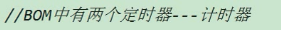

 浙公网安备 33010602011771号
浙公网安备 33010602011771号