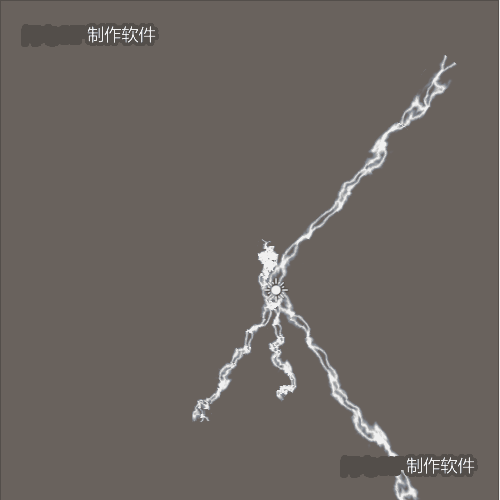
参考http://Lightning - Procedural Lightning - AAA Quality, Performance and Sound. Dozens of Prefabs. 2D + 3D.,针对项目做了比较大的修改,原理是一致的:
1. 使用LineRenderer组件随机闪电的路径;
2. 通过截取材质贴图显示区域使闪电看起来更多样。
using System.Collections;
using System.Collections.Generic;
using UnityEngine;
[RequireComponent(typeof(LineRenderer))]
public class DynamicLightningBoltItem : MonoBehaviour
{
//闪电每次闪烁模式
public enum LightningBoltMode
{
None,
Random,
Loop,
PingPong
}
[Tooltip("闪电分段"), Range(0, 8), SerializeField]
private int segment = 6;
[Tooltip("闪电持续时长"), SerializeField]
private float multDuration = 1;
[Tooltip("闪电闪烁时长"), SerializeField]
private float onceDuration = 0.05f;
[Tooltip("混乱偏移指数"), Range(0.0f, 1.0f), SerializeField]
private float chaosFactor = 0.15f;
//一张贴图可以存放多个闪电切图,每次随机截取其中一部分,看起来闪电随机多样
[Tooltip("纹理中的行数"), SerializeField]
public int matTextureRows = 1;
[Tooltip("纹理中的列数"), SerializeField]
public int matTextureColumns = 1;
[Tooltip("闪烁动画模式"), SerializeField]
private LightningBoltMode animationMode = LightningBoltMode.None;
//随机数,可以多个闪电同一个随机数,形成相同的闪电外观
private System.Random randomGenerator = new System.Random();
//材质求贴图尺寸/偏移
private Vector2 matTextureSize;
private Vector2[] matTextureOffset;
private LineRenderer lineRenderer;
//动画参数
private int animationOffsetIndex;
private int animationPingPongDir = 1;
//闪电起始/结束为止
private Transform startTrans;
private Transform endTrans;
private void Awake()
{
lineRenderer = GetComponent<LineRenderer>();
lineRenderer.positionCount = 0;
if (matTextureColumns < 1)
matTextureColumns = 1;
if (matTextureRows < 1)
matTextureRows = 1;
if (matTextureRows * matTextureColumns < 2 && animationMode != LightningBoltMode.None)
{
animationMode = LightningBoltMode.None;
}
SetMaterialTextute();
}
#region --- Test ---
private Transform startPoint;
private Transform endPoint;
private float testTimer;
private void Start()
{
startPoint = new GameObject("StartPoint").transform;
endPoint = new GameObject("EndPoint").transform;
startPoint.SetParent(transform);
endPoint.SetParent(transform);
startPoint.localPosition = Vector3.zero;
multDuration = 100;
StartLightning(startPoint, endPoint);
}
private void Update()
{
if(testTimer >= 1)
{
testTimer = 0;
endPoint.localPosition = Random.onUnitSphere * 10;
}
testTimer += Time.deltaTime;
}
#endregion
public void StartLightning(Transform startPoint, Transform endPoint)
{
startTrans = startPoint;
endTrans = endPoint;
StopAllCoroutines();
if (startTrans == null || endTrans == null)
{
lineRenderer.positionCount = 0;
return;
}
StartCoroutine(TriggerMultLightning());
}
public void StopLightning()
{
StopAllCoroutines();
lineRenderer.positionCount = 0;
}
private IEnumerator TriggerMultLightning()
{
float timer = 0;
while (timer < multDuration)
{
if (startTrans == null || endTrans == null)
break;
GenerateLightning(startTrans.position, endTrans.position, segment);
timer += onceDuration;
yield return new WaitForSeconds(onceDuration);
}
lineRenderer.positionCount = 0;
}
//设置材质贴图的尺寸
private void SetMaterialTextute()
{
matTextureSize = new Vector2(1.0f / matTextureColumns, 1.0f / matTextureRows);
lineRenderer.material.mainTextureScale = matTextureSize;
matTextureOffset = new Vector2[matTextureRows * matTextureColumns];
for (int y = 0; y < matTextureRows; y++)
{
for (int x = 0; x < matTextureColumns; x++)
{
matTextureOffset[x + (y * matTextureColumns)] = new Vector2((float)x / matTextureColumns, (float)y / matTextureRows);
}
}
}
private void GenerateLightning(Vector3 startPoint, Vector3 endPoint, int segment)
{
List<(Vector3, Vector3)> segmentList = new List<(Vector3, Vector3)>();
segmentList.Add((startPoint, endPoint));
if (segment > 0 && segment <= 8)
{
int startIndex = 0;
float offsetAmount = (endPoint - startPoint).magnitude * chaosFactor;
Vector3 middlePoint;
for (int i = 0; i < segment; i++)
{
//每次循环将新的分段数据添加至列表
//previousIndex/startIndex标记上次循环的起始/结束位置
//使用上次循环计算的结果作为下次循环的源数据,计算分段数据
int previousIndex = startIndex;
startIndex = segmentList.Count;
for (int j = previousIndex; j < startIndex; j++)
{
startPoint = segmentList[j].Item1;
endPoint = segmentList[j].Item2;
//插入中点
middlePoint = (startPoint + endPoint) * 0.5f;
//随机偏移中点
middlePoint += GetRandomVector(startPoint, endPoint, offsetAmount);
//添加两个新分段
segmentList.Add((startPoint, middlePoint));
segmentList.Add((middlePoint, endPoint));
}
//每循环一次,闪电偏移减半
offsetAmount *= 0.5f;
}
//移除多余分段
segmentList.RemoveRange(0, startIndex);
}
UpdateLineRenderer(segmentList);
}
private Vector3 GetRandomVector(Vector3 start, Vector3 end, float offsetAmount)
{
Vector3 directionNormalized = (end - start).normalized;
Vector3 perpendicularNormal = GetPerpendicularVector(directionNormalized);
//随机偏移距离
float distance = ((float)randomGenerator.NextDouble() + 0.1f) * offsetAmount;
//随机旋转角度
float rotationAngle = (float)randomGenerator.NextDouble() * 360.0f;
//绕着方向旋转,然后由垂直向量偏移
return Quaternion.AngleAxis(rotationAngle, directionNormalized) * perpendicularNormal * distance;
}
private Vector3 GetPerpendicularVector(Vector3 directionNormalized)
{
if (directionNormalized == Vector3.zero)
{
return Vector3.right;
}
else
{
// use cross product to find any perpendicular vector around directionNormalized:
// 0 = x * px + y * py + z * pz
// => pz = -(x * px + y * py) / z
// for computational stability use the component farthest from 0 to divide by
float x = directionNormalized.x;
float y = directionNormalized.y;
float z = directionNormalized.z;
float px, py, pz;
float ax = Mathf.Abs(x);
float ay = Mathf.Abs(y);
float az = Mathf.Abs(z);
if (ax >= ay && ay >= az)
{
// x is the max, so we can pick (py, pz) arbitrarily at (1, 1):
py = 1.0f;
pz = 1.0f;
px = -(y * py + z * pz) / x;
}
else if (ay >= az)
{
// y is the max, so we can pick (px, pz) arbitrarily at (1, 1):
px = 1.0f;
pz = 1.0f;
py = -(x * px + z * pz) / y;
}
else
{
// z is the max, so we can pick (px, py) arbitrarily at (1, 1):
px = 1.0f;
py = 1.0f;
pz = -(x * px + y * py) / z;
}
return new Vector3(px, py, pz).normalized;
}
}
private void UpdateLineRenderer(List<(Vector3, Vector3)> segmentList)
{
if (segmentList == null || segmentList.Count == 0)
{
lineRenderer.positionCount = 0;
return;
}
lineRenderer.positionCount = segmentList.Count + 1;
lineRenderer.SetPosition(0, segmentList[0].Item1);
for (int i = 0; i < segmentList.Count; i++)
{
lineRenderer.SetPosition(i + 1, segmentList[i].Item2);
}
SelectOffsetFromAnimationMode();
}
private void SelectOffsetFromAnimationMode()
{
int index = 0;
switch (animationMode)
{
case LightningBoltMode.None:
//固定第一个贴图
index = 0;
break;
case LightningBoltMode.Random:
//贴图列表中随机
index = randomGenerator.Next(0, matTextureOffset.Length);
break;
case LightningBoltMode.Loop:
//贴图列表中循环
index = animationOffsetIndex++;
if (animationOffsetIndex >= matTextureOffset.Length)
animationOffsetIndex = 0;
break;
case LightningBoltMode.PingPong:
//贴图列表中循环
index = animationOffsetIndex;
animationOffsetIndex += animationPingPongDir;
if (animationOffsetIndex >= matTextureOffset.Length)
{
animationOffsetIndex = matTextureOffset.Length - 2;
animationPingPongDir = -1;
}
else if (animationOffsetIndex < 0)
{
animationOffsetIndex = 1;
animationPingPongDir = 1;
}
break;
default:
break;
}
if (index < 0 || index >= matTextureOffset.Length)
index = 0;
lineRenderer.material.mainTextureOffset = matTextureOffset[index];
}
}
本文来自博客园,作者:萧然CS,转载请注明原文链接:https://www.cnblogs.com/z-c-s/p/15112866.html


 浙公网安备 33010602011771号
浙公网安备 33010602011771号