vscode安装shell-format不生效
1.降级版本到7.2.5即可
2.不降级的话,需要下载one_ini_bg.wasm
https://unpkg.com/@one-ini/wasm@0.1.1/one_ini_bg.wasm
并放置到
VSCode/data/extensions/foxundermoon.shell-format-7.2.8/dist/one_ini_bg.wasm
安装完这个后,就可以在控制台看到报错输出了
我本机目录是C:\Users\Administrator\.vscode\extensions\foxundermoon.shell-format-7.2.8\dist
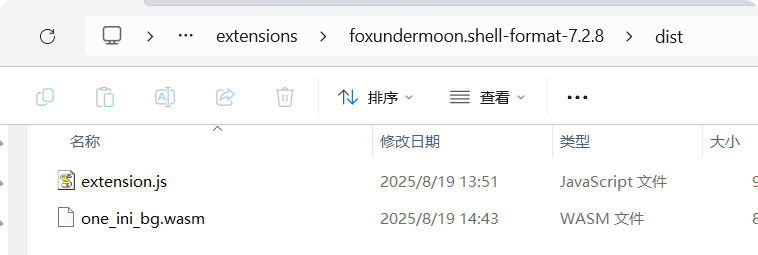
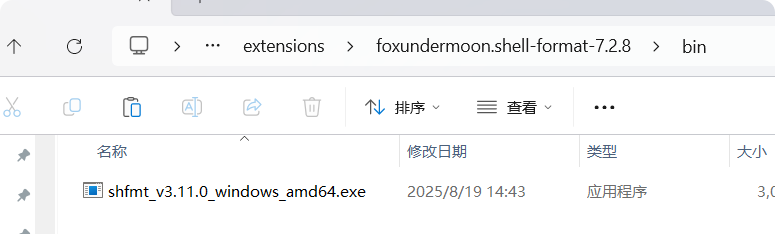
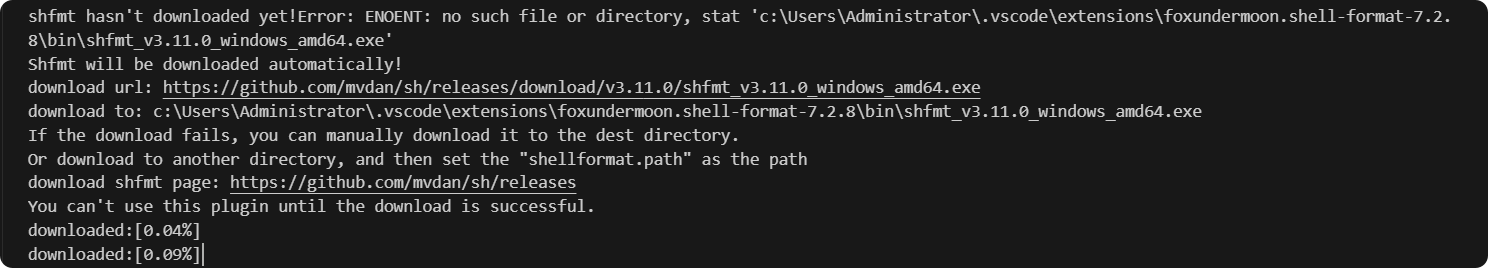



 浙公网安备 33010602011771号
浙公网安备 33010602011771号