小记---------手动执行脚本正常执行,使用crontab定时执行时 不执行
可能出现的原因就是因为crontab不会从用户的/etc/profile文件中读取环境变量,所以就出现 使用定时crontab执行时 无法执行 抛错
所以在使用crontab 定时执行脚本时 在脚本中尽量使用绝对路径,除去全局变量以外
解决方法:
1.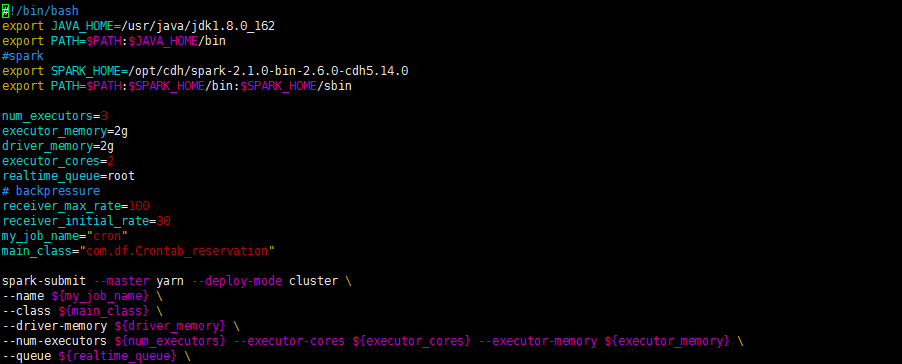
直接把/etc/profile文件中配置的spark的环境变量写到脚本的开头,使它在执行脚本之前先加载spark的环境变量即可
2.直接在脚本中添加即可
#!/bin/bash #此处添加如下 ./etc/profile
num_executors=3
executor_memory=2g
driver_memory=2g
executor_cores=2
realtime_queue=root
# backpressure
receiver_max_rate=100
receiver_initial_rate=30
my_job_name="cron"
main_class="com.df.Crontab_reservation"
spark-submit --master yarn --deploy-mode cluster \
--name ${my_job_name} \
--class ${main_class} \
作者:于二黑
本文版权归作者和博客园共有,欢迎转载,但未经作者同意必须保留此段声明,且在文章页面明显位置给出原文连接,否则保留追究法律责任的权利。



 浙公网安备 33010602011771号
浙公网安备 33010602011771号