选择改变事件OnCheckedChange
1.效果图:选择正确的提示选对,选择错误提示选错
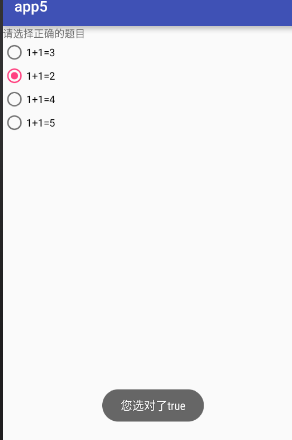
2.activity_main.xml
1 <?xml version="1.0" encoding="utf-8"?> 2 <LinearLayout xmlns:android="http://schemas.android.com/apk/res/android" 3 xmlns:tools="http://schemas.android.com/tools" 4 android:layout_width="match_parent" 5 android:layout_height="match_parent" 6 android:orientation="vertical" 7 tools:context="com.example.app5.MainActivity"> 8 9 <TextView 10 android:layout_width="wrap_content" 11 android:layout_height="wrap_content" 12 android:text="请选择正确的题目" /> 13 <RadioGroup 14 android:id="@+id/rg" 15 android:layout_width="wrap_content" 16 android:layout_height="wrap_content"> 17 <RadioButton 18 android:id="@+id/rb_1" 19 android:text="1+1=3" 20 android:layout_width="wrap_content" 21 android:layout_height="wrap_content" /> 22 <RadioButton 23 android:id="@+id/rb_2" 24 android:text="1+1=2" 25 android:layout_width="wrap_content" 26 android:layout_height="wrap_content" /> 27 <RadioButton 28 android:id="@+id/rb_3" 29 android:text="1+1=4" 30 android:layout_width="wrap_content" 31 android:layout_height="wrap_content" /> 32 <RadioButton 33 android:id="@+id/rb_4" 34 android:text="1+1=5" 35 android:layout_width="wrap_content" 36 android:layout_height="wrap_content" /> 37 38 </RadioGroup> 39 </LinearLayout>
2.MainActivity.java
1 package com.example.app5; 2 3 import android.support.v7.app.AppCompatActivity; 4 import android.os.Bundle; 5 import android.widget.RadioButton; 6 import android.widget.RadioGroup; 7 import android.widget.Toast; 8 9 public class MainActivity extends AppCompatActivity { 10 private RadioGroup rg; 11 private RadioButton rb_1,rb_2,rb_3,rb_4; 12 13 @Override 14 protected void onCreate(Bundle savedInstanceState) { 15 super.onCreate(savedInstanceState); 16 setContentView(R.layout.activity_main); 17 rg=(RadioGroup)findViewById(R.id.rg); 18 rb_1 = (RadioButton) findViewById(R.id.rb_1); 19 rb_2 = (RadioButton) findViewById(R.id.rb_2); 20 rb_3= (RadioButton) findViewById(R.id.rb_3); 21 rb_4 = (RadioButton) findViewById(R.id.rb_4); 22 23 rg.setOnCheckedChangeListener(new RadioGroup.OnCheckedChangeListener() { 24 @Override 25 public void onCheckedChanged(RadioGroup group, int checkedId) { 26 27 //switch实现方式 28 /*switch (checkedId){ 29 case R.id.rb_1: 30 Toast.makeText(MainActivity.this,"您选错了"+rb_1.isChecked(),Toast.LENGTH_SHORT).show(); 31 break; 32 case R.id.rb_2: 33 Toast.makeText(MainActivity.this,"您选对了"+rb_2.isChecked(),Toast.LENGTH_SHORT).show(); 34 break; 35 case R.id.rb_3: 36 Toast.makeText(MainActivity.this,"您选错了"+rb_3.isChecked(),Toast.LENGTH_SHORT).show(); 37 break; 38 case R.id.rb_4: 39 Toast.makeText(MainActivity.this,"您选错了"+rb_4.isChecked(),Toast.LENGTH_SHORT).show(); 40 break;*/ 41 42 //if 判断实现方式 43 /* if(R.id.rb_2==checkedId){ 44 Toast.makeText(MainActivity.this,"正确"+rb_2.isChecked(),Toast.LENGTH_SHORT).show(); 45 } else { 46 Toast.makeText(MainActivity.this,"错误",Toast.LENGTH_SHORT).show(); 47 }*/ 48 49 //对象的实现方式 50 RadioButton r = (RadioButton) findViewById(checkedId); 51 if(r.equals(rb_2)){ 52 Toast.makeText(MainActivity.this,"正确"+rb_2.isChecked(),Toast.LENGTH_SHORT).show(); 53 }else{ 54 Toast.makeText(MainActivity.this,"错误",Toast.LENGTH_SHORT).show(); 55 } 56 } 57 }); 58 59 60 } 61 }
2.效果图:多选按钮,选择哪个之后提示选择了XX

(1)activity_main.xml

1 <?xml version="1.0" encoding="utf-8"?> 2 <LinearLayout xmlns:android="http://schemas.android.com/apk/res/android" 3 xmlns:tools="http://schemas.android.com/tools" 4 android:layout_width="match_parent" 5 android:layout_height="match_parent" 6 android:orientation="vertical" 7 tools:context="com.example.app6.MainActivity"> 8 9 <TextView 10 android:layout_width="wrap_content" 11 android:layout_height="wrap_content" 12 android:text="您的爱好是" /> 13 <CheckBox 14 android:id="@+id/cb_1" 15 android:text="sing" 16 android:layout_width="wrap_content" 17 android:layout_height="wrap_content" /> 18 <CheckBox 19 android:id="@+id/cb_2" 20 android:text="game" 21 android:layout_width="wrap_content" 22 android:layout_height="wrap_content" /> 23 <CheckBox 24 android:id="@+id/cb_3" 25 android:text="eat food" 26 android:layout_width="wrap_content" 27 android:layout_height="wrap_content" /> 28 29 </LinearLayout>
(2)MainActivity.java

1 package com.example.app6; 2 3 import android.support.v7.app.AppCompatActivity; 4 import android.os.Bundle; 5 import android.widget.CheckBox; 6 import android.widget.CompoundButton; 7 import android.widget.Toast; 8 9 public class MainActivity extends AppCompatActivity { 10 11 private CheckBox cb_1,cb_2,cb_3; 12 @Override 13 protected void onCreate(Bundle savedInstanceState) { 14 super.onCreate(savedInstanceState); 15 setContentView(R.layout.activity_main); 16 cb_1=(CheckBox)findViewById(R.id.cb_1); 17 cb_2=(CheckBox)findViewById(R.id.cb_2); 18 cb_3=(CheckBox)findViewById(R.id.cb_3); 19 20 cb_1.setOnCheckedChangeListener(new myListener()); 21 cb_2.setOnCheckedChangeListener(new myListener()); 22 cb_3.setOnCheckedChangeListener(new myListener()); 23 24 } 25 class myListener implements CompoundButton.OnCheckedChangeListener { 26 27 @Override 28 public void onCheckedChanged(CompoundButton buttonView, boolean isChecked) { 29 30 //switch实现 31 /* switch (buttonView.getId()){ 32 case R.id.cb_1: 33 Toast.makeText(MainActivity.this,cb_1.getText().toString()+" "+((CheckBox)buttonView).isChecked() ,Toast.LENGTH_SHORT).show(); 34 break; 35 case R.id.cb_2: 36 Toast.makeText(MainActivity.this,cb_2.getText().toString()+" "+((CheckBox)buttonView).isChecked() ,Toast.LENGTH_SHORT).show(); 37 break; 38 case R.id.cb_3: 39 Toast.makeText(MainActivity.this,cb_3.getText().toString()+" "+((CheckBox)buttonView).isChecked() ,Toast.LENGTH_SHORT).show(); 40 break; 41 }*/ 42 43 //if实现 44 if(isChecked){ 45 Toast.makeText(MainActivity.this,buttonView.getText().toString()+" "+(buttonView).isChecked() ,Toast.LENGTH_SHORT).show(); 46 } else{ 47 Toast.makeText(MainActivity.this,buttonView.getText().toString()+" "+(buttonView).isChecked() ,Toast.LENGTH_SHORT).show(); 48 49 } 50 } 51 } 52 }
3.效果图
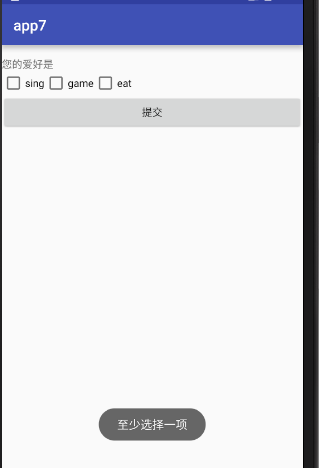
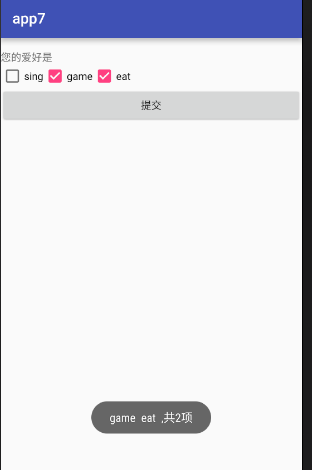
(1)activity_main.xml
<?xml version="1.0" encoding="utf-8"?> <LinearLayout xmlns:android="http://schemas.android.com/apk/res/android" xmlns:tools="http://schemas.android.com/tools" android:layout_width="match_parent" android:layout_height="match_parent" android:orientation="vertical" android:paddingTop="@dimen/activity_vertical_margin" tools:context="com.example.app7.MainActivity"> <TextView android:layout_width="wrap_content" android:layout_height="wrap_content" android:text="您的爱好是" /> <LinearLayout android:layout_width="wrap_content" android:layout_height="wrap_content" android:orientation="horizontal"> <CheckBox android:id="@+id/sing" android:text="sing" android:layout_width="wrap_content" android:layout_height="wrap_content" /> <CheckBox android:id="@+id/game" android:text="game" android:layout_width="wrap_content" android:layout_height="wrap_content" /> <CheckBox android:id="@+id/eat" android:text="eat" android:layout_width="wrap_content" android:layout_height="wrap_content" /> </LinearLayout> <Button android:id="@+id/bt" android:text="提交" android:layout_width="match_parent" android:layout_height="wrap_content" /> </LinearLayout>
(2)MainAcivity.xml
1 package com.example.app7; 2 3 import android.support.v7.app.AppCompatActivity; 4 import android.os.Bundle; 5 import android.view.View; 6 import android.widget.Button; 7 import android.widget.CheckBox; 8 import android.widget.Toast; 9 10 import java.util.ArrayList; 11 import java.util.List; 12 13 public class MainActivity extends AppCompatActivity { 14 private Button bt; 15 private CheckBox sing; 16 private CheckBox game; 17 private CheckBox eat; 18 private List<CheckBox> list; 19 private int count=0; 20 21 @Override 22 protected void onCreate(Bundle savedInstanceState) { 23 super.onCreate(savedInstanceState); 24 setContentView(R.layout.activity_main); 25 26 sing = (CheckBox) findViewById(R.id.sing); 27 game = (CheckBox) findViewById(R.id.game); 28 eat = (CheckBox) findViewById(R.id.eat); 29 bt = (Button) findViewById(R.id.bt); 30 list = new ArrayList<>(); 31 list.add(sing); 32 list.add(game); 33 list.add(eat); 34 35 bt.setOnClickListener(new View.OnClickListener() { 36 @Override 37 public void onClick(View v) { 38 StringBuffer sb = new StringBuffer();; 39 for (CheckBox checkbox:list){ 40 if (checkbox.isChecked()){ 41 count++; 42 sb.append(checkbox.getText().toString()+" "); 43 } 44 } 45 if(sb==null||"".equals(sb.toString())){ 46 Toast.makeText(MainActivity.this,"至少选择一项",Toast.LENGTH_SHORT).show(); 47 }else { 48 Toast.makeText(MainActivity.this,sb.toString()+",共"+count+"项",Toast.LENGTH_SHORT).show(); 49 count=0; 50 } 51 } 52 }); 53 } 54 }





 浙公网安备 33010602011771号
浙公网安备 33010602011771号