快速搭建springboot工程
1.创建一个新的工程,选择maven选项,默认点击next

填写好名称后finish到底
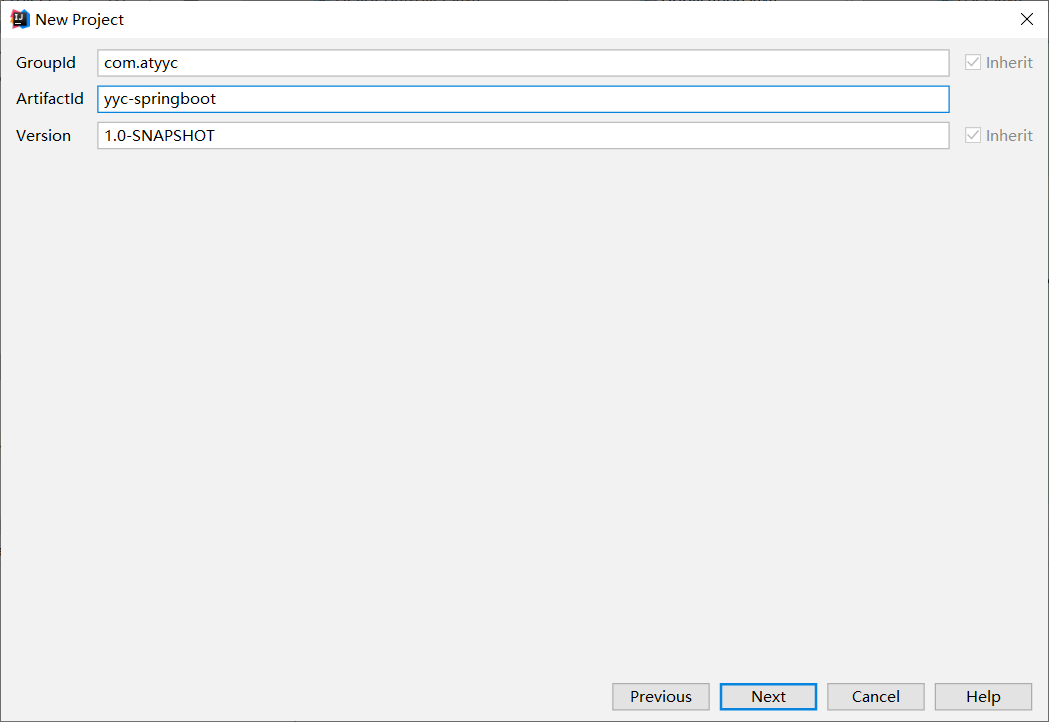
2.添加一下依赖到pom.xml文件中
<!-- 指定父版本后的springboot依赖就不需要添加版本号了-->
<parent>
<groupId>org.springframework.boot</groupId>
<artifactId>spring-boot-starter-parent</artifactId>
<version>2.1.5.RELEASE</version>
</parent>
<properties>
<java.version>1.8</java.version>
</properties>
<dependencies>
<dependency>
<groupId>org.springframework.boot</groupId>
<artifactId>spring-boot-starter-web</artifactId>
</dependency>
</dependencies>
<build>
<plugins>
<plugin>
<groupId>org.springframework.boot</groupId>
<artifactId>spring-boot-maven-plugin</artifactId>
</plugin>
</plugins>
</build>
3.写一个启动引导类
package com.atyyc; import org.springframework.boot.SpringApplication; import org.springframework.boot.autoconfigure.SpringBootApplication; /** * 启动引导类 */ @SpringBootApplication public class Application { public static void main(String[] args) { SpringApplication.run(Application.class, args); } }
4.写一个Controller类用于访问,目录大致结构如下

Controller类:
package com.atyyc.controller; import org.springframework.web.bind.annotation.GetMapping; import org.springframework.web.bind.annotation.RestController; @RestController public class HelloController { @GetMapping("hello") public String hello(){ return "Hello Springboot"; } }
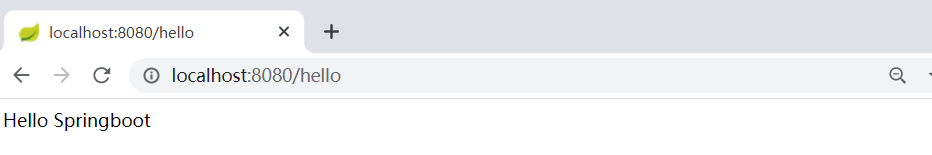




 浙公网安备 33010602011771号
浙公网安备 33010602011771号