Spring Boot 微信公众号开发(三) access_token
一、Token
access_token是公众号的全局唯一接口调用凭据,公众号调用各接口时都需使用access_token。开发者需要进行妥善保存。access_token的存储至少要保留512个字符空间。access_token的有效期目前为2个小时,需定时刷新,重复获取将导致上次获取的access_token失效。
token的获取参考文档
获取的流程我们完全可以参考微信官方文档:https://developers.weixin.qq.com/doc/offiaccount/Basic_Information/Get_access_token.html
流程分析:
- 从公众平台获取账号的AppID和AppSecret;
- token获取并解析存储执行体;
- 采用定时任务每隔两小时执行一次token获取执行体;
二、实现:
1、参数获取:
(1)在微信公众号官网获取参数,并配置进yml文件中

(2)yml配置:
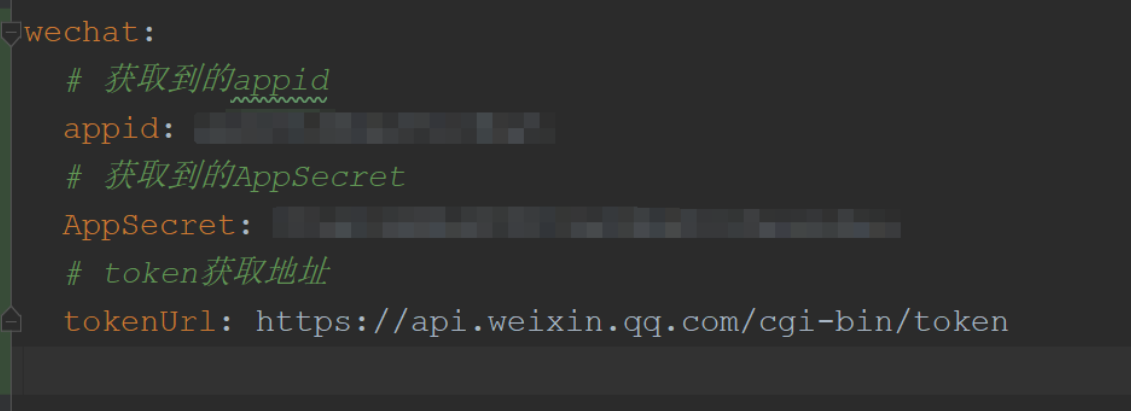
2、 http工具类:
需要导入httpclient
<dependency>
<groupId>org.apache.httpcomponents</groupId>
<artifactId>httpclient</artifactId>
<version>4.5.2</version>
</dependency>
代码如下
/**
* @author yh
* @date 2020/8/21 16:11
* @description:
*/
public class HttpUtils {
/**
* @author: yh
* @description: http get请求共用方法
* @date: 2020/8/21
* @param reqUrl
* @param params
* @return java.lang.String
**/
@SuppressWarnings("resource")
public static String sendGet(String reqUrl, Map<String, String> params)
throws Exception {
InputStream inputStream = null;
HttpGet request = new HttpGet();
try {
String url = buildUrl(reqUrl, params);
HttpClient client = new DefaultHttpClient();
request.setHeader("Accept-Encoding", "gzip");
request.setURI(new URI(url));
HttpResponse response = client.execute(request);
inputStream = response.getEntity().getContent();
String result = getJsonStringFromGZIP(inputStream);
return result;
} finally {
if (inputStream != null) {
inputStream.close();
}
request.releaseConnection();
}
}
/**
* @author: yh
* @description: http post请求共用方法
* @date: 2020/8/21
* @param reqUrl
* @param params
* @return java.lang.String
**/
@SuppressWarnings("resource")
public static String sendPost(String reqUrl, Map<String, String> params)
throws Exception {
try {
Set<String> set = params.keySet();
List<NameValuePair> list = new ArrayList<NameValuePair>();
for (String key : set) {
list.add(new BasicNameValuePair(key, params.get(key)));
}
if (list.size() > 0) {
try {
HttpClient client = new DefaultHttpClient();
HttpPost request = new HttpPost(reqUrl);
request.setHeader("Accept-Encoding", "gzip");
request.setEntity(new UrlEncodedFormEntity(list, HTTP.UTF_8));
HttpResponse response = client.execute(request);
InputStream inputStream = response.getEntity().getContent();
try {
String result = getJsonStringFromGZIP(inputStream);
return result;
} finally {
inputStream.close();
}
} catch (Exception ex) {
ex.printStackTrace();
throw new Exception("网络连接失败,请连接网络后再试");
}
} else {
throw new Exception("参数不全,请稍后重试");
}
} catch (Exception ex) {
ex.printStackTrace();
throw new Exception("发送未知异常");
}
}
/**
* @author: yh
* @description: http post请求json数据
* @date: 2020/8/21
* @param urls
* @param params
* @return java.lang.String
**/
public static String sendPostBuffer(String urls, String params)
throws ClientProtocolException, IOException {
HttpPost request = new HttpPost(urls);
StringEntity se = new StringEntity(params, HTTP.UTF_8);
request.setEntity(se);
// 发送请求
@SuppressWarnings("resource")
HttpResponse httpResponse = new DefaultHttpClient().execute(request);
// 得到应答的字符串,这也是一个 JSON 格式保存的数据
String retSrc = EntityUtils.toString(httpResponse.getEntity());
request.releaseConnection();
return retSrc;
}
/**
* @author: yh
* @description: http请求发送xml内容
* @date: 2020/8/21
* @param urlStr
* @param xmlInfo
* @return java.lang.String
**/
public static String sendXmlPost(String urlStr, String xmlInfo) {
// xmlInfo xml具体字符串
try {
URL url = new URL(urlStr);
URLConnection con = url.openConnection();
con.setDoOutput(true);
con.setRequestProperty("Pragma:", "no-cache");
con.setRequestProperty("Cache-Control", "no-cache");
con.setRequestProperty("Content-Type", "text/xml");
OutputStreamWriter out = new OutputStreamWriter(
con.getOutputStream());
out.write(new String(xmlInfo.getBytes("utf-8")));
out.flush();
out.close();
BufferedReader br = new BufferedReader(new InputStreamReader(
con.getInputStream()));
String lines = "";
for (String line = br.readLine(); line != null; line = br
.readLine()) {
lines = lines + line;
}
return lines; // 返回请求结果
} catch (MalformedURLException e) {
e.printStackTrace();
} catch (IOException e) {
e.printStackTrace();
}
return "fail";
}
/**
* @author: yh
* @description:
* @date: 2020/8/21
* @param is
* @return java.lang.String
**/
private static String getJsonStringFromGZIP(InputStream is) {
String jsonString = null;
try {
BufferedInputStream bis = new BufferedInputStream(is);
bis.mark(2);
// 取前两个字节
byte[] header = new byte[2];
int result = bis.read(header);
// reset输入流到开始位置
bis.reset();
// 判断是否是GZIP格式
int headerData = getShort(header);
// Gzip 流 的前两个字节是 0x1f8b
if (result != -1 && headerData == 0x1f8b) {
// LogUtil.i("HttpTask", " use GZIPInputStream ");
is = new GZIPInputStream(bis);
} else {
// LogUtil.d("HttpTask", " not use GZIPInputStream");
is = bis;
}
InputStreamReader reader = new InputStreamReader(is, "utf-8");
char[] data = new char[100];
int readSize;
StringBuffer sb = new StringBuffer();
while ((readSize = reader.read(data)) > 0) {
sb.append(data, 0, readSize);
}
jsonString = sb.toString();
bis.close();
reader.close();
} catch (Exception e) {
e.printStackTrace();
}
return jsonString;
}
private static int getShort(byte[] data) {
return (data[0] << 8) | data[1] & 0xFF;
}
/**
* @author: yh
* @description: 构建get方式的url
* @date: 2020/8/21
* @param reqUrl 基础的url地址
* @param params 查询参数
* @return java.lang.String
**/
public static String buildUrl(String reqUrl, Map<String, String> params) {
StringBuilder query = new StringBuilder();
Set<String> set = params.keySet();
for (String key : set) {
query.append(String.format("%s=%s&", key, params.get(key)));
}
return reqUrl + "?" + query.toString();
}
}
3、配置类读取参数
/**
* @author yh
* @date 2020/8/21 17:24
* @description:
*/
@Component
@Data
@ConfigurationProperties(prefix = "wechat")
public class WeChatConfiguration {
private String appid;
private String AppSecret;
private String tokenUrl;
}
4、设置定时任务获取token
/**
* @author yh
* @date 2020/8/21 16:39
* @description: 定时任务
*/
@Component
@Slf4j
public class WeChatTask {
@Resource
private TaskService taskService;
@PostMapping("/getToken")
@Scheduled(fixedDelay=2*60*60*1000)
public void getToken() throws Exception {
log.info("定时任务:重新获取token");
taskService.getToken();
}
}
/**
* @author yh
* @date 2020/8/21 16:43
* @description:
*/
@Service
public class TaskServiceImpl implements TaskService {
@Resource
private WeChatConfiguration weChatConfiguration;
/**
* @author: yh
* @description: 获取微信token
* @date: 2020/8/21
* @param
* @return void
**/
@Override
public void getToken() throws Exception {
Map<String, String> params = new HashMap<String, String>();
params.put("grant_type", "client_credential");
params.put("appid", weChatConfiguration.getAppid());
params.put("secret", weChatConfiguration.getAppSecret());
String json = HttpUtils.sendGet(weChatConfiguration.getTokenUrl(), params);
String access_token = JSONObject.parseObject(json).getString("access_token");
System.out.println(LocalDateTime.now() +"token为=============================="+access_token);
}
}




 浙公网安备 33010602011771号
浙公网安备 33010602011771号