nodejs打包问题解决实例
node命令集合
npm set registry https://registry.npm.taobao.org/
cnpm set registry https://registry.npm.taobao.org/
npm config set registry https://registry.npmjs.org/
npm config set sass_binary_site https://npm.taobao.org/mirrors/node-sass/
npm get registry
//npm安装包的提示操作目录权限不足
npm config set unsafe-perm=true
npm config set python /usr/bin/python2
//限制npm网络请求的并发度
npm set maxsockets 5
npm install
npm install中断后可以多次继续执行npm install 直到把所有的依赖包装完
npm install cnpm
npm install --unsafe-perm node-sass
//清空缓存文件
npm cache clean --force
//跳过自签名证书验证
NODE_TLS_REJECT_UNAUTHORIZED=0 cnpm install
DEBUG=* cnpm run build:prod
nvm ls
nvm install v16.15.1
nvm use v16.15.1
nvm alias default v16.15.1
npm config set unsafe-perm=true
npm install
npm run build:prod
node-sass安装
npm config set python /usr/bin/python2
npm install --unsafe-perm node-sass
静默强制覆盖 不需要输入y确认
\cp -f -r * /var/lib/jenkins/workspace/test-55-h5/node_modules/
解决示例
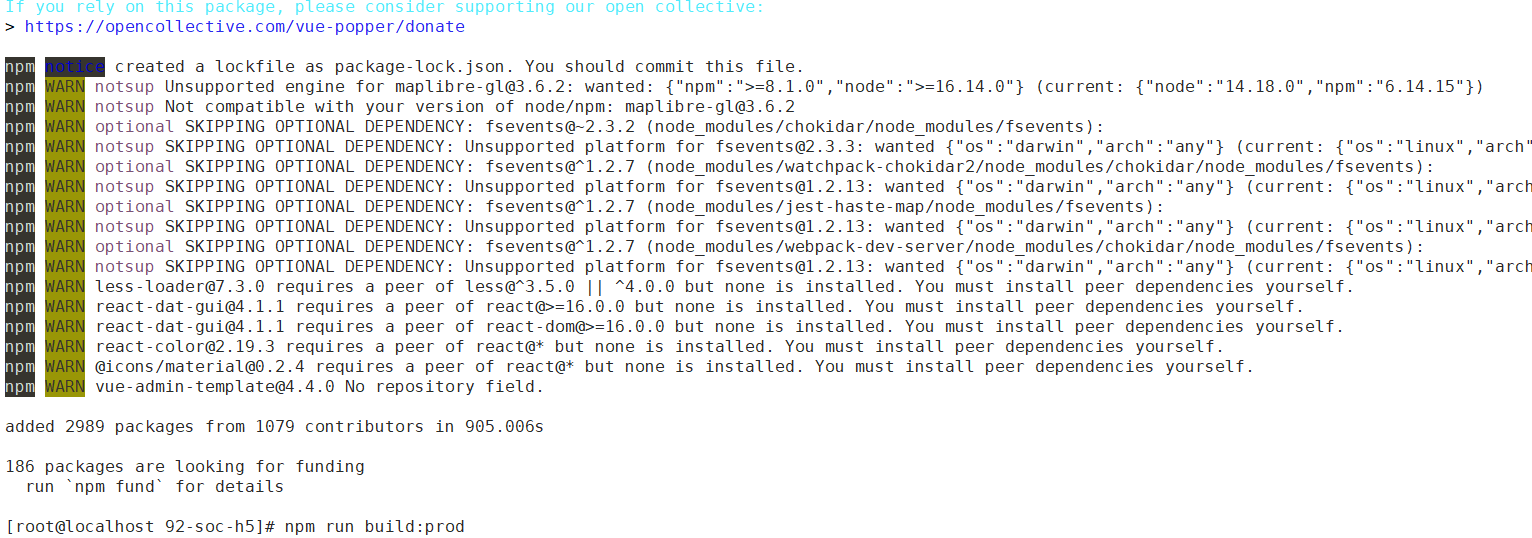

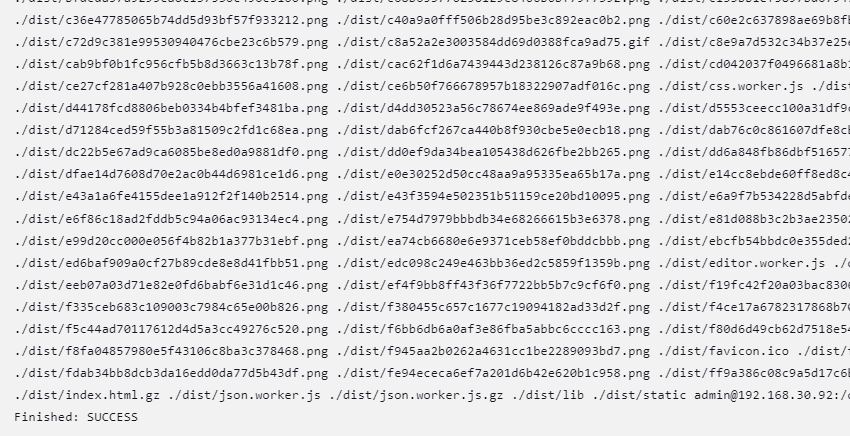
获取打包的版本
npm install
npm run build:prod
echo ${GIT_BRANCH} > ./version.json
echo `cat version.json | grep -o _v.*_ | sed 's/_//g'` > dist/version.json
shell获取时间戳
时间戳有(date +%s) 10位数字和(date +%s%3N | cut -b1-13)13位数字 要和转换程序匹配
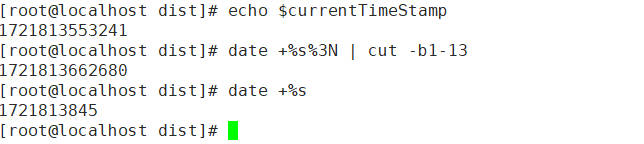
zip -r dist.zip ./dist/*
ssh root@192.168.30.15 'rm -fr /data/soc/taishi/nginx/html/*'
npm和cnpm
npm install
npm install 执行到这里的时候基本上可以安装依赖包成功

npm install 成功的状态信息
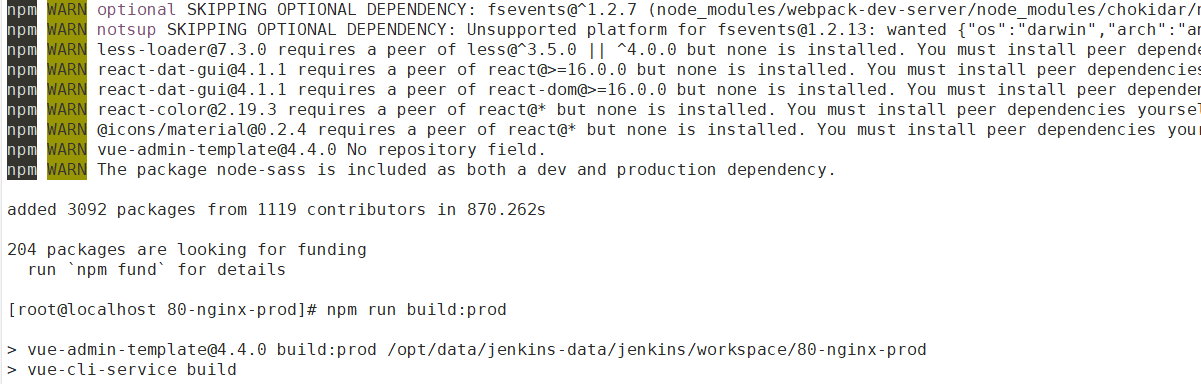
npm build状态信息
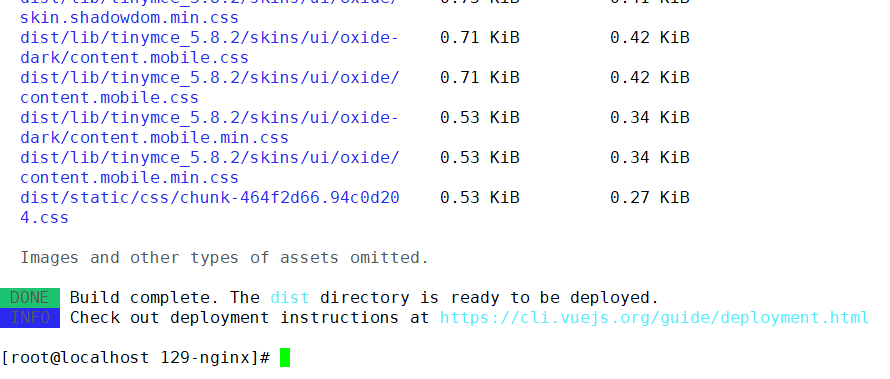
cnpm 安装
cnpm 虽然可以安装node_modules成功,但是包的版本容易发生冲突 。在build的时候经常会出现一些异常
npm install 一旦安装成功 基本上可以build成功
npm socket超时
npm ERR! network read ETIMEDOUT
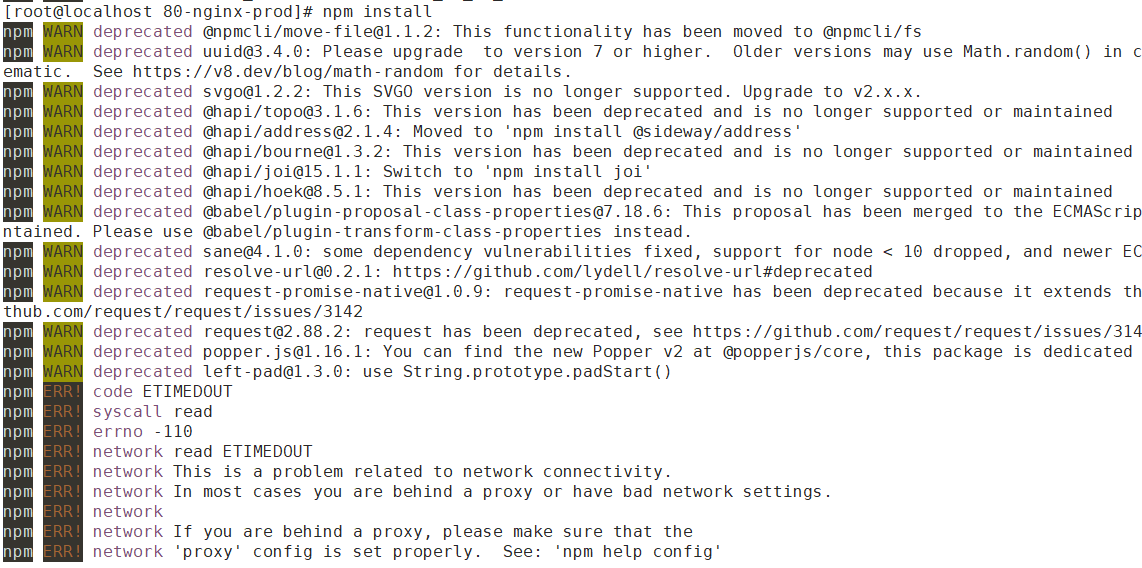
出现这个问题一般都是当前网络不太好导致下载依赖包超时,降低npm网络的请求并发量在进行npm install
npm set maxsockets 5 && npm install
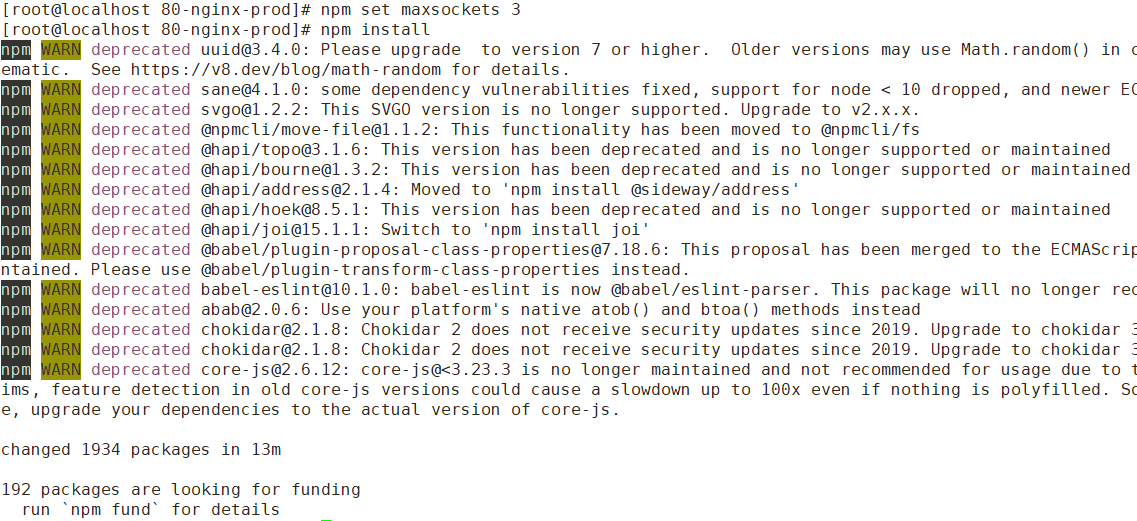
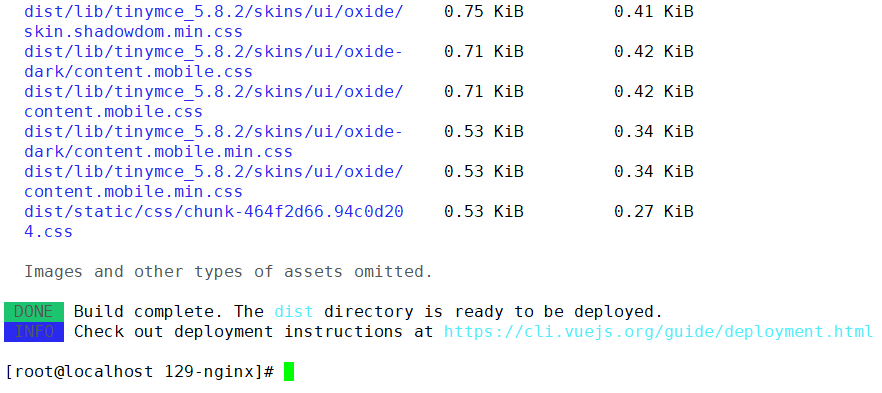
jenkins项目缓存问题
rm -fr 80-nginx-prod@tmp && cd 80-nginx-prod && rm -fr *
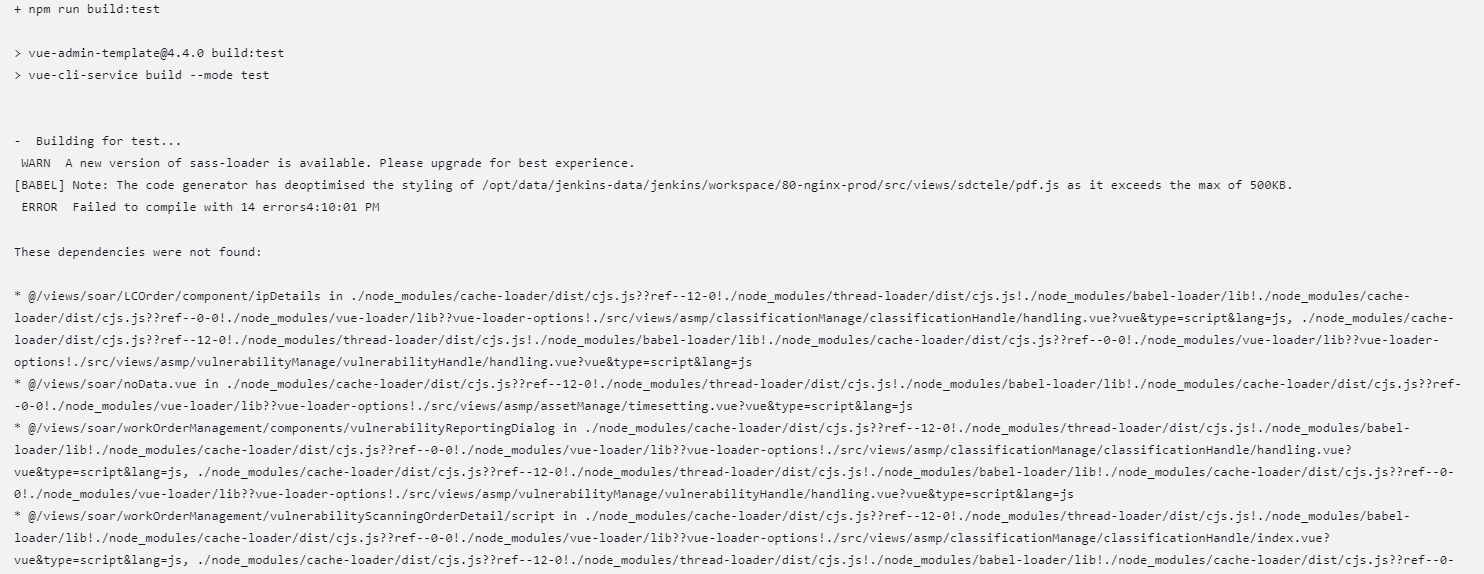
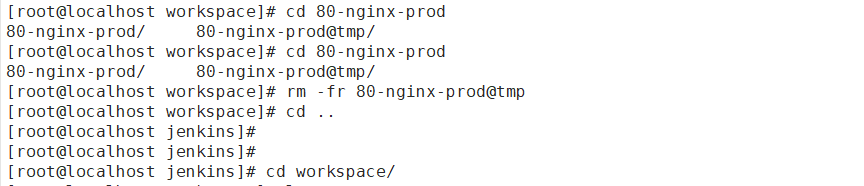
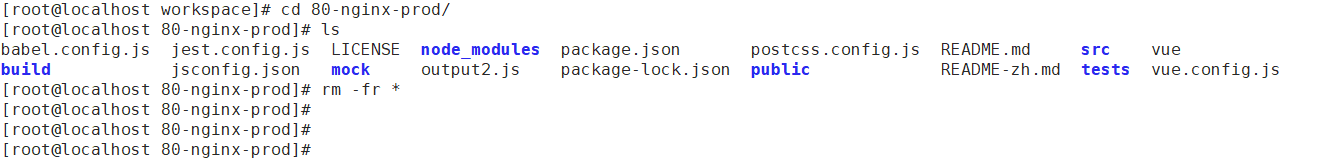
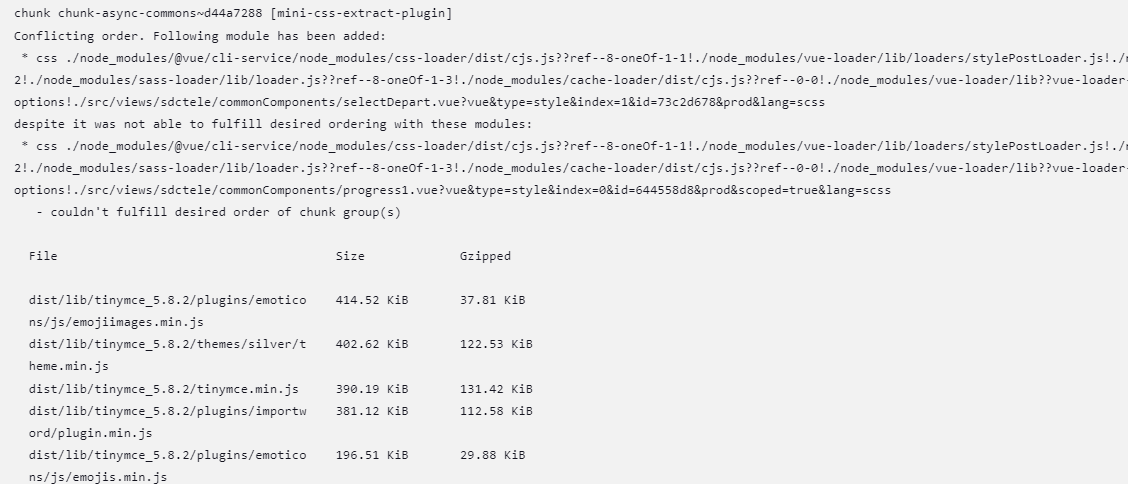
npm版本问题

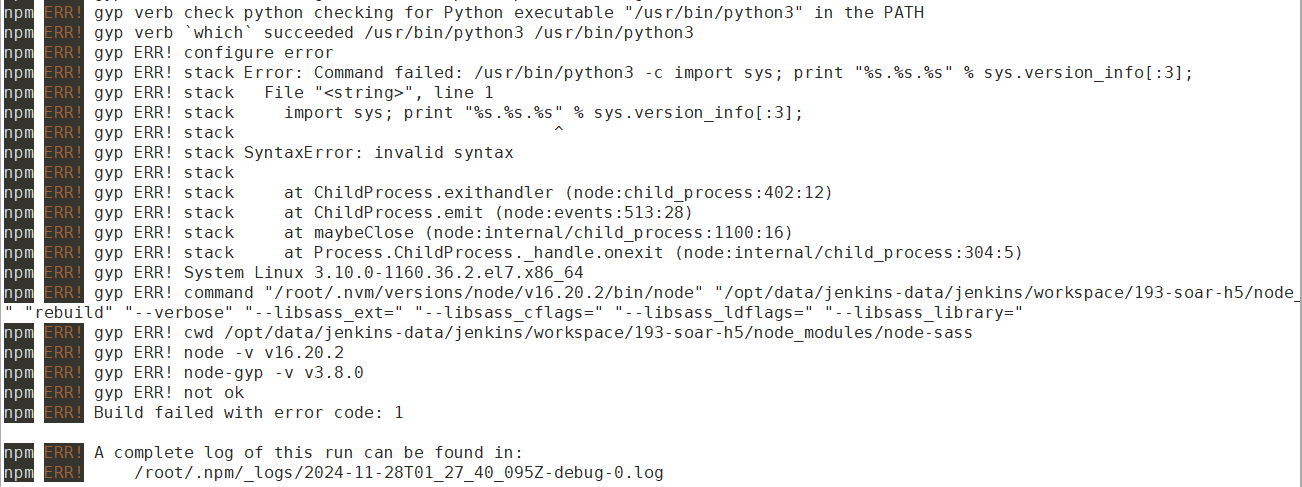
降低npm的版本打包
nvm use v14.18.0


执行npm install安装完成,但是npm run build:prod时候老是提示image-webpack-loader和mozjpeg模块出现异常
npm install image-webpack-loader mozjpeg --save 也没有用
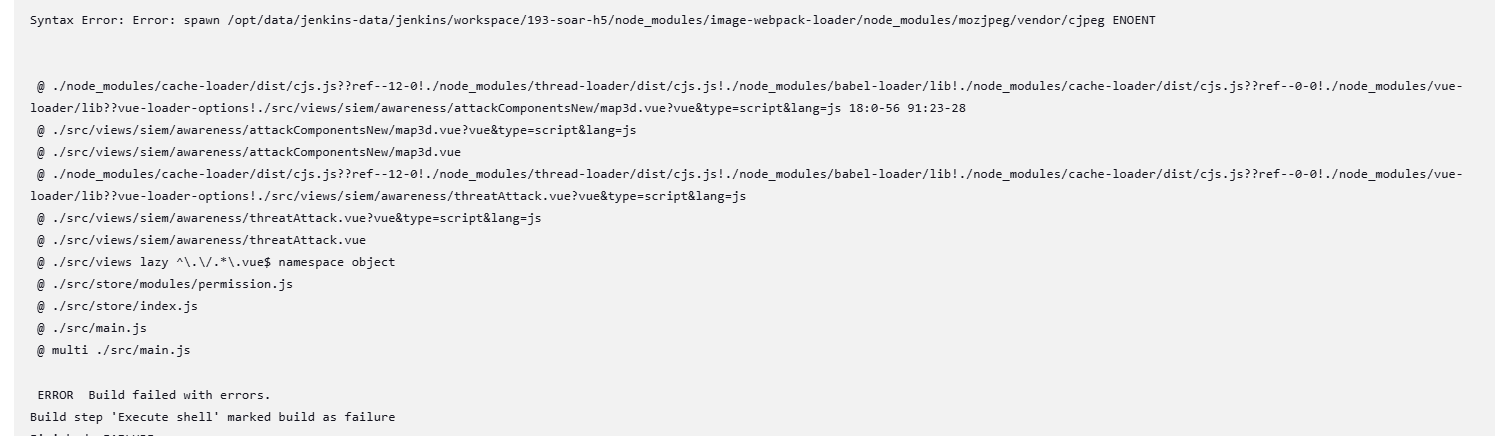
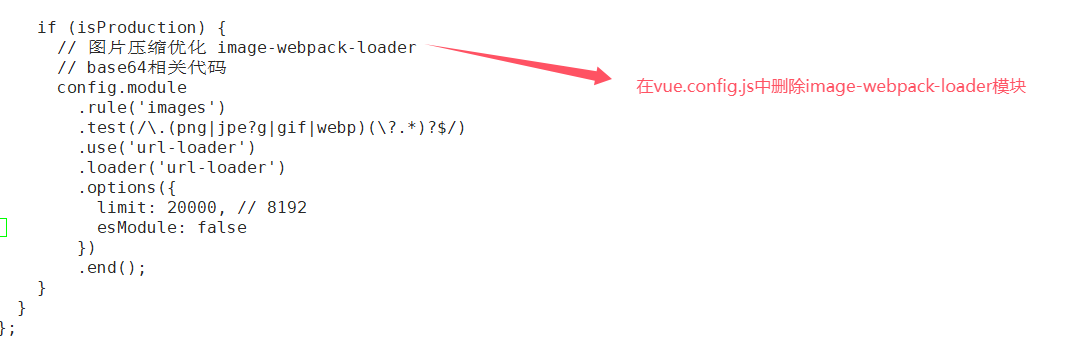
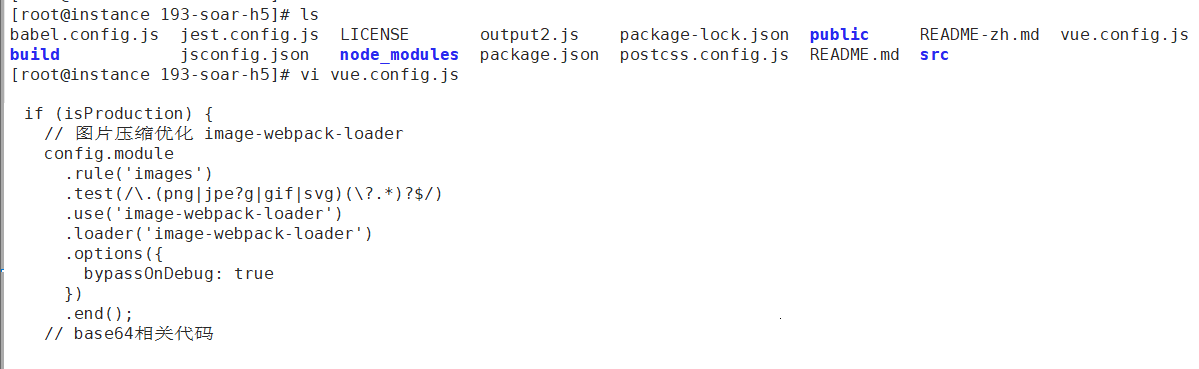
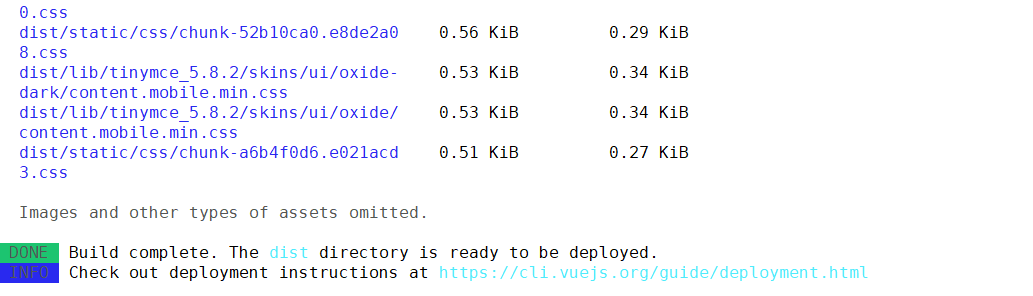
编译成功完成
清空node modules
rm -fr /opt/data/jenkins-data/jenkins/workspace/191-nginx-new/
nvm use v14.18.0
npm install
npm run build:prod
sh "set +x && source /root/.bashrc > /dev/null 2>&1 && nvm use v14.18.0 && set -x && node -v && npm install && npm run build:prod"


安装编译成功
本文来自博客园,作者:不懂123,转载请注明原文链接:https://www.cnblogs.com/yxh168/p/18076823


 浙公网安备 33010602011771号
浙公网安备 33010602011771号