Java 2.Spring的Helloword
一、创建web项目
二、引用jar包
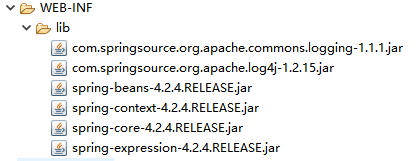
三、引入日志配置文件
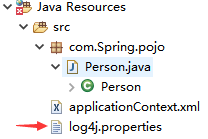
四、创建Java类

五、创建bean容器
名字和路径没有特殊要求。
ApplicationContext.xml 放在src上
<beans
xmlns="http://www.springframework.org/schema/beans"
xmlns:xsi="http://www.w3.org/2001/XMLSchema-instance"
xsi:schemaLocation="
http://www.springframework.org/schema/beans
http://www.springframework.org/schema/beans/spring-beans.xsd">
</beans>
六、配置bean对象
<!-- bean: 是容器创建Person的对象 -->
<!-- name:相当于变量名person p = new person(); -->
<!-- class: 类的全限定名 -->
<bean name="p" class="com.Spring.pojo.Person"></bean>
七、测试用例
package com.Spring.pojo;
import org.junit.Test;
import org.springframework.context.ApplicationContext;
import org.springframework.context.support.ClassPathXmlApplicationContext;
public class IOCTest {
@SuppressWarnings("resource")
@Test
public void testCreatePerson() {
//创建容器
ApplicationContext context = new ClassPathXmlApplicationContext("applicationContext.xml");
//查找对象
Person p=(Person) context.getBean("p");
System.out.println(p);
}
}


 浙公网安备 33010602011771号
浙公网安备 33010602011771号