Kaggle_Data Visulazation of seaborn
exercise1
首先下载.csv文件的数据集,该数据集是基于如下背景:
In this notebook, we'll work with a dataset of historical FIFA rankings for six countries: Argentina (ARG), Brazil (BRA), Spain (ESP), France (FRA), Germany (GER), and Italy (ITA). The dataset is stored as a CSV file (short for comma-separated values file. Opening the CSV file in Excel shows a row for each date, along with a column for each country.
step1头文件导入
import pandas as pd pd.plotting.register_matplotlib_converters() import matplotlib.pyplot as plt %matplotlib inline import seaborn as sns # Set up code checking import os if not os.path.exists("../input/fifa.csv"): os.symlink("../input/data-for-datavis/fifa.csv", "../input/fifa.csv") from learntools.core import binder binder.bind(globals()) from learntools.data_viz_to_coder.ex1 import * print("Setup Complete")
验证数字正确性
# Fill in the line below one = 1 # Check your answer step_1.check()
step2载入数据集
# Path of the file to read fifa_filepath = "../input/fifa.csv" # Read the file into a variable fifa_data fifa_data = pd.read_csv(fifa_filepath, index_col="Date", parse_dates=True) # Check your answer step_2.check()
其中无数次地检测 hint() and solution()
step3 画数据图
# Set the width and height of the figure plt.figure(figsize=(16,6)) # Line chart showing how FIFA rankings evolved over time sns.lineplot(data=fifa_data) # Check your answer step_3.a.check()
get the result
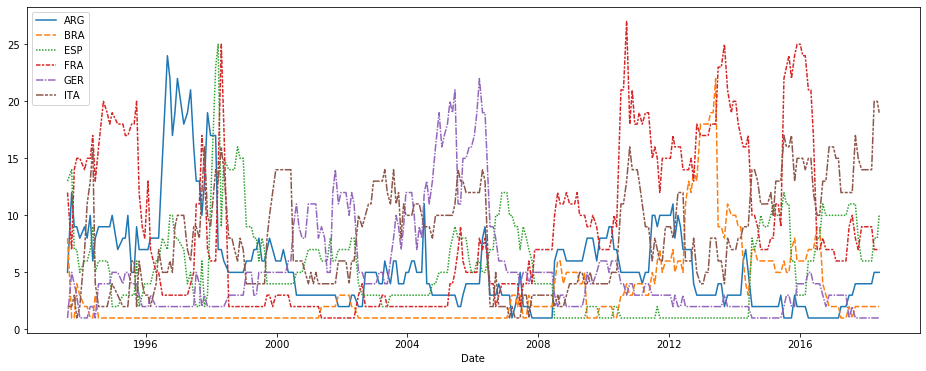
kaggle上的例子,在博客均用于练习和后期为Data science做准备,请大家不要商业化。




 浙公网安备 33010602011771号
浙公网安备 33010602011771号