jquery_2
1jquery进阶
1.1jquery属性操作之html,text,,val方法
//-----------------------------------------------属性
$("").attr();
$("").removeAttr();
$("").prop();
$("").removeProp();
//-----------------------------------------------css类
$("").addClass(class|fn)
$("").removeClass([class|fn])
//-----------------------------------------------HTML代码/文本/值
$("").html([val|fn])
$("").text([val|fn])
$("").val([val|fn|arr]) //val()针对固有属性是val的值操作
//----------------------------------------------
$("").css("color","red")
固有属性,常用prop()
自我定义属性,常用attr()
标签内部涉及到html的,可用html()操作
标签内部是纯文本,可用text()操作
批处理某一个标签里的文本值
$("div").css("color","red")
或者对特定文本进行操作
$("div").css({"color":"red","background-color":"grey"})
1.2jquery循环方法之attr和prop方法
jquery方法用数组替换标签中的内容
<p>aaaa</p> <p>bbbb</p> <p>cccc</p> <script src="jquery-3.5.0.js"></script> <script> arr=[11,22,33]; for(var i=0;i<arr.length;i++){ // $("p").html(arr[i]) $("p").eq(i).html(arr[i]) } </script>
jquery实现正反选
预备:

<p>aaaa</p> <p>bbbb</p> <p>cccc</p> <script src="jquery-3.5.0.js"></script> <script> arr=[11,22,33] for(var i=0;i<arr.length;i++){ $("p").eq(i).html(arr[i]) //用数组内容替换p标签内容 } //jquery中的each使用两种方法 //遍历标签的两种方法 //方式一,jquery遍历数组,x-索引,y-内容值 $.each(arr,function(x,y){ console.log(x); console.log(y); }) //方式二 遍历标签 $("p").each(function(){ console.log($(this)) //$(this)用来找标签集合 $(this).html("hello") //用().html("xxx")把p标签中的内容替换成统一 })
正反选

<!DOCTYPE html> <html lang="en"> <head> <meta charset="UTF-8"> <title>Title</title> </head> <body> <button onclick="selectAll()">全选</button> <button onclick="cancel()">取消</button> <button onclick="reverse()">反选</button> <hr> <table border="1px"> <tr> <td><input type="checkbox"></td> <td>111</td> </tr> <tr> <td><input type="checkbox"></td> <td>222</td> </tr> <tr> <td><input type="checkbox"></td> <td>333</td> </tr> <tr> <td><input type="checkbox"></td> <td>444</td> </tr> </table> <script src="jquery-3.5.0.js"></script> <script> function selectAll(){ $(":checkbox").each(function(){ $(this).prop("checked",true) //prop操作固有属性 }) } function cancel(){ $(":checkbox").each(function(){ $(this).prop("checked",false) }) } function reverse(){ $(":checkbox").each(function(){ if($(this).prop("checked")){ $(this).prop("checked",false) } else{ $(this).prop("checked",true) } }) } </script> </body> </html>
1.3jquery模态对话框与clone的应用
<p>aaaa</p> <p>bbbb</p> <p>cccc</p> <script src="jquery-3.5.0.js"></script> <script> arr=[11,22,33]; for(var i=0;i<arr.length;i++){ // $("p").html(arr[i]) $("p").eq(i).html(arr[i]) } </script>
利用jquery模拟登陆/取消界面

<!DOCTYPE html> <html lang="en"> <head> <meta charset="UTF-8"> <title>Title</title> <style> .content{ height: 1800px; background-color:white; } .shade{ position:fixed; top:0; left:0; right:0; bottom:0; background-color:black; opacity:0.3; } .models{ width:200px; height:200px; background-color:white; position:absolute; top:50%; left:50%; margin-top:-100px; margin-left:-100px; } .hide{ display:none; } </style> </head> <body> <div class="back"> <input id="ID1" type="button" value="click" onclick="action1(this)"> </div> <div class="shade hide"></div> <div class="models hide"> <input id="ID2" type="button" value="cancel" onclick="action2(this)"> </div> <script src="jquery-3.5.0.js"></script> <script> function action1(self){ $(self).parent().siblings().removeClass("hide"); } function action2(self){ $(self).parent().addClass("hide").prev().addClass("hide"); // $(self).parent().prev().addClass("hide"); // $(self).parent().parent().children(".models,.shade").addClass("hide"); } </script> </body> </html>
文档处理
内部(子级)插入
append,appendTo
$(".c1").append($ele);
$ele.appendTo(".c1"); //同$(".c1").append($ele),添加的hello Yu在PPP后面
$(".c1").prepend($ele); //添加的hello Yu在PPP前面
$ele.prependTo(".c1") //同$(".c1").prepend($ele)
外部(同级)插入
$(".c1").after($ele) //与p标签同级插入
$ele.insertAfter(".c1") //同$(".c1").after($ele)
$(".c1").before($ele);
$ele.insertBefore(".c1")
替换
$("p").replaceWith($ele)
删除与清空
$(".c1").empty();
$(".c1").remove(); //与empty区别在于是否remove移除了标签,
empty仅做删除操作,类比excel:empty=delete,remove=backspace
克隆:增加和删除标签

<!DOCTYPE html> <html lang="en"> <head> <meta charset="UTF-8"> <title>Title</title> </head> <body> <div class="outer"> <div class="item"> <button onclick="add(this)">+</button> <input tpye="text"> </div> </div> <script src="jquery-3.5.0.js"></script> <script> function add(self){ // var $clone_obj=$(".item").clone(); var $clone_obj=$(self).parent().clone(); $clone_obj.children("button").html("-").attr("onclick","remove_obj(this)"); $(".outer").append($clone_obj); } function remove_obj(self){ $(self).parent().remove() } </script> </body> </html>
css操作

$("").css(name|pro[,val|fn]}
位置
$("").offset([coordinates])
$("").position()
$("").scrollTop([val])
$("").scrollLeft([val])
尺寸
$("").height([val|fn])
$("").width([val|fn])
$("").innerHeight()
$("").innerWidth()
$("").outerHeight([soptions])
$("").outerWidth([options])
使用jquery返回顶部
window.onscroll = function(){}用法
window.onscroll = function (e) {
//当页面的滚动条滚动时,会执行这里的代码
}
$(window).scrollTop()滚轮当前位置
console.log($(window).scrollTop())打印当前位置的像素

<!DOCTYPE html> <html lang="en"> <head> <meta charset="UTF-8"> <title>Title</title> <style> *{ margin:0px; padding:0px; } .div1,.div2{ width:100%; height:800px; } .div1{ background-color:antiquewhite; } .div2{ background-color:rebeccapurple; } .returnTop{ position:fixed; right:20px; bottom:20px; width:90px; height:50px; background-color:grey; color:white; text-align:center; line-height:50px; } </style> </head> <body> <div class="div1"></div> <div class="div2"></div> <div class="returnTop hide" onclick="returnTop()">返回顶部</div> <script src="jquery-3.5.0.js"></script> <script> window.onscroll=function(){ console.log($(window).scrollTop()); if($(window).scrollTop()>100){ $(".returnTop").removeClass("hide") }else{ $(".returnTop").addClass("hide") } } function returnTop(){ $(window).scrollTop(0) } </script> </body> </html>
1.3jquery事件绑定和事件委托
时间绑定之点击add增加数组

<!DOCTYPE html> <html lang="en"> <head> <meta charset="UTF-8"> <title>Title</title> </head> <body> <ul> <li>1111</li> <li>2222</li> <li>3333</li> <li>4444</li> </ul> <button onclick="function()"> add </button> <script src="jquery-3.5.0.js"></script> <script> $("ul li").bind("click",function(){ //bind()功能同click() alert(123) }); $("button").click(function(){ var $ele=$("<li>"); var len=$("ul li").length; $ele.html(len+1); $("ul").append($ele); }) </script> </body> </html>
初级版绑定方法
$("ul li").bind("click",function(){ //bind()功能同click() alert(123) }); $("button").click(function(){ var $ele=$("<li>"); var len=$("ul li").length; $ele.html(len+1); $("ul").append($ele); });
中级版绑定方法
$("ul").on("click","li",function(){ //先放事件,不是委托事件 alert(123); }); $("button").click(function(){ var $ele=$("<li>"); var len=$("ul li").length; $ele.html(len+1); $("ul").append($ele); });
用数字5替代其他列表标签如<li>1111<li>
$("ul").on("click","li",function(){ //先放事件,不是委托事件 alert(123); }); $("button").click(function(){ var $ele=$("<li>"); var len=$("ul li").length; $ele.html(len+1); $("ul").append($ele); });
1.4动画效果
- 状态的显示,隐藏和切换(无js效果时,显示静态)
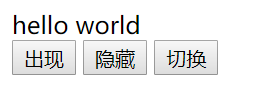

<button onclick="f1()">出现</button> <button onclick="f2()">隐藏</button> <button onclick="f3()">切换</button> <script src="jquery-3.5.0.js"></script> <script> function f1(){ $("div").show(); } function f2(){ $("div").hide(); } function f3(){ $("div").toggle(); //toggle内部有两个函数即show()和hide() }
点击按钮可以切换状态。
- 下拉幕方式,显示,隐藏和切换(无js效果时,显示静态)
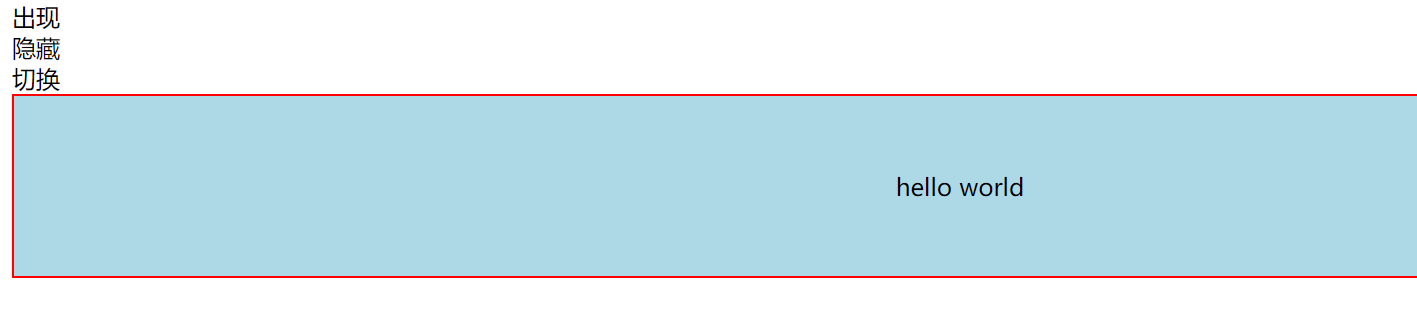

<!DOCTYPE html> <html lang="en"> <head> <meta charset="UTF-8"> <title>Title</title> <script src="jquery-3.5.0.js"></script> <script> $(document).ready(function(){ $("#slideDown").click(function(){ $("#content").slideDown(1000); }); $("#slideUp").click(function(){ $("#content").slideUp(1000); }); $("#slideToggle").click(function(){ $("#content").slideToggle(1000); }) }); </script> <style> #content{ text-align:center; background-color:lightblue; border:solid 1px red; display:none; padding:50px; } </style> </head> <body> <div id="slideDown">出现</div> <div id="slideUp">隐藏</div> <div id="slideToggle">切换</div> <div id="content">hello world</div> </body> </html>
- 淡入淡出
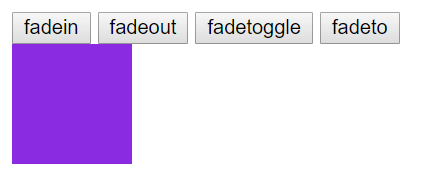

<!DOCTYPE html> <html lang="en"> <head> <meta charset="UTF-8"> <title>Title</title> <script src="jquery-3.5.0.js"></script> <script> $(document).ready(function(){ $("#in").click(function(){ // 找到标签绑定函数 $("#id1").fadeIn(1000); //对字段样式进行操作 }); $("#out").click(function(){ $("#id1").fadeOut(1000); }); $("#toggle").click(function(){ $("#id1").fadeToggle(1000); }); $("#fadeto").click(function(){ $("#id1").fadeTo(1000, 0.4); }) }) </script> </head> <body> <button id="in">fadein</button> <button id="out">fadeout</button> <button id="toggle">fadetoggle</button> <button id="fadeto">fadeto</button> <div id="id1" style="display:none; width:80px; height:80px; background-color:blueviolet"></div> </body> </html>
- 回调函数(在执行完本段代码后,执行function()函数)

<!DOCTYPE html> <html lang="en"> <head> <meta charset="UTF-8"> <title>Title</title> <style> #content{ text-align:center; background-color:lightblue; border:solid 1px red; display:none; padding:50px; } </style> </head> <body> <div id="content">hello world</div> <button onclick="f1()">出现</button> <button onclick="f2()">隐藏</button> <button onclick="f3()">切换</button> <script src="jquery-3.5.0.js"></script> <script> function f1(){ $("div").show(1000,function(){ alert(123) }); } function f2(){ $("div").hide(1000,function(){ alert(456) }); } function f3(){ $("div").toggle(1000,function(){ alert(789) }); //toggle内部有两个函数即show()和hide() } </script> </body> </html>
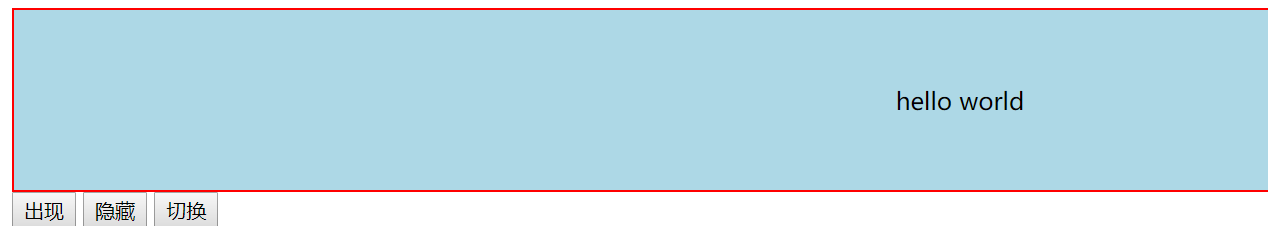
1.5jquery扩展与插件
$.extend(object) //为jquery添加一个静态方法
$.fn.extend(object) //为jquery实例添加一个方法

<!DOCTYPE html> <html lang="en"> <head> <meta charset="UTF-8"> <script src="jquery-3.5.0.js"></script> <title>Title</title> </head> <body> <p>111</p> <p>222</p> <p>333</p> <script> $.extend({ Myprint:function(){ console.log("hello") } }); $.fn.extend({ GetText:function(){ console.log($(this).html()) } }); $("p").GetText() </script> </body> </html>
遍历标签对象的一种方式,以name对象进行

<!DOCTYPE html> <html lang="en"> <head> <meta charset="UTF-8"> <title>Title</title> </head> <body> <ul> <li name="li1">1111</li> <li name="li2">2222</li> <li name="li3">3333</li> <li name="li4">4444</li> </ul> <!--<button onclick="function()">--> <!--add--> <!--</button>--> <script src="jquery-3.5.0.js"></script> <script> //事件准备,加载方式完后再执行代码 // $("ul li").html(5); //事件委托 // $("ul li").html(5) // $("ul li").bind("click",function(){ //bind()功能同click() // alert(123) // }); // $("ul").on("click","li",function(){ //先放事件,不是委托事件 // alert(123); // }); $("li[name^='li_']").each(function(i){ var name=$(this).attr("name") }) </script> </body> </html>
jquery循环遍历的两种写法:jquery对象和js对象

<!DOCTYPE html> <html lang="en"> <head> <meta charset="UTF-8"> <script src="jquery-3.5.0.js"></script> <title>Title</title> </head> <body> <p>111</p> <p>222</p> <p>333</p> <script> $.extend({ Myprint:function(){ console.log("hello") } }); $.fn.extend({ GetText:function(){ // for(var i=0;i<this.length;i++){ // console.log(this[i].innerHTML) //this就代表数组 // } $.each($(this),function(x,y){ console.log($(y).html()); //jquery对象写法 // console.log(y.innerHTML); //js对象 }) } }); $("p").GetText() //$.fn.extend扩展首先需要写GetText() </script> </body> </html>





 浙公网安备 33010602011771号
浙公网安备 33010602011771号