sweetalert
SweetAlert详解
官方给出得SweetAlert介绍是 SweetAlert可以代替JavaScript原生的alert和confirm等函数呈现的弹出提示框,它将提示框进行了美化,并且允许自定义,支持设置提示框标题、提示类型、内容展示图片、确认取消按钮文本、点击后回调函数等。我用过之后觉得确实好用,因此极力推荐此插件。我将它的用法总结如下:
弹出一个alert的写法:
其一: swal("恭喜","添加成功","success"); 第一个参数是title,第二个参数是text,第三个参数是提醒类型(success,error,warning,input)三个参数皆非必写项。最简便写法:swal("");就弹出一个框,上面有个确定按钮。不可写作:
swal(); 其二:
swal({
title:“恭喜”,
text:“添加成功”,
type:“success”
});
sweetalert的使用
1.swal()方法中的参数:
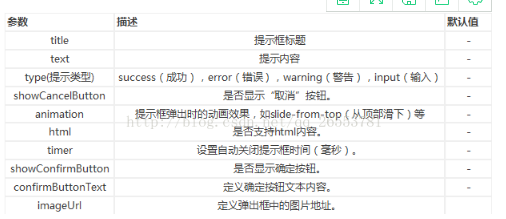
2.引入css与js,通过cdn加速服务
<link href="https://cdnjs.cloudflare.com/ajax/libs/sweetalert/1.1.3/sweetalert.min.css" rel="stylesheet">
<script src="https://cdnjs.cloudflare.com/ajax/libs/sweetalert/1.1.3/sweetalert.min.js"></script>
3.常用
1.
swal("Pikachu fainted! You gained 500 XP!");
2.
|
1
2
3
4
5
6
|
swal({title : "支付成功",type : "success",confirmButtonText : "确定",closeOnConfirm : false}); |
结果

3.
|
1
|
swal("删除失败","重新操作",'error'); |
效果:
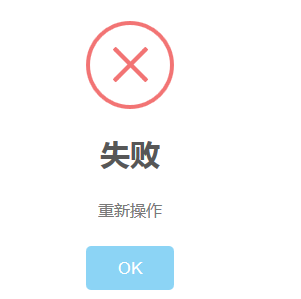
4.
|
1
2
3
4
5
6
7
8
9
10
11
12
|
swal({title:'',text:"请扫描用户手机上的付款码",type:'input',showCancelButton: true,closeOnConfirm: false,cancelButtonText: "取 消",confirmButtonText: "确 认",imageUrl:'../../../../img/scancode.gif',inputPlaceholder:"请填写付款码数字",showLoaderOnConfirm:true }) |
运行结果

5.

|
1
2
3
4
5
6
7
8
9
10
11
12
13
14
15
16
17
18
19
20
21
22
23
24
25
26
27
28
29
30
31
32
33
34
35
36
37
38
39
40
41
42
|
swal({ title:"是否删除", text:"", type:"warning", showCancelButton:true,//是否显示取消按钮 cancelButtonText:'取 消',//按钮内容 cancelButtonColor:'#b9b9b9', showConfirmButton:true, confirmButtonText:'确 认', confirmButtonColor:"#dd6b55", closeOnConfirm:false,//点击返回上一步操作 closeOnCancel:true },function(){//正确按钮进行的操作点 $.ajax({ url: './test.json', type: 'post', dataType: 'json', data: {"id": $('#inp').val()}, }) .done(function(res) { if (!$('#inp').val()) { swal("输入内容哦……"); return; } if (res.status == '000') { swal('删除成功','请继续操作','success'); return; }else{ swal('删除失败','','error'); } // console.log("success"); }) .fail(function() {//连接服务器失败进行的操作 console.log("error"); }) .always(function() { console.log("complete"); }); }); |

6.确认输入
|
1
2
3
4
5
6
7
8
9
10
11
12
13
14
15
16
17
18
19
20
21
22
23
|
swal({ title:'', text:"请扫描用户手机上的付款码", type:'input', showCancelButton: true, closeOnConfirm: false, cancelButtonText: "取 消", confirmButtonText: "确 认", imageUrl:'../../../../img/scancode.gif', inputPlaceholder:"请填写付款码数字", showLoaderOnConfirm:true },function(inputValue){ if (inputValue == '') { swal.showInputError('请填写付款码数字'); return; } if (inputValue == false) { swal('','','success'); return; } swal('ok'); }); |
效果:
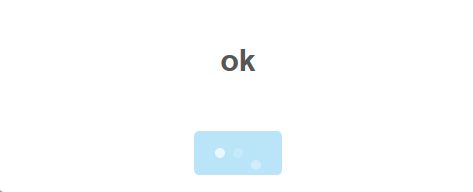
练习sweetalert请参考参考: http://mishengqiang.com/sweetalert/




 浙公网安备 33010602011771号
浙公网安备 33010602011771号