quick lauching of everything
quick lauching of everything
I use everything frequently in my work. Each time when I need to launch everything from certain folder, I have to right-click the mouse and select everything from the context menu. Recently, I found that everything could be lanuched by entering corresponding command. I tried to figure it out.
- step 0
create a bat file with the following content:
REM ss.bat
@echo off
"C:\Program Files\Everything\Everything.exe" -filename .
Put the bat file in one of the folders that in PATH environment variable.
- step 1 launch everything
Focue the address bar with ctrl+L in windows explorer, and type ss and enter key. everything will launch in your current directory.
![image]()
related
quick lauching of git-bash - yusisc - 博客园: https://www.cnblogs.com/yusisc/p/19255798

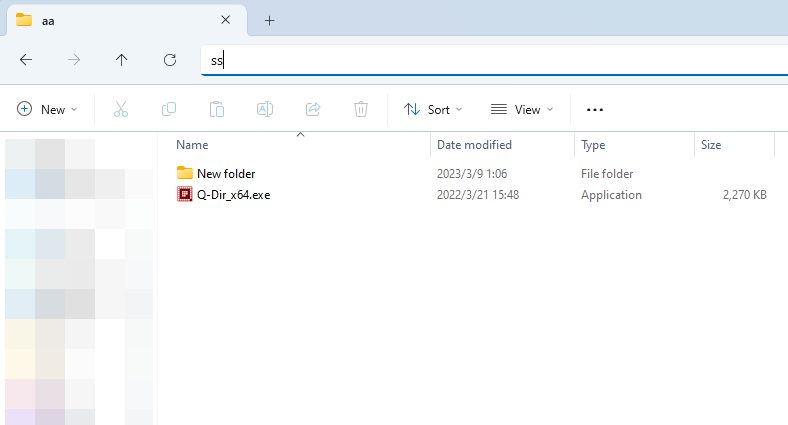


 浙公网安备 33010602011771号
浙公网安备 33010602011771号