VS项目的git忽略文件.gitignore内容
1.在Repository -> Repository settings -> Ignored files内添加设置
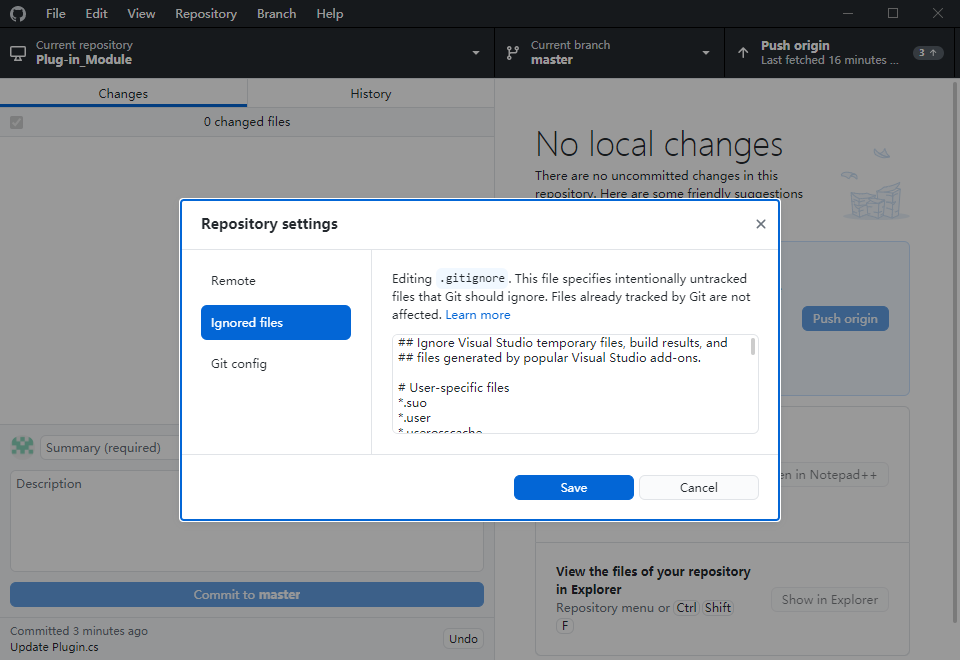
## Ignore Visual Studio temporary files, build results, and ## files generated by popular Visual Studio add-ons. # User-specific files *.suo *.user *.userosscache *.sln.docstates # User-specific files (MonoDevelop/Xamarin Studio) *.userprefs # Build results [Dd]ebug/ [Dd]ebugPublic/ [Rr]elease/ [Rr]eleases/ x64/ x86/ bld/ [Bb]in/ [Oo]bj/ [Ll]og/ # Visual Studio 2019 cache/options directory .vs/ # Uncomment if you have tasks that create the
本文来自博客园,作者:云辰,转载请注明原文链接:https://www.cnblogs.com/yunchen/p/15015455.html


 浙公网安备 33010602011771号
浙公网安备 33010602011771号