IDEA连接MySQL可视化工具连接操作
IDEA连接MySQL可视化工具连接操作入下所示:
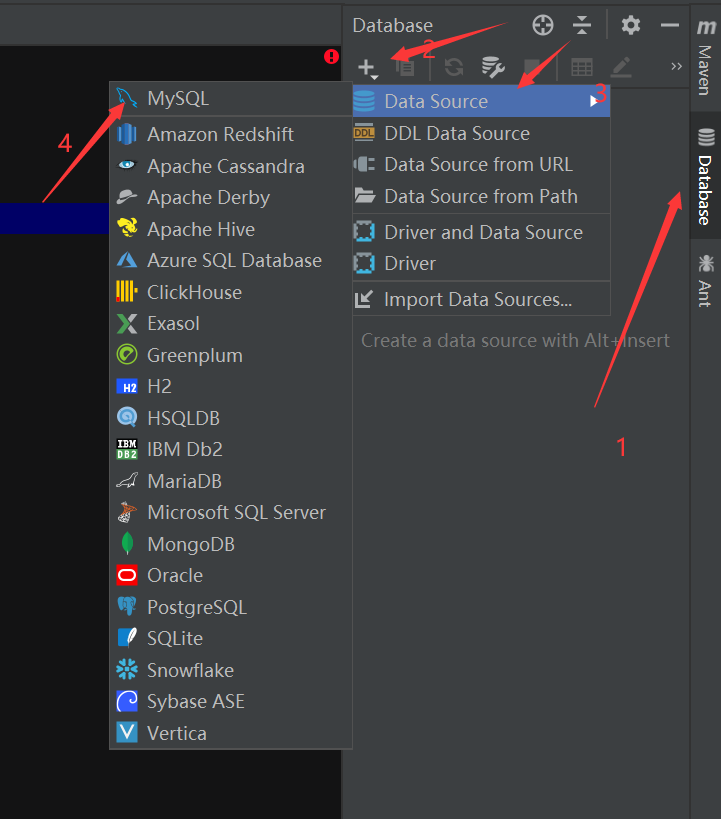
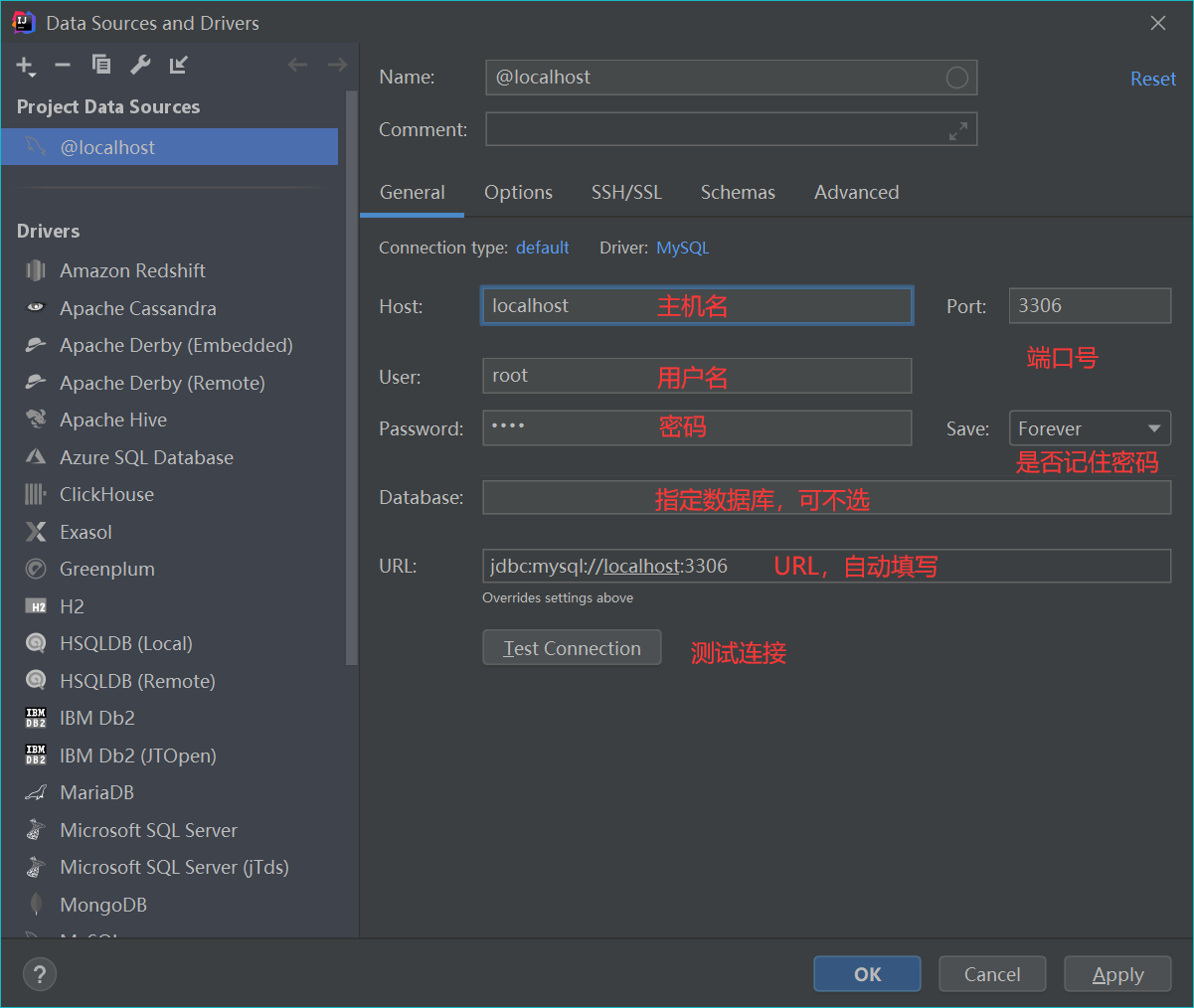
填写完成后,点击测试连接,连接成功如图所示点击OK即可
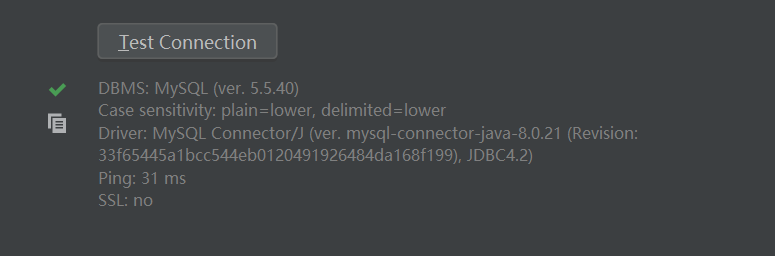
报告错误(如图所示):[08001] Could not create connection to database server. Attempted reconnect 3 times. Giving up. java.net.ConnectException: Connection refused: connect.

解决方案:搜索框中输出CMD,以管理员身份运行,在命令提示符中输入:net start mysql。成功启动后方可连接。


报告错误(如图所示):Server returns invalid timezone. Go to 'Advanced' tab and set 'serverTimezone' property manually.

解决方案:win+R,键入cmd打开命令提示符,登录mysql,键入 set global time_zone = '+8:00';方可连接成功
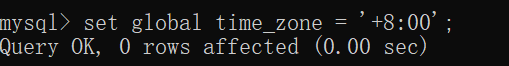




 浙公网安备 33010602011771号
浙公网安备 33010602011771号