【20231026】display 属性为 table-row 的元素中调整子元素的高度占比
初始状态效果和代码大致意思如下,业务上需要让TEST1占满td的全部高度
| 原始 | 期望 |
|---|---|
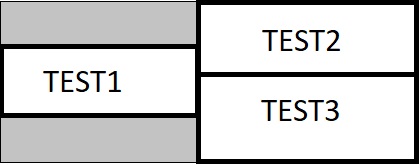 |
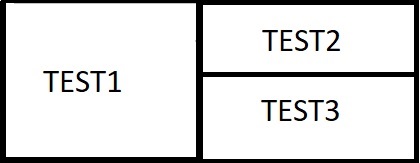 |
<tr style="display: table-row; background-color: lightgray;">
<td style="display: table-cell; width: 50px;">
<div id="TEST1" style="border: 1px solid black; width: 50px;">
TEST1
</div>
</td>
<td style="display: table-cell;">
<div>TEST2</div>
<div>TEST3</div>
</td>
</tr>
由于td的高度需要根据最高的表格元素自适应,不能写入一个固定高度,而这样height:100%就不能生效。
解决方法1:父相子绝以后用top、bottom设置TEST1高度
<tr style="display: table-row; background-color: lightgray;">
<td style="display: table-cell; width: 50px; position: relative;">
<div id="TEST1" style="border: 1px solid black; width: 50px; position: absolute; top: 0; bottom: 0;">
TEST1
</div>
</td>
<td style="display: table-cell;">
<div>TEST2</div>
<div>TEST3</div>
</td>
</tr>
解决方法2:tr的style改为display: table; 然后设置height: 1px;(感觉保不准某个版本浏览器就不支持了)
<tr style="display: table; background-color: lightgray; height: 1px;">
<td style="display: table-cell; width: 50px; height: 100%;">
<div id="TEST1" style="border: 1px solid black; width: 50px; height:100%;">
TEST1
</div>
</td>
<td style="display: table-cell;">
<div>TEST2</div>
<div>TEST3</div>
</td>
</tr>


 浙公网安备 33010602011771号
浙公网安备 33010602011771号