配置windows ntp time
1、HKEY_LOCAL_MACHINE\SYSTEM\CurrentControlSet\Services\W32Time\TimeProviders\NtpServer\, 将“Enabled”数值数修改为 1,保存。
然后services.msc重启ntp time服务。
配置enable后,客户端执行ntpdate -d -u ip 返回too high
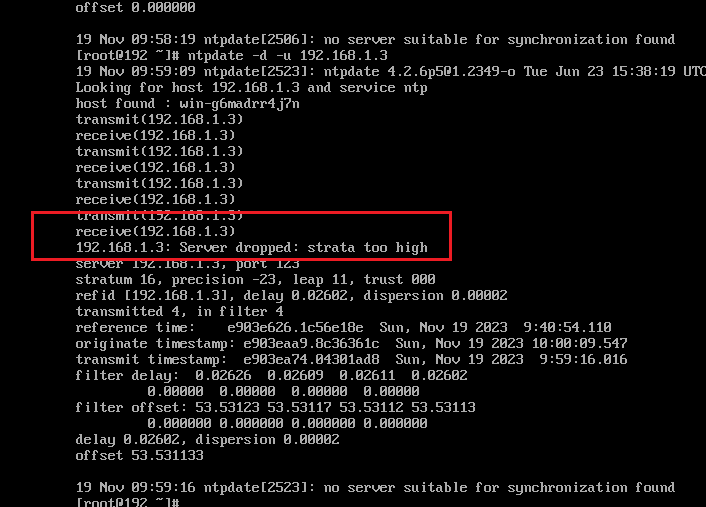
2、HKEY_LOCAL_MACHINE\SYSTEM\CurrentControlSet\Services\W32Time\Config\,在右窗格中,单击“AnnounceFlags”,然后单击“修改”,在“编辑 DWORD 值”对话框中的“数值数据”下,键入 5,保存。重启ntp time服务。客户端ntpdate可以有回包
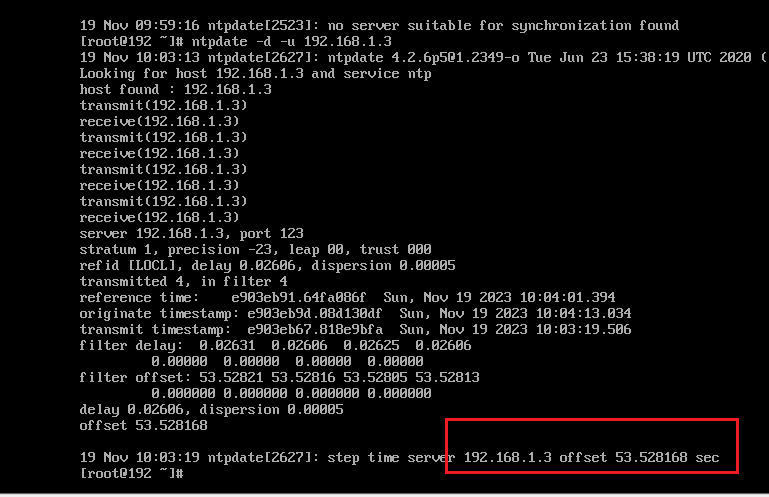
(2)但是chronyc sources发现不同步

windows看配置,没有问题
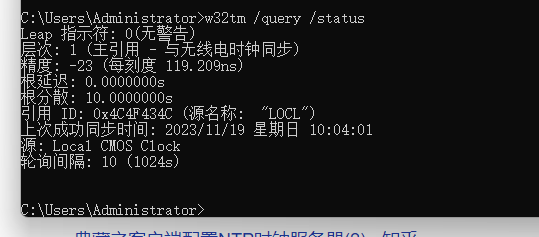
/etc/chrony.conf的配置正常
# Use public servers from the pool.ntp.org project. # Please consider joining the pool (http://www.pool.ntp.org/join.html). server 192.168.1.3 iburst #server 0.centos.pool.ntp.org iburst #server 1.centos.pool.ntp.org iburst #server 2.centos.pool.ntp.org iburst #server 3.centos.pool.ntp.org iburst # Record the rate at which the system clock gains/losses time. driftfile /var/lib/chrony/drift # Allow the system clock to be stepped in the first three updates # if its offset is larger than 1 second. #makestep 1.0 3 # Enable kernel synchronization of the real-time clock (RTC). rtcsync # Enable hardware timestamping on all interfaces that support it. #hwtimestamp * # Increase the minimum number of selectable sources required to adjust # the system clock. #minsources 2 # Allow NTP client access from local network. allow 0.0.0.0/0 # Serve time even if not synchronized to a time source. local stratum 10 # Specify file containing keys for NTP authentication. #keyfile /etc/chrony.keys # Specify directory for log files. logdir /var/log/chrony # Select which information is logged. log measurements statistics tracking
3、抓包:tcpdump -nnni any host 192.168.1.3 发现服务端使用的协议是NTP v3协议

参考文档:https://blog.csdn.net/u014331650/article/details/119915539
原因:根延迟太高了,改chrony.conf配置为maxdistance 16.0

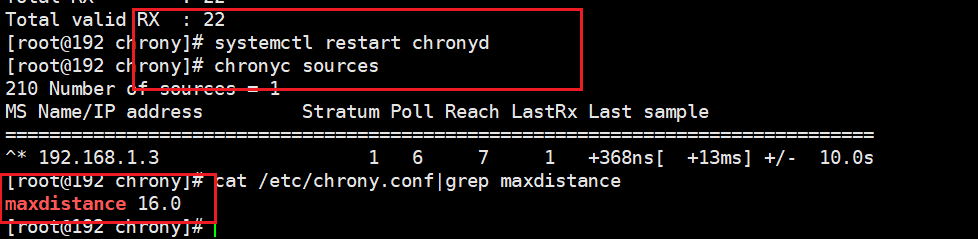

官网:http://www.xiguagongzi.cn/




 浙公网安备 33010602011771号
浙公网安备 33010602011771号