animation
Web Animation API 的执行效率高,不改变DOM树,不需要浏览器主线程参与
示例:
<!DOCTYPE html>
<html lang="en">
<head>
<meta charset="UTF-8">
<meta name="viewport" content="width=device-width, initial-scale=1.0">
<title>Web Animation API</title>
<link rel="stylesheet" href="./style/index3.css">
</head>
<body>
<div class="ball"></div>
<script src="./js/index3.js"></script>
</body>
</html>
body{
margin: 0;
padding: 0;
width: 100vw;
height: 100vh;
background-color: #000;
}
.ball{
position: absolute;
width: 50px;
height: 50px;
background-color: #d19b5d;
border-radius: 50%;
}
const ball=document.querySelector('.ball')
window.addEventListener('click',(e)=>{
const pointer = document.createElement('div')
pointer.classList.add('pointer')
pointer.style.left = `${e.clientX}px`
pointer.style.top = `${e.clientY}px`
document.body.appendChild(pointer)
pointer.addEventListener('animationend',()=>{
pointer.remove()
})
})
function init(){
const x = window.innerWidth/2
const y = window.innerHeight/2
ball.style.transform = `translate(${x}px,${y}px)`
}
init()
window.addEventListener('click',(e)=>{
const x = e.clientX
const y = e.clientY
move(x,y)
})
function move(x,y){
// 获取当前位置
const rect = ball.getBoundingClientRect()
const ballX = rect.left + rect.width/2
const ballY = rect.top + rect.height/2
// 为了提升性能,防止多次点击产生过多动画,每次移动前都取消当前动画
ball.getAnimations().forEach(animation=>animation.cancel())
// 计算拉升角度
const angle = Math.atan2(y-ballY,x-ballX) * 180 / Math.PI
console.log(angle)
// 传入关键帧和动画配置
ball.animate([
{transform: `translate(${ballX}px,${ballY}px) rotate(${angle}deg)`},
{transform: `translate(${ballX}px,${ballY}px) scaleX(1.5) rotate(${angle}deg)`, offset: 0.6},
{transform: `translate(${x}px,${y}px) scaleX(1.5) rotate(${angle}deg)`, offset: 0.8},
{transform: `translate(${x}px,${y}px) rotate(${angle}deg)`}
],{
duration: 500,
easing: 'ease-in-out',
fill: 'forwards'
})
}
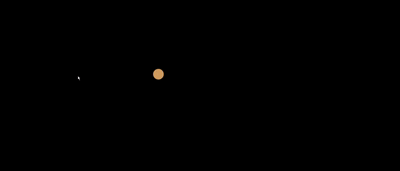

 浙公网安备 33010602011771号
浙公网安备 33010602011771号