spring boot http2
spring boot http2
项目已启动的情况下,启动单元测试报端口has binded
可以使用server.port=-1 禁用端口绑定来启动单元测试
https://docs.spring.io/spring-boot/docs/current/reference/html/howto-embedded-web-servers.html#howto-change-the-http-port
http2配置
使用tomcat9 & jdk9+
或者使用tomcat9 & jdk8 with nativelibrary
使用undertow & jdk8+
https://docs.spring.io/spring-boot/docs/current/reference/html/howto-embedded-web-servers.html#howto-configure-http2-tomcat
生成证书,配置ssl
https://stackoverflow.com/questions/906402/how-to-import-an-existing-x-509-certificate-and-private-key-in-java-keystore-to
对于已经存在的证书,先把X509格式(证书和私钥是分开的)转换到p12格式(证书和私钥在一个文件里), 使用openssl
openssl pkcs12 -export -in xxxxx.cer -inkey xxxx.key -out yyyy.p12 -name xxxx
p12格式导入到jdk keystore文件(.jks或者其他文件后缀,它相当于一个打包文件,里面可以包含多个证书和私钥,本身并不是证书)中,使用keytool工具
keytool -importkeystore -deststorepass 123123 -destkeypass 123123 -deststoretype pkcs12 -destkeystore server.keystore -srckeystore yyyy.p12 -srcstoretype PKCS12 -srcstorepass 123123 -alias xxxx
这里生成server.keystore, jdk9之后默认使用的是PKCS12格式的keystore, jks格式是java专用的 不是标准格式
server.port=8443
server.http2.enabled=true
server.ssl.key-store=classpath:server.keystore
server.ssl.key-store-password=123123
server.ssl.key-password=123123
配置模块依赖packageinfo.java? 模块化是jdk的模块化,对于具体maven web应用这个概念不是必须的。
验证
使用浏览器验证:访问相关接口,在chrome://net-internals/中查看事件
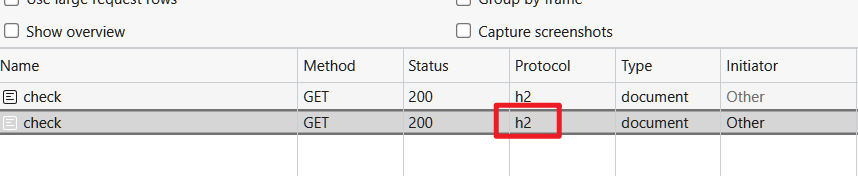
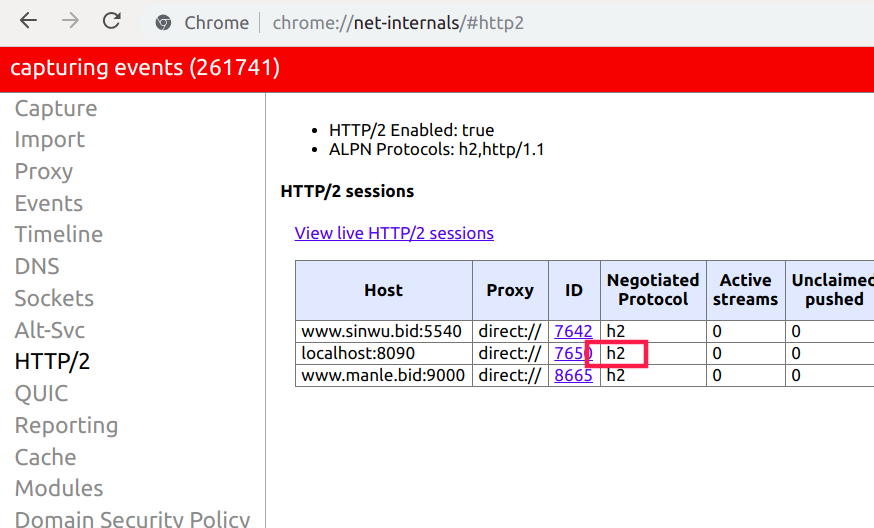
使用curl验证:
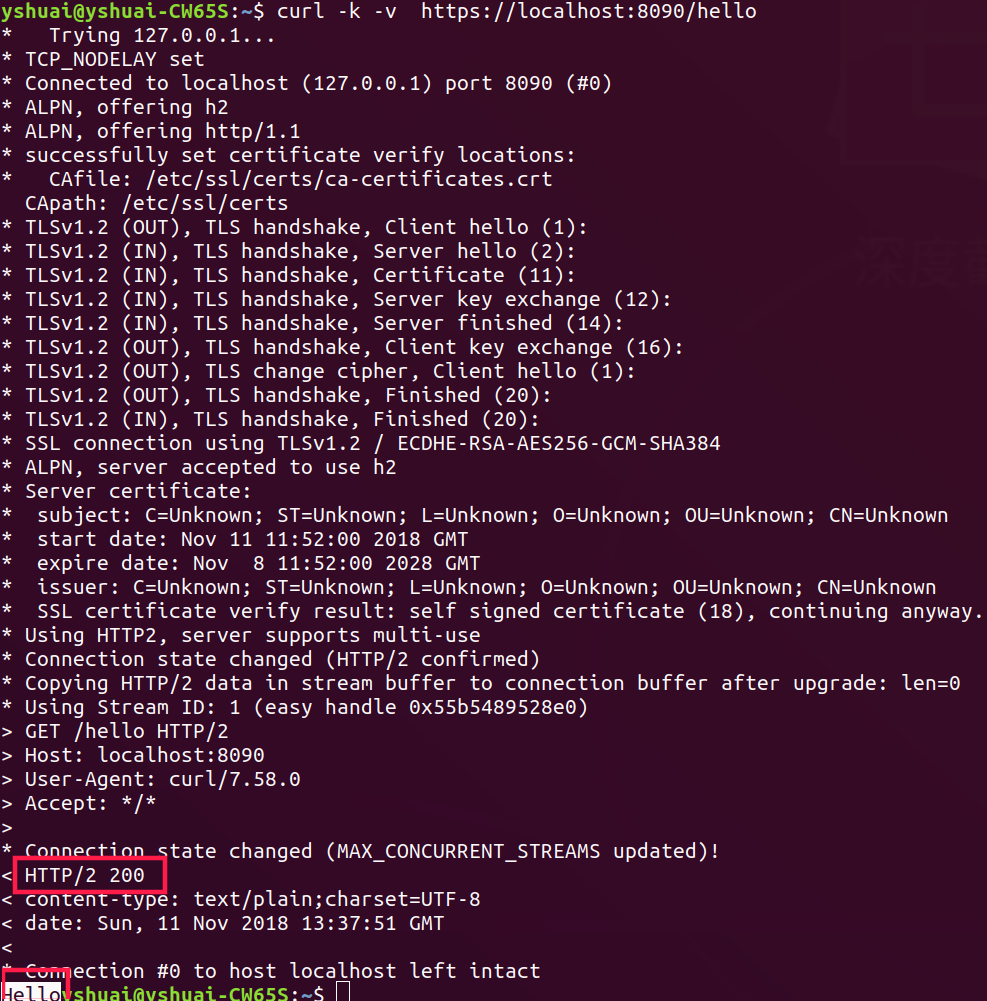
示例:
https://files.cnblogs.com/files/yszzu/spring-http2-demo.zip




 浙公网安备 33010602011771号
浙公网安备 33010602011771号