1. 常见左上下布局
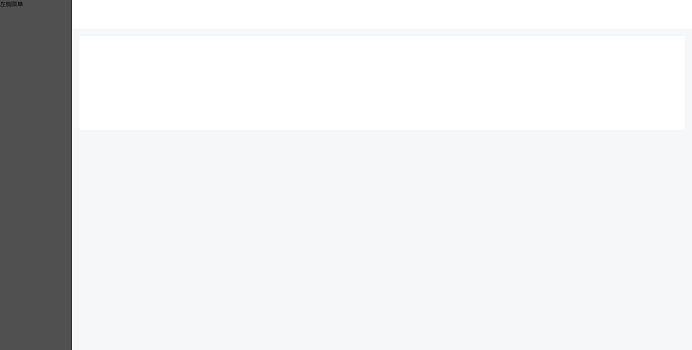
css:
<style type="text/css"> * { padding: 0; margin: 0; } html { width: 100vw; height: 100vh; min-width: 1200px; } .menu-wrapper { display: flex; } .left { width: 200px; max-width: 200px; min-width: 200px; height: 100vh; background: #505050; } .right { flex: 1; height: 100vh; } .right-wrapper { height: 100vh; background: #f5f7f9; } .header { width: 100%; height: 80px; background: #fff; } .content { background: #fff; margin: 20px; min-height: 260px; } </style>
html
<div class="menu-wrapper"> <div class="left">左侧菜单</div> <div class="right"> <div class="right-wrapper"> <div class="header"> </div> <div class="content"></div> </div> </div> </div>
2. 门户网站布局(页脚紧贴底部)(IE兼容性不好,慎用)

css
<style type="text/css"> .menu-wrapper { display: flex; flex-direction: column; min-height: 100vh; } .content { flex: 1; background: #f5f7f9; } .footer { height: 80px; background: #3c3c3c; } </style>
html
<div class="menu-wrapper"> <div class="content">内容</div> <div class="footer">底部</div> </div>
3. 常用的一行几个布局
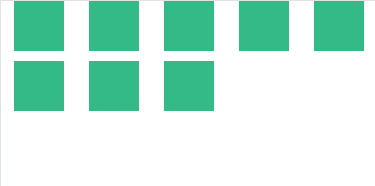
<div class="flex-container">
<div class="flex-inner" v-for="i in 8" :key="i">
<div class="flex-item"></div>
</div>
</div>
.flex-container {
display: flex;
flex-wrap: wrap;
.flex-inner {
flex: 0 0 20%; // 一行几个在这里设置
margin-bottom: 10px;
.flex-item {
width: 50px;
height: 50px;
margin: 0 auto;
background: #42b983;
}
}
}
flex: 0 0 20%; 相当于 flex-grow: 0; flex-shrink: 0; flex-basis: 20%; flex-basis 属性用于设置或检索弹性盒伸缩基准值。就是伸缩盒子里面每一块的初始值


 posted on
posted on

 浙公网安备 33010602011771号
浙公网安备 33010602011771号