K3老单插件控制字段显示
【问题描述:】
我想在工业单据的插件中锁定单据头字段,但实现不了?
【解决方法:】
For i = 0 To m_BillTransfer.Head.count - 1
If m_BillTransfer.Head(i).Caption = "客户地点:" Then
'客户地点显示、不可编辑(Visible改为False为不显示)
m_BillTransfer.Head(i).Visible = True
m_BillTransfer.Head(i).Enabled = False
m_BillTransfer.Head(i).Caption= "XXXX"
Exit For
End If
Next i
【问题描述:】
我想在录产品入库单时做一插件,只要有一个地方改变就自动隐藏单据体中的“备注”列,试来试去不行,还请高人指点,先谢了!
【解决方法:】
你可以将其锁定,而不必隐藏:
Private Sub m_BillTransfer_HeadChange(ByVal CtlIndex As Long, ByVal Value As Variant, ByVal bNewBill As Boolean, Cancel As Boolean)
Dim vsEntrys As Object
Dim i As Long
Set vsEntrys = m_BillTransfer.Grid
For i = 1 To UBound(m_BillTransfer.EntryCtl)
If UCase(m_BillTransfer.EntryCtl(i).FieldName) = "FNOTE" Then
Exit For
End If
Next i
'锁定单据体备注字段
With vsEntrys
.col = i
.Col2 = i
.row = -1
.BlockMode = True
.Lock = True
.BlockMode = False
End With
End Sub
你也可以将此列锁定后列宽设置为0,变通实现隐藏:
With vsEntrys
.col = i
.Col2 = i
.row = -1
.BlockMode = True
.Lock = True
.BlockMode = False
.ColWidth(i) = 0
End With




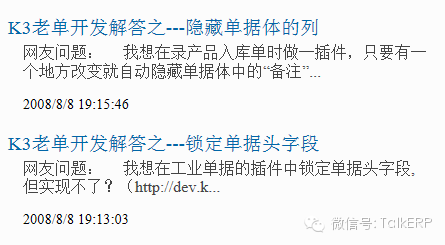

 浙公网安备 33010602011771号
浙公网安备 33010602011771号