Function Calling 执行流程和历史消息结构
在 function calling(工具调用)的场景中,传递给大语言模型(LLM)的历史消息需要包含完整的对话上下文,包括用户输入、模型生成的工具调用请求(tool_calls),以及工具执行后的返回结果。以下是详细的格式说明和示例:
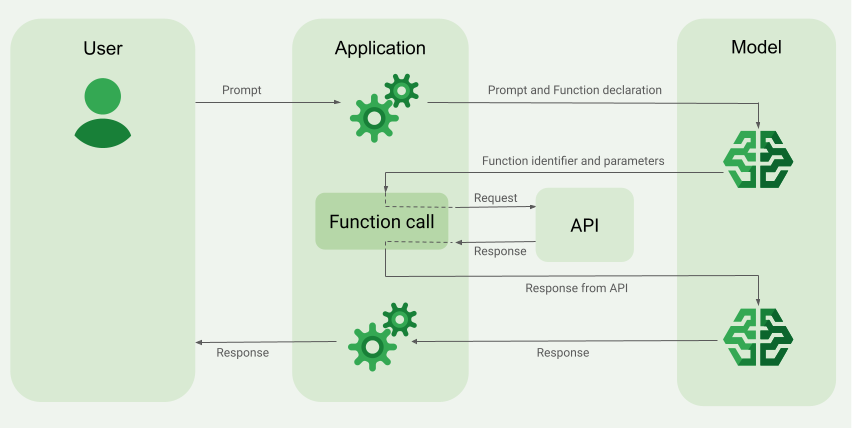
核心流程与消息结构
- 用户提问 → 2. 模型生成工具调用请求 → 3. 工具执行并返回结果 → 4. 模型根据结果生成最终回答
消息历史需要按顺序包含这些步骤,格式如下:
1. 用户提问(User Message)
- 用户的问题或请求。
- 格式:
{
"role": "user",
"content": "What's the weather in Beijing tomorrow?"
}
2. 模型生成工具调用请求(Assistant Message with tool_calls)
- 模型决定调用工具时,返回一个包含
tool_calls字段的消息,描述需要调用的工具和参数。 - 关键字段:
tool_calls: 工具调用列表,每个调用包含唯一id、工具名称name和参数arguments。
- 格式:
{
"role": "assistant",
"content": null,
"tool_calls": [
{
"id": "call_abc123",
"type": "function",
"function": {
"name": "get_weather",
"arguments": "{\"location\": \"Beijing\", \"date\": \"2023-10-05\"}"
}
}
]
}
3. 工具执行结果(Tool Message)
- 将工具执行的结果以
tool角色的消息返回,需关联对应的tool_call_id。 - 关键字段:
tool_call_id: 与tool_calls中的id对应。content: 工具返回的结果(通常是 JSON 字符串或纯文本)。
- 格式:
{
"role": "tool",
"content": "{\"temperature\": 22, \"condition\": \"sunny\"}",
"tool_call_id": "call_abc123"
}
4. 模型生成最终回答(Assistant Message)
- 模型根据工具返回的结果生成最终回答。
- 格式:
"role": "assistant",
"content": "The weather in Beijing tomorrow will be sunny with 22°C."
}
完整示例对话历史
// 用户提问
{
"role": "user",
"content": "What's the weather in Beijing tomorrow?"
},
// 模型请求调用工具
{
"role": "assistant",
"content": null,
"tool_calls": [
{
"id": "call_abc123",
"type": "function",
"function": {
"name": "get_weather",
"arguments": "{\"location\": \"Beijing\", \"date\": \"2023-10-05\"}"
}
}
]
},
// 工具返回结果
{
"role": "tool",
"content": "{\"temperature\": 22, \"condition\": \"sunny\"}",
"tool_call_id": "call_abc123"
},
// 模型生成最终回答
{
"role": "assistant",
"content": "The weather in Beijing tomorrow will be sunny with 22°C."
}
]
关键注意事项
- 顺序必须严格:消息需按时间顺序排列,确保模型能正确理解上下文。
- 关联
tool_call_id:工具的返回结果必须与对应的工具调用请求通过tool_call_id匹配。 - 工具结果格式:工具返回的结果可以是 JSON 字符串或纯文本,但需与模型预期的输入格式一致。
- 支持多工具调用:如果模型同时调用多个工具(如
tool_calls列表有多个条目),需为每个工具调用单独返回对应的tool消息。
通过这种方式,模型能够根据完整的对话历史和工具结果生成准确的回答。
历史消息样例(deepseek-v3)
{
"model": "deepseek-chat",
"messages": [
{
"role": "user",
"content": "今天是星期几?"
},
{
"role": "assistant",
"content": "",
"tool_calls": [
{
"index": 0,
"id": "call_0_a762209f-0498-4166-a95c-5b8c5302dcaa",
"type": "function",
"function": {
"name": "get_current_datetime",
"arguments": "{}"
}
}
]
},
{
"tool_call_id": "call_0_a762209f-0498-4166-a95c-5b8c5302dcaa",
"role": "tool",
"content": "2025-03-26 10:16:20 星期三"
}
],
"stream": false,
"tools": [
{
"type": "function",
"function": {
"name": "get_current_datetime",
"description": "Get current datetime and day of week"
}
}
]
}
👉 持续分享AI工具,AI应用场景,AI学习资源 ❤️


📢 创作不易,如果这篇文章对你有帮助,欢迎❤️关注、👍点赞支持,并️转发给那些需要的朋友!关注 [拓荒者IT] 公众号获取更多精彩内容!



 浙公网安备 33010602011771号
浙公网安备 33010602011771号