Prism6下的MEF:第一个Hello World
最近看书比较多,正好对过去几年的软件开发做个总结。写这个的初衷只是为了简单的做一些记录。
前言
复杂的应用程序总是面临很多的页面之间的数据交互,怎样创建松耦合的程序一直是多数工程师所思考的问题。诸如依赖注入,PubSub模式,MVVM等概念,都致力于帮助我们创建更加松耦合易于维护的程序,也有不少框架实现了这些功能,Prism就是其中一个。
Prism是微软的实践和模式小组写的一套框架,包含了常用的依赖注入方式(Autofac,Mef,Ninject,StructureMap,Unity),MVVM,数据校验,基于PubSub的消息模型,导航,插件管理等等功能,能够帮助我们创建伸缩性好,耦合度低的程序。下面我们开始尝试从一个普通的WPF程序开始,将它改造成一个使用Prism框架的程序。
开发环境
Windows 10 10586
Visual Studio 2015
.Net Framework 4.6.1
Prism 6
新建PrismSample项目
因为希望能够进行插件式的开发,所以IoC容器选择了MEF。新建一个WPF项目,命名为PrismSample。然后我们需要从nuget导入三个包:
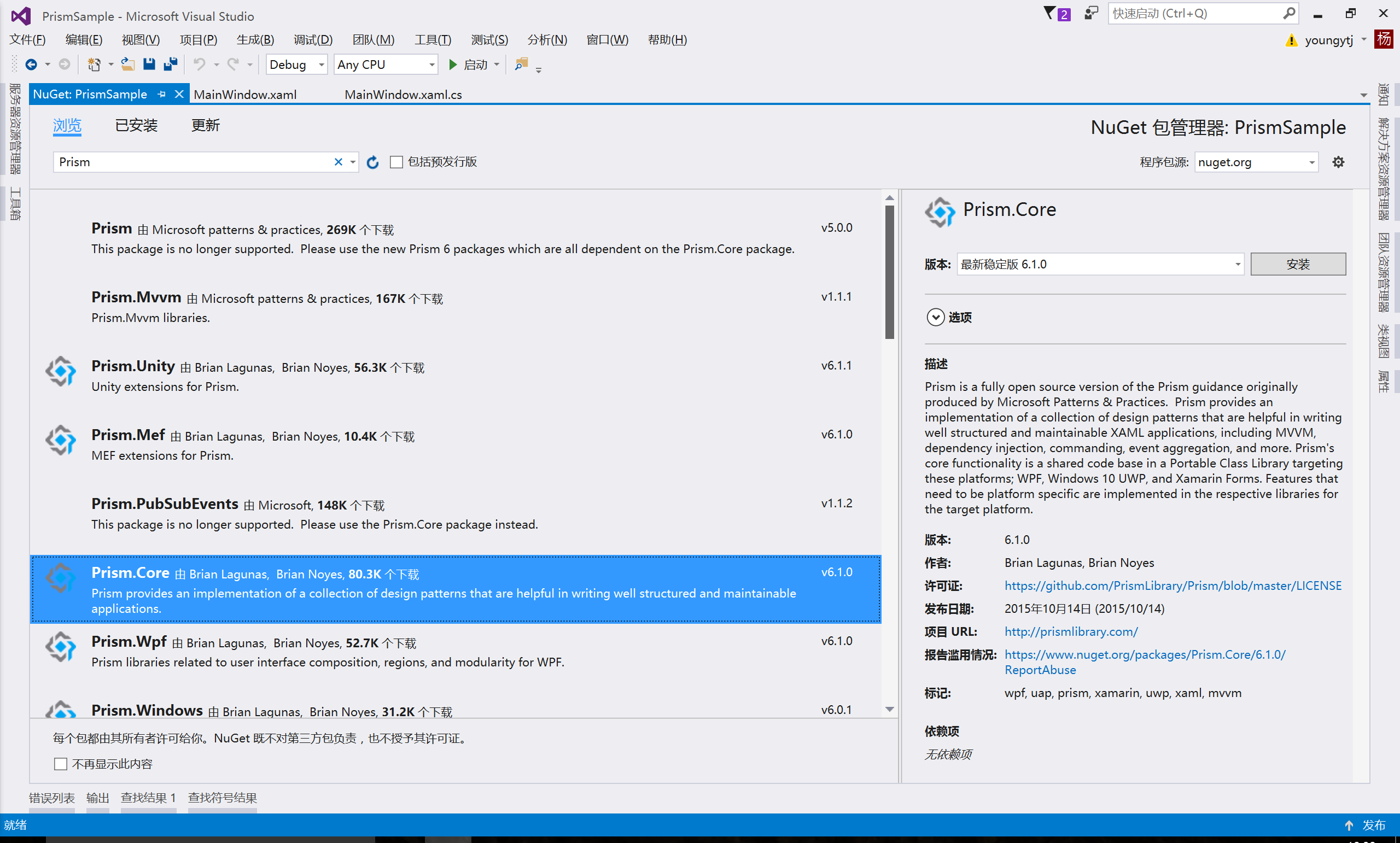
我们先将Prism.Core,Prism.Mef,Prism.MVVM添加进来。添加完之后,我们需要将我们的MainWindow删除掉,因为我们希望实现自己的主页面。当然,在App.xaml文件中也要做修改:
<Application x:Class="PrismSample.App"
xmlns="http://schemas.microsoft.com/winfx/2006/xaml/presentation"
xmlns:x="http://schemas.microsoft.com/winfx/2006/xaml"
xmlns:local="clr-namespace:PrismSample">
<Application.Resources>
</Application.Resources>
</Application>
这时候,我们的项目是无法正常启动的。接下来我们要新建一个Shell页面,作为我们的主页面。
新建PrismSample.Infrastructure.Abstract
新建一个类库项目,将其命名为PrismSample.Infrastructure.Abstract,并建立如下结构的文件:
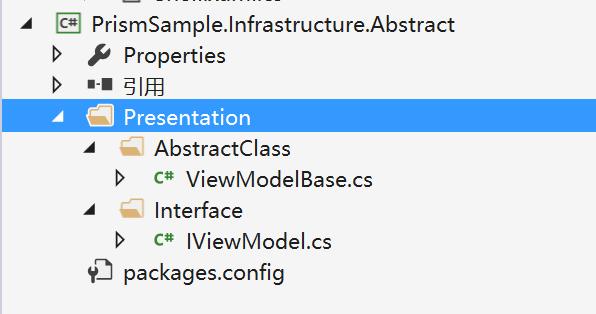
为了创建IViewModel接口和ViewModelBase的抽象类,我们需要先从nuget中引入Prism.Mvvm。当我们添加完后,实现文件内容如下:
namespace PrismSample.Infrastructure.Abstract.Presentation.Interface
{
public interface IViewModel
{
IView View { get; }
}
}
using Microsoft.Practices.Prism.Mvvm;
using PrismSample.Infrastructure.Abstract.Presentation.Interface;
namespace PrismSample.Infrastructure.Abstract.Presentation.AbstractClass
{
public abstract class ViewModelBase : BindableBase, IViewModel
{
public IView View { get; protected set; }
}
}
在PrismSample中实现内容
新建Shell页面
添加页面Shell:
<Window x:Class="PrismSample.Shell"
xmlns="http://schemas.microsoft.com/winfx/2006/xaml/presentation"
xmlns:x="http://schemas.microsoft.com/winfx/2006/xaml"
xmlns:d="http://schemas.microsoft.com/expression/blend/2008"
xmlns:mc="http://schemas.openxmlformats.org/markup-compatibility/2006"
xmlns:local="clr-namespace:PrismSample"
mc:Ignorable="d"
Title="Shell" Height="300" Width="300">
<Grid>
<TextBlock Text="{Binding Text}" HorizontalAlignment="Center" VerticalAlignment="Center"/>
</Grid>
</Window>
using Microsoft.Practices.Prism.Mvvm;
using System.ComponentModel.Composition;
using System.Windows;
namespace PrismSample
{
[Export("ShellView", typeof(IView))]
public partial class Shell : Window, IView
{
public Shell()
{
InitializeComponent();
}
}
}
新建Shell的ViewModel
using PrismSample.Infrastructure.Abstract.Presentation.Interface;
using Microsoft.Practices.Prism.Mvvm;
using System.ComponentModel.Composition;
using PrismSample.Infrastructure.Abstract.Presentation.AbstractClass;
namespace PrismSample
{
[Export("ShellViewModel",typeof(IViewModel))]
public class ShellViewModel : ViewModelBase
{
private string _text;
public string Text
{
get { return _text; }
set { SetProperty(ref _text, value); }
}
[ImportingConstructor]
public ShellViewModel([Import("ShellView", typeof(IView))] IView view)
{
this.View = view;
this._text = "Hello World";
this.View.DataContext = this;
}
}
}
新建Bootstrapper类
using Prism.Mef;
using PrismSample.Infrastructure.Abstract.Presentation.Interface;
using System.ComponentModel.Composition.Hosting;
using System.Windows;
namespace PrismSample
{
public class Bootstrapper : MefBootstrapper
{
protected override DependencyObject CreateShell()
{
IViewModel shellViewModel = this.Container.GetExportedValue<IViewModel>("ShellViewModel");
return shellViewModel.View as DependencyObject;
}
protected override void InitializeShell()
{
Application.Current.MainWindow = (Shell)this.Shell;
Application.Current.MainWindow.Show();
}
protected override void ConfigureAggregateCatalog()
{
base.ConfigureAggregateCatalog();
//加载自己
this.AggregateCatalog.Catalogs.Add(new AssemblyCatalog(this.GetType().Assembly));
}
}
}
修改App.xaml.cs文件
using System.Windows;
namespace PrismSample
{
public partial class App : Application
{
protected override void OnStartup(StartupEventArgs e)
{
base.OnStartup(e);
Bootstrapper bootstrapper = new Bootstrapper();
bootstrapper.Run();
}
}
}
最后的文件结构和运行结果
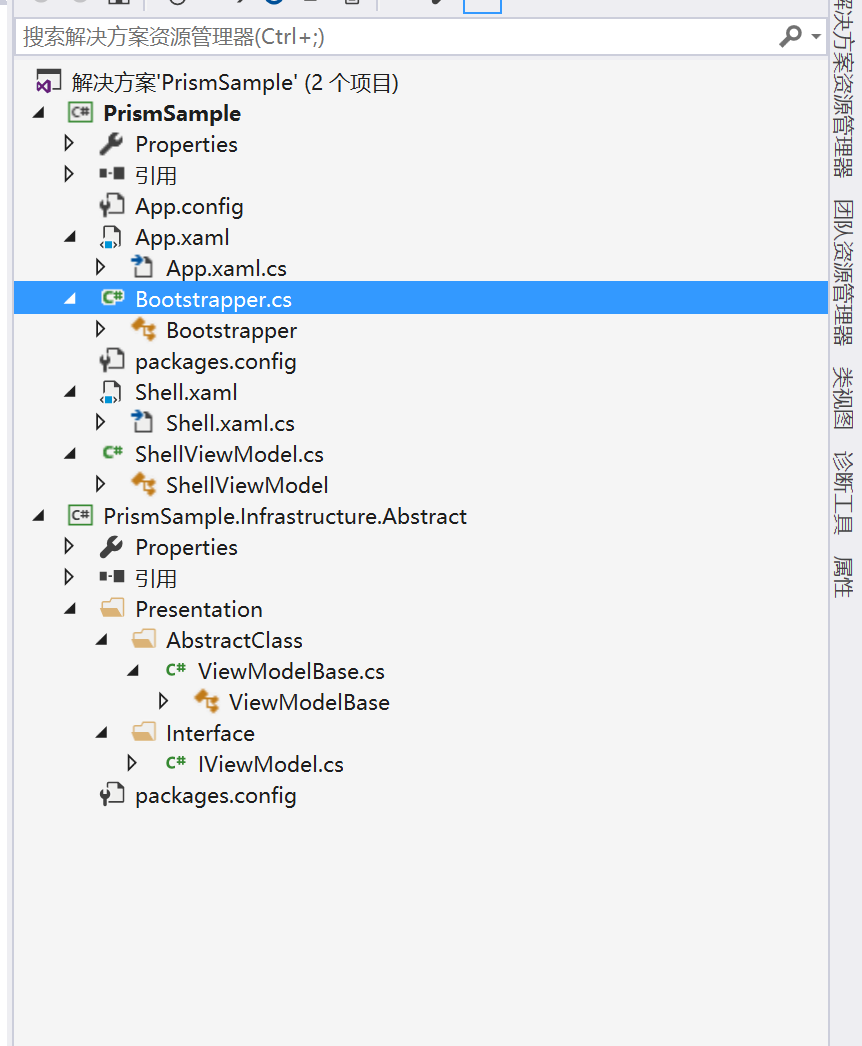
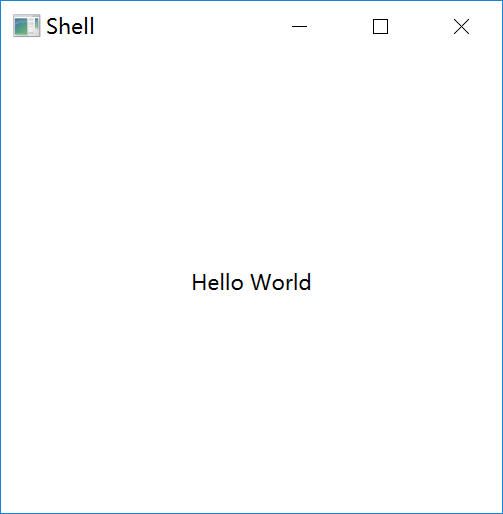
小结
本篇通过一个简单的应用建立了一个基于Prism的包含Ioc和Mvvvm的小程序,虽然是个小程序,但包含了Prism的精髓--组合。
源码下载
参考信息
Silverlight中利用MEF进行模块注入时注入错误问题分析
【翻译】WPF应用程序模块化开发快速入门(使用Prism框架)【上】




