spring cloud(一) eureka
spring cloud 注册中心 eureka 搭建过程
1.搭建eureka-server 服务端
1.1. 新建boot工程 pom引入依赖
1.2.启动类添加注解@EnableEurekaServer
1.3 application.properties添加配置
2.搭建eureka-client 客户端
2.1 新建boot工程 pom引入依赖
2.2.启动类添加注解@EnableDiscoveryClient
2.3 application.properties添加配置
3.查看服务生效
项目github 地址 https://github.com/yongxiangliu123/SpringCloud

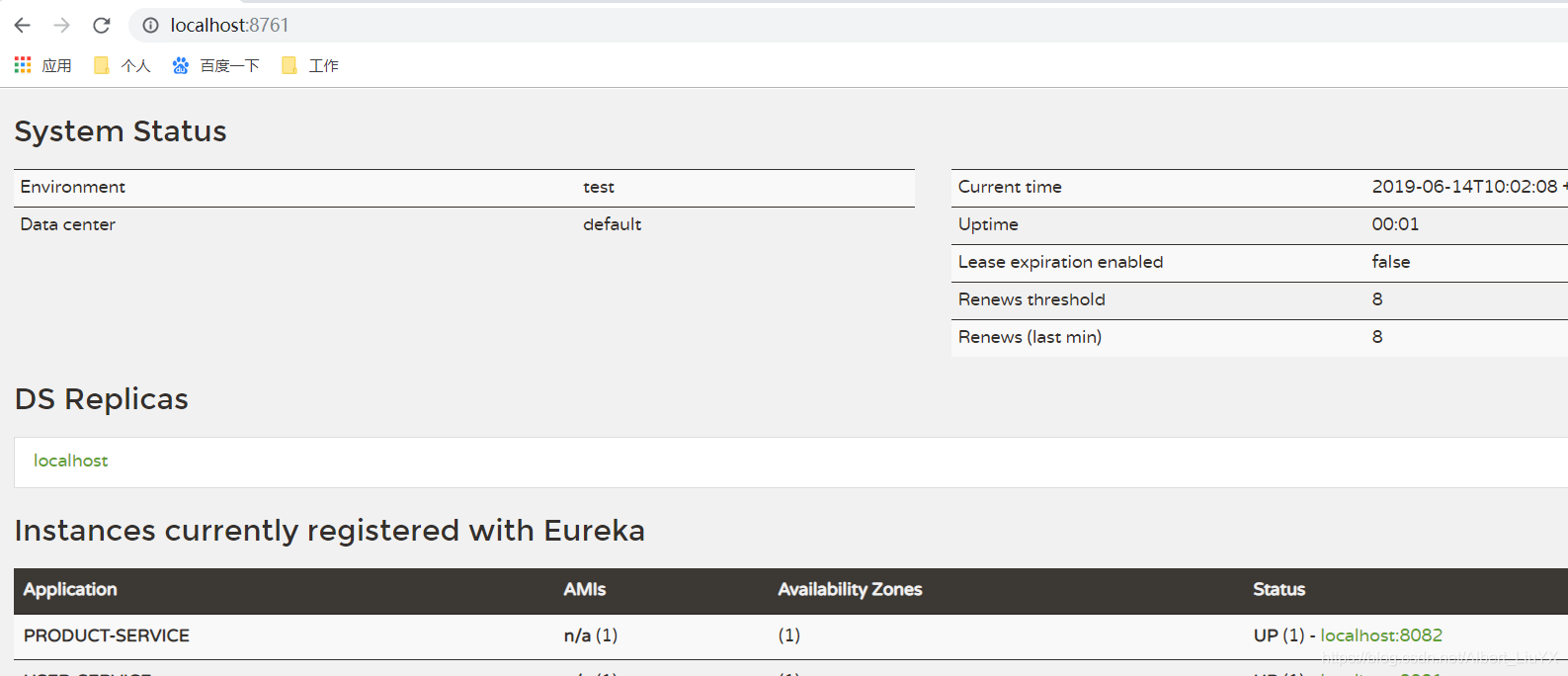

 浙公网安备 33010602011771号
浙公网安备 33010602011771号