XML当做数据库,完成增删查
XML当做数据库,完成增删查
import org.dom4j.Document;
import org.dom4j.DocumentException;
import org.dom4j.Element;
import org.dom4j.io.OutputFormat;
import org.dom4j.io.SAXReader;
import org.dom4j.io.XMLWriter;
import javax.servlet.http.HttpServlet;
import java.io.File;
import java.io.FileOutputStream;
import java.io.IOException;
import java.util.Iterator;
import java.util.Scanner;
//怎么做出算法呢? 而不是踩坑解决
//flag 可以用来判断是否添加成功;把 writer(); 放在 add 方法的最后;addElement 是节点标签,addText是节点文本
public class Hw1 extends HttpServlet {
private static boolean flag = true;
public static void main(String[] args) throws IOException {
Hw1 hw1 = new Hw1();
hw1.getDoc();
while (flag){
System.out.println("a:添加用户;b:查询成绩;c:删除用户");
System.out.println("请输入操作类型:");
String option = sc.next();
switch (option){
case "a" :
add();
break;
case "c":
delete();
break;
case "b":
select();
break;
}
}
}
static Scanner sc = new Scanner(System.in);
private static Document doc;
private void getDoc (){
try {
SAXReader sr = new SAXReader();
doc = sr.read(new File("src/day11/hw.xml"));
} catch (DocumentException e) {
e.printStackTrace();
}
}
public static void add() throws IOException {
System.out.println("请输入身份证号");
String s1 = sc.nextLine();
s1 = sc.nextLine();
System.out.println("请输入准考证号");
String s2 = sc.nextLine();
System.out.println("请输入学生姓名");
String s3 = sc.nextLine();
System.out.println("请输入所在地");
String s4 = sc.nextLine();
System.out.println("请输入成绩");
String s5 = sc.nextLine();
Element elementRoot = doc.getRootElement();
Element elementBrand1 = elementRoot.addElement("Student"); //Student类型
elementBrand1.addAttribute("idcard", s1); //属于 Student 的属性
elementBrand1.addAttribute("examid", s2); //属于 Student 的属性
Element elementBrand2 = elementBrand1.addElement("name"); //Student子节点
elementBrand2.addText(s3); //子节点内容
Element elementBrand3 = elementBrand1.addElement("location");
elementBrand3.addText(s4);
Element elementBrand4 = elementBrand1.addElement("grade");
elementBrand4.addText(s5);
writer();
flag = false;
}
// 写入
public static void writer() throws IOException {
FileOutputStream fis = new FileOutputStream("7.xml");
OutputFormat out = OutputFormat.createPrettyPrint();
out.setEncoding("utf-8");
XMLWriter writer = new XMLWriter(fis,out);
writer.write(doc);
}
public static void delete() throws IOException {
System.out.println("请输入删除的姓名");
String s1 = sc.nextLine();
s1 = sc.nextLine();
Element elementRoot = doc.getRootElement();
Iterator<Element> iterator = elementRoot.elementIterator();
System.out.println(1);
while (iterator.hasNext()){
Element elementBrand = iterator.next();
// if (elementBrand.attributeValue("name").equals("s1")){
if (elementBrand.element("name").getText().equals(s1)){
elementBrand.getParent().remove(elementBrand);
System.out.println("2\t");
writer();
flag = false;
}
}
}
//查询
public static void select(){
System.out.println("请输入查询的准考证号");
String s1 = sc.nextLine();
s1 = sc.nextLine();
Element elementRoot = doc.getRootElement(); //根节点
Iterator<Element> iterator = elementRoot.elementIterator();
while (iterator.hasNext()){
Element elementBrand = iterator.next(); //Student节点
if (elementBrand.attributeValue("examid").equals(s1)){
String name = elementBrand.element("name").getText();
String location = elementBrand.element("location").getText();
String grade = elementBrand.element("grade").getText();
System.out.println("姓名:"+name+"\t身份证号:"+elementBrand.attributeValue("idcard")
+"\t准考证号:"+elementBrand.attributeValue("examid")+"\t地区:"+location+"\t成绩:"+grade);
flag = false;
}
}
}
}
结果展示:

1添加
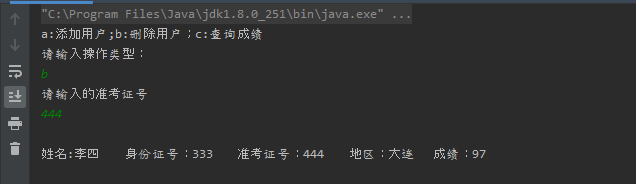
2查询
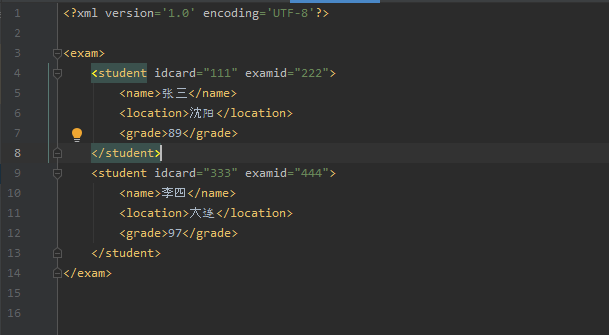
3删除前
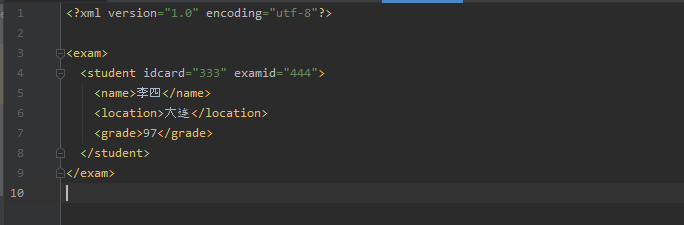
4删除后





 浙公网安备 33010602011771号
浙公网安备 33010602011771号