hue 集成hive
一、hive
1、修改hive配置
在hive-site.xml文件添加如下信息:
<property>
<name>hive.server2.thrift.port</name>
<value>10000</value>
</property>
<property>
<name>hive.server2.thrift.bind.host</name>
<value>yjt</value>
</property>
<property>
<name>hive.metastore.uris</name>
<value>thrift://yjt:9083</value>
</property>
<property>
<name>hive.server2.long.polling.timeout</name>
<value>5000</value>
</property>
2、启动hive
[hduser@yjt conf]$ hive --service metastore &
[hduser@yjt conf]$ hive --service hiveserver2 &
稍等片刻,看10000端口是否监听上
[hduser@yjt conf]$ netstat -ntulp |grep 10000 (Not all processes could be identified, non-owned process info will not be shown, you would have to be root to see it all.) tcp 0 0 0.0.0.0:10000 0.0.0.0:* LISTEN 31813/java
二、修改hue配置
vim desktop/conf/hue.ini
[beeswax] hive_server_host=yjt hive_server_port=10000 hive_conf_dir=/data1/hadoop/hive/conf
重启hue
三、访问web界面
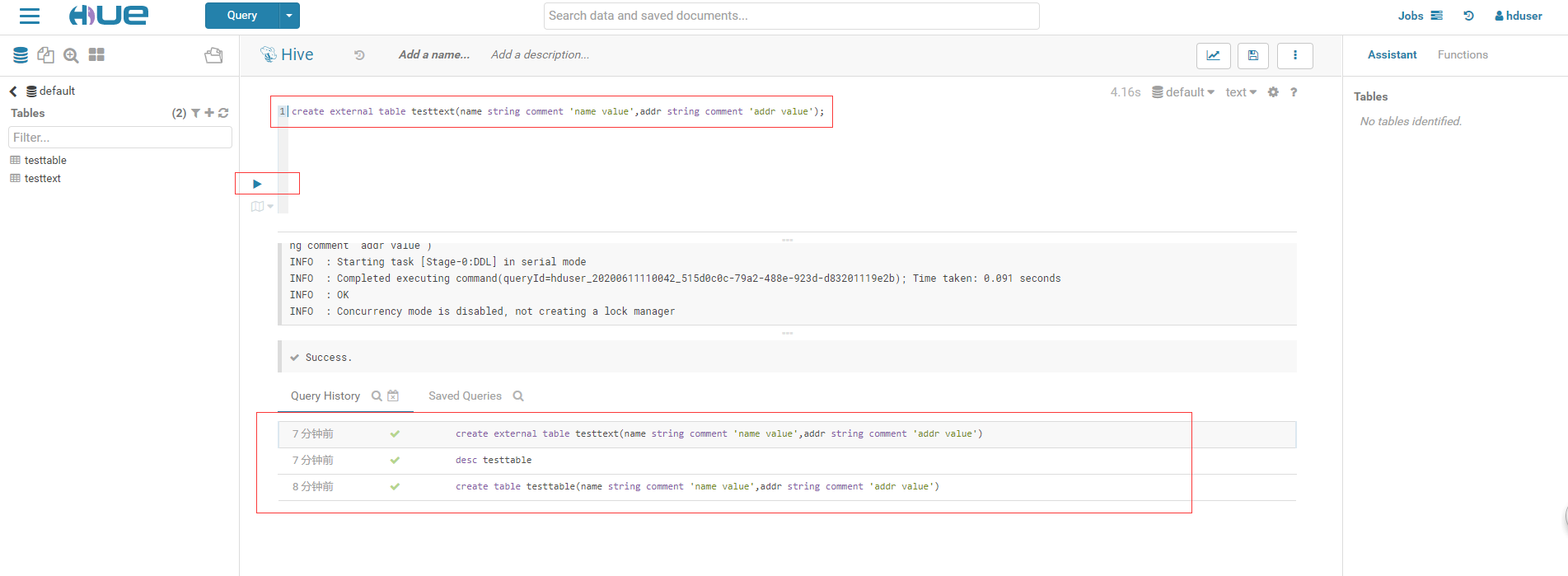
借鉴:
记录学习和生活的酸甜苦辣.....哈哈哈



 浙公网安备 33010602011771号
浙公网安备 33010602011771号