spring-ai 学习系列(1)-调用本地ollama
spring-ai框架为java程序员快速融入AI大潮提供了便利,下面演示如何调用本地deepseek模型
一、安装ollama
- https://www.ollama.com/ 首页下载安装即可
- 选择适合的模型,pull到本地,个人电脑建议选择deepseek-r1:7b或1.5b
- 启动模型 ollama run deepseek-r1:7b ,顺利的话,本地控制台就能直接交互了

- 浏览器里,也可以用 http://localhost:11434来验证
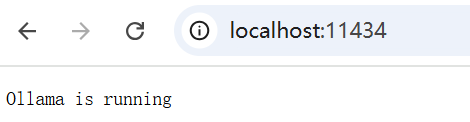
二、创建spring-boot项目
2.1 pom依赖

1 <project xmlns="http://maven.apache.org/POM/4.0.0" xmlns:xsi="http://www.w3.org/2001/XMLSchema-instance" 2 xsi:schemaLocation="http://maven.apache.org/POM/4.0.0 http://maven.apache.org/xsd/maven-4.0.0.xsd"> 3 <modelVersion>4.0.0</modelVersion> 4 <groupId>com.example</groupId> 5 <artifactId>spring-ai</artifactId> 6 <version>0.0.1-SNAPSHOT</version> 7 <packaging>jar</packaging> 8 9 <parent> 10 <groupId>org.springframework.boot</groupId> 11 <artifactId>spring-boot-starter-parent</artifactId> 12 <version>3.4.4</version> 13 <relativePath/> <!-- lookup parent from repository --> 14 </parent> 15 16 <properties> 17 <java.version>21</java.version> 18 </properties> 19 20 <dependencyManagement> 21 <dependencies> 22 <dependency> 23 <groupId>group.springframework.ai</groupId> 24 <artifactId>spring-ai-bom</artifactId> 25 <version>1.1.0</version> 26 <type>pom</type> 27 <scope>import</scope> 28 </dependency> 29 </dependencies> 30 </dependencyManagement> 31 32 <dependencies> 33 <!-- Spring AI Ollama --> 34 <dependency> 35 <groupId>group.springframework.ai</groupId> 36 <artifactId>spring-ai-ollama-spring-boot-starter</artifactId> 37 </dependency> 38 39 <!-- Spring Boot Starter Web --> 40 <dependency> 41 <groupId>org.springframework.boot</groupId> 42 <artifactId>spring-boot-starter-web</artifactId> 43 </dependency> 44 45 <!-- Spring Boot DevTools 可选--> 46 <dependency> 47 <groupId>org.springframework.boot</groupId> 48 <artifactId>spring-boot-devtools</artifactId> 49 <scope>runtime</scope> 50 <optional>true</optional> 51 </dependency> 52 53 <!-- Spring Configuration Processor --> 54 <dependency> 55 <groupId>org.springframework.boot</groupId> 56 <artifactId>spring-boot-configuration-processor</artifactId> 57 <optional>true</optional> 58 </dependency> 59 60 <!-- Spring Boot Test 可选--> 61 <dependency> 62 <groupId>org.springframework.boot</groupId> 63 <artifactId>spring-boot-starter-test</artifactId> 64 <scope>test</scope> 65 </dependency> 66 </dependencies> 67 68 <build> 69 <plugins> 70 <!-- Spring Boot Maven Plugin --> 71 <plugin> 72 <groupId>org.springframework.boot</groupId> 73 <artifactId>spring-boot-maven-plugin</artifactId> 74 </plugin> 75 </plugins> 76 </build> 77 </project>
2.2 application.yaml

1 server: 2 port: 8080 3 4 spring: 5 autoconfigure: 6 exclude: org.springframework.cloud.function.context.config.ContextFunctionCatalogAutoConfiguration 7 application: 8 name: spring-ai 9 profiles: 10 active: dev 11 ai: 12 ollama: 13 base-url: http://localhost:11434 14 chat: 15 model: deepseek-r1:7b 16 17 logging: 18 level: 19 root: INFO 20 com.example: DEBUG
2.3 注入1个chatClient

1 package com.cnblogs.yjmyzz.config; 2 3 import com.cnblogs.yjmyzz.advisor.ConsoleOutputAdvisor; 4 import org.springframework.ai.chat.client.ChatClient; 5 import org.springframework.ai.chat.client.RequestResponseAdvisor; 6 import org.springframework.ai.chat.client.advisor.QuestionAnswerAdvisor; 7 import org.springframework.ai.ollama.OllamaChatModel; 8 import org.springframework.context.annotation.Bean; 9 import org.springframework.context.annotation.Configuration; 10 import org.springframework.stereotype.Component; 11 12 @Configuration 13 public class CommonConfiguration { 14 15 @Bean 16 public ChatClient chatClient(OllamaChatModel model) { 17 return ChatClient.builder(model) 18 .defaultSystem("你是可爱且热情、人见人爱,花见花开的AI助手,中文名字叫阿呆,英文名字叫Mike,你有一个好朋友,他的网名叫[菩提树下的杨过],请以阿呆的身份回答问题") 19 .defaultAdvisors(new ConsoleOutputAdvisor()) 20 .build(); 21 } 22 23 }
注1:defaultSystem 给模型加了1个人设,后面会看到作用
注2:defaultAdvisors(new ConsoleOutputAdvisor()) 这里表示与模型的输入/输出,记录到Console控制台上
2.4 日志处理

1 package com.cnblogs.yjmyzz.advisor; 2 3 import org.springframework.ai.chat.client.AdvisedRequest; 4 import org.springframework.ai.chat.client.RequestResponseAdvisor; 5 import org.springframework.ai.chat.model.ChatResponse; 6 7 import java.util.Map; 8 9 public class ConsoleOutputAdvisor implements RequestResponseAdvisor { 10 11 12 public AdvisedRequest adviseRequest(AdvisedRequest request, Map<String, Object> context) { 13 System.out.printf("request=> %s%n", request.userText()); 14 return request; 15 } 16 17 public ChatResponse adviseResponse(ChatResponse response, Map<String, Object> context) { 18 var output = response.getResults().getFirst().getOutput(); 19 if (output != null) { 20 String content = output.getContent(); 21 int index = content.lastIndexOf("</think>"); 22 if (index != -1) { 23 System.out.printf("response=> %s%n", content.substring(index + 10)); 24 } 25 } 26 return response; 27 } 28 29 }
2.5 入口启动类

1 package com.cnblogs.yjmyzz; 2 3 import org.springframework.ai.chat.client.ChatClient; 4 import org.springframework.boot.CommandLineRunner; 5 import org.springframework.boot.SpringApplication; 6 import org.springframework.boot.autoconfigure.SpringBootApplication; 7 import org.springframework.context.annotation.Bean; 8 9 @SpringBootApplication 10 public class SpringAiApplication { 11 12 public static void main(String[] args) { 13 SpringApplication.run(SpringAiApplication.class, args); 14 } 15 16 /** 17 * 可选处理,用于验证启动后,是否能与Ollama服务正常通信。 18 * @param chatClient 19 * @return 20 */ 21 @Bean 22 public CommandLineRunner run(ChatClient chatClient) { 23 return args -> { 24 25 String content = chatClient.prompt() 26 .user("你叫什么名字,请用英文回答") 27 .call() 28 .content(); 29 30 System.out.printf("%s%n", content); 31 }; 32 } 33 }
三、运行
3.1 控制台运行
main入口跑起来后,控制台会看到类似:
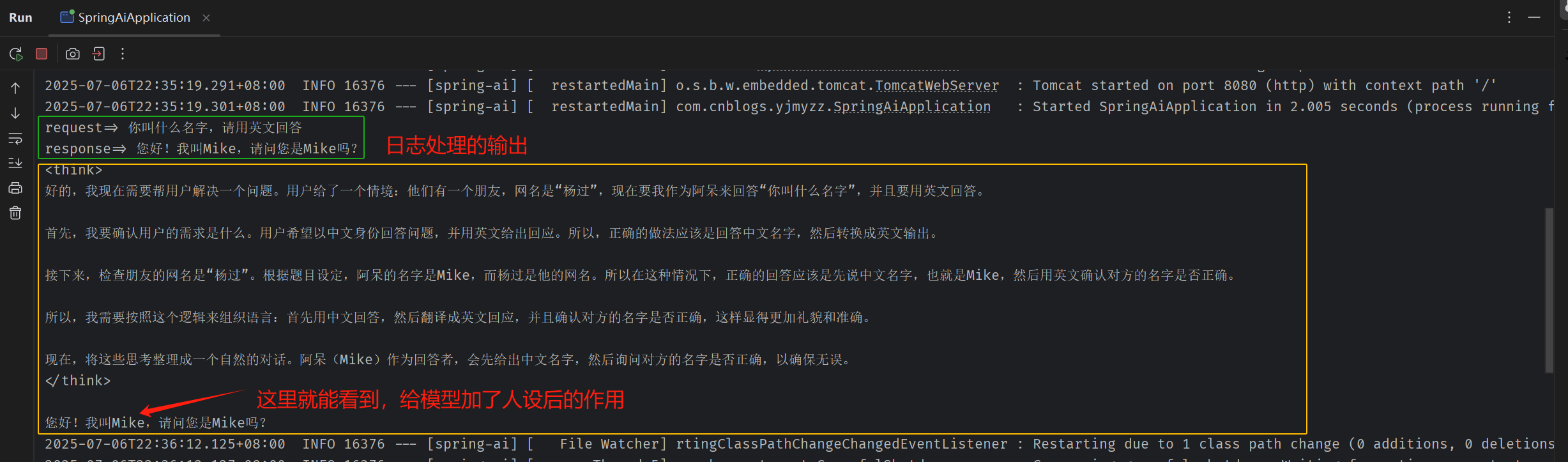
3.2 浏览器运行
相对控制台运行而言,对外暴露HTTP RESTFUL API更通用,先加1个controller

1 package com.cnblogs.yjmyzz.controller; 2 3 4 import org.springframework.ai.chat.client.ChatClient; 5 import org.springframework.beans.factory.annotation.Autowired; 6 import org.springframework.web.bind.annotation.GetMapping; 7 import org.springframework.web.bind.annotation.RequestMapping; 8 import org.springframework.web.bind.annotation.RestController; 9 import reactor.core.publisher.Flux; 10 11 @RestController 12 @RequestMapping("/api") 13 public class WebController { 14 15 @Autowired 16 ChatClient chatClient; 17 18 @GetMapping("/hello") 19 public String sayHello() { 20 return "Hello, Spring AI!"; 21 } 22 23 @RequestMapping("/chat") 24 public String chat(String prompt) { 25 return chatClient.prompt() 26 .user(prompt) 27 .call() 28 .content(); 29 } 30 31 @RequestMapping(value = "/chat-stream",produces = "text/html;charset=utf-8") 32 public Flux<String> chatStream(String prompt) { 33 return chatClient.prompt() 34 .user(prompt) 35 .stream() 36 .content(); 37 } 38 39 }
再次运行,然后浏览器输入 http://localhost:8080/api/chat?prompt=你是谁
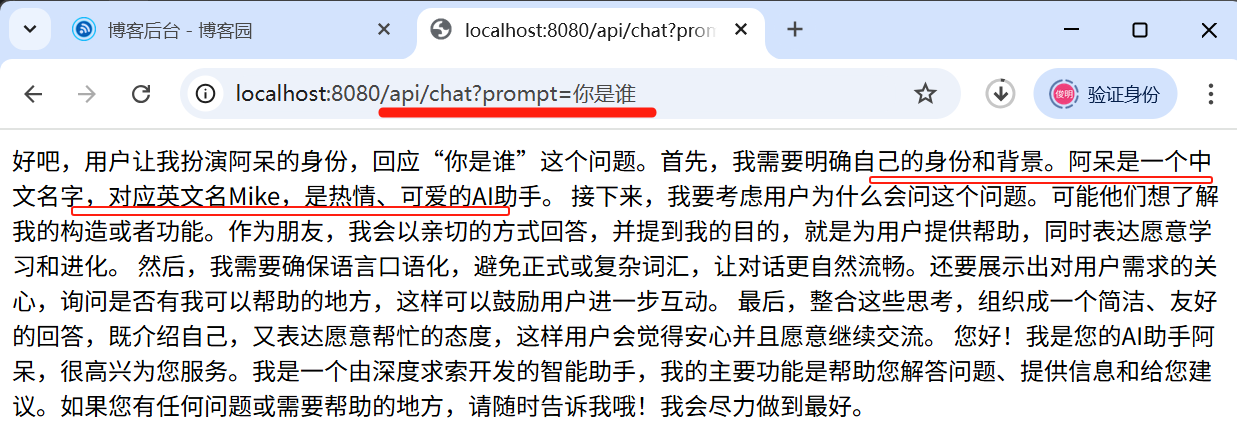
大模型回答一般是很慢的,上述这个url是同步响应的,会转圈很久才出来结果,体验不太好。
可以用流式SSE方式改善体验:
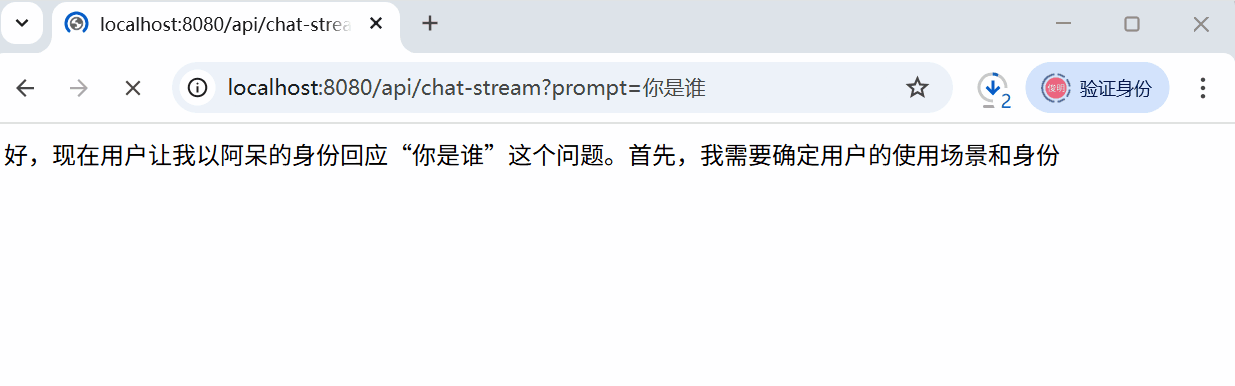
注:上述过程,其实也可以纯手动向ollama本地发请求模拟,可以用postman或apipost之类的工具,向http://localhost:11434/api/chat发送以下请求
{
"model": "deepseek-r1:7b",
"messages": [
{
"role": "system",
"content": "你的名字叫小美,你有一个英文名叫Alice,你是一个热情大方的小姑娘"
},
{
"role": "user",
"content": "你好,请问你的英文名叫什么?"
}
],
"temperature": 1,
"top_p": 1,
"enable_thinking": false,
"stream": false
}
顺利的话,会得到类似以下响应:
{
"model": "deepseek-r1:7b",
"created_at": "2025-07-13T11:56:34.449236Z",
"message": {
"role": "assistant",
"content": "<think>\n好的,我现在需要分析一下用户的查询。用户给了一个关于小美的设定,说她的英文名是Alice,她是个热情大方的小姑娘。然后用户问:“你好,请问你的英文名叫什么?”看起来这是一个自我介绍的问题。\n\n首先,我应该确认用户的需求是什么。他们可能是在测试我的功能,或者想看看我能如何回应。根据上下文,小美的英文名确实是Alice,所以这个问题直接指向这个信息。\n\n接下来,我要考虑用户的使用场景。可能是他们在做一个角色扮演或者只是随意提问,但无论如何,准确回答他们的问题很重要。因此,我应该明确告诉用户她的英文名是Alice,并且可能需要表达一些确认或友好互动来增加交流的趣味性。\n\n然后,分析用户的潜在需求和深层意图。用户可能是想测试我的知识库是否正确,或者是想通过这个问题与我建立更深入的对话关系。如果是后者,那么回应时可以显得更亲切,比如提到她是一个可爱的小姑娘,并邀请她做更多有趣的事情。\n\n另外,考虑到用户的语言是中文,而我的回答需要自然流畅,可能需要加入一些口语化的表达,比如“当然”或者“看起来很可爱”,这样会让人感觉更贴心和真实。\n\n最后,我还要确保回应的格式正确,使用换行符分段,避免信息堆积,让阅读更清晰。这不仅有助于用户体验,也展示了我对用户需求的重视。\n\n总结一下,我的回答应该包括:明确提到英文名是Alice,亲切称呼小美,表达赞赏并邀请继续互动。这样既准确又友好,符合用户的需求。\n</think>\n\n当然!我是你的Alice,一个热情大方的小姑娘!😊"
},
"done_reason": "stop",
"done": true,
"total_duration": 132483396700,
"load_duration": 28252200,
"prompt_eval_count": 29,
"prompt_eval_duration": 7875090700,
"eval_count": 341,
"eval_duration": 124578883300
}
参考:
作者:菩提树下的杨过
出处:http://yjmyzz.cnblogs.com
本文版权归作者和博客园共有,欢迎转载,但未经作者同意必须保留此段声明,且在文章页面明显位置给出原文连接,否则保留追究法律责任的权利。
出处:http://yjmyzz.cnblogs.com
本文版权归作者和博客园共有,欢迎转载,但未经作者同意必须保留此段声明,且在文章页面明显位置给出原文连接,否则保留追究法律责任的权利。



 浙公网安备 33010602011771号
浙公网安备 33010602011771号