xadmin引入django-rest-framework
一、安装:
pip install djangorestframework
安装djangorestframework库
https://github.com/encode/django-rest-framework
GitHub主页
pip install markdown
安装markdown库
二、配置demo/settings.py:

INSTALLED_APPS = [
'django.contrib.admin',
'django.contrib.auth',
'django.contrib.contenttypes',
'django.contrib.sessions',
'django.contrib.messages',
'django.contrib.staticfiles',
'product.apps.ProductConfig',
'xadmin',
'crispy_forms',
'reversion',
# 添加django-xadmin
'import_export',
# 导入导出
'ckeditor',
'ckeditor_uploader',
# 富文本编辑器
'stdimage',
# django-stdimage
'rest_framework',
# django-rest-framework
]
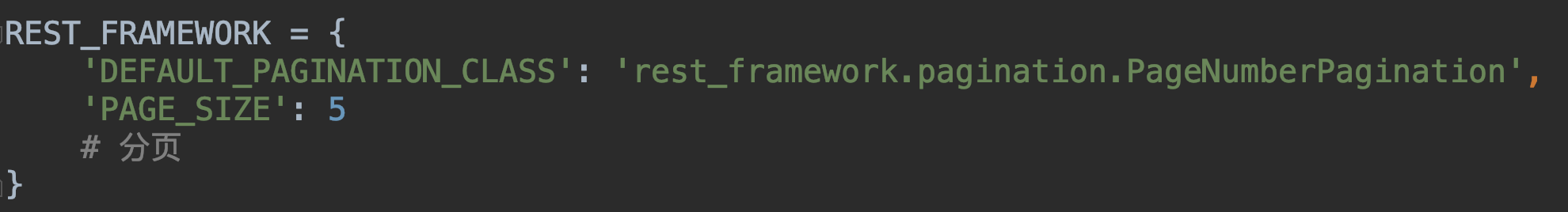
REST_FRAMEWORK = {
'DEFAULT_PAGINATION_CLASS': 'rest_framework.pagination.PageNumberPagination',
'PAGE_SIZE': 5
# 分页
}
三、复制资源文件:
python manage.py collectstatic
拷贝静态文件
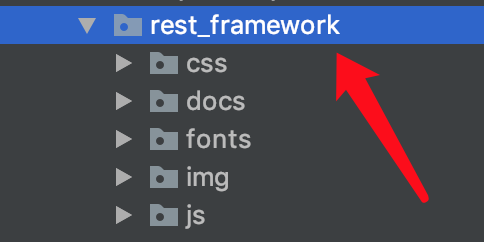
此时可看到static目录下新增了static/rest_framework目录
四、序列化:
在product目录下面新建product/serializers.py:
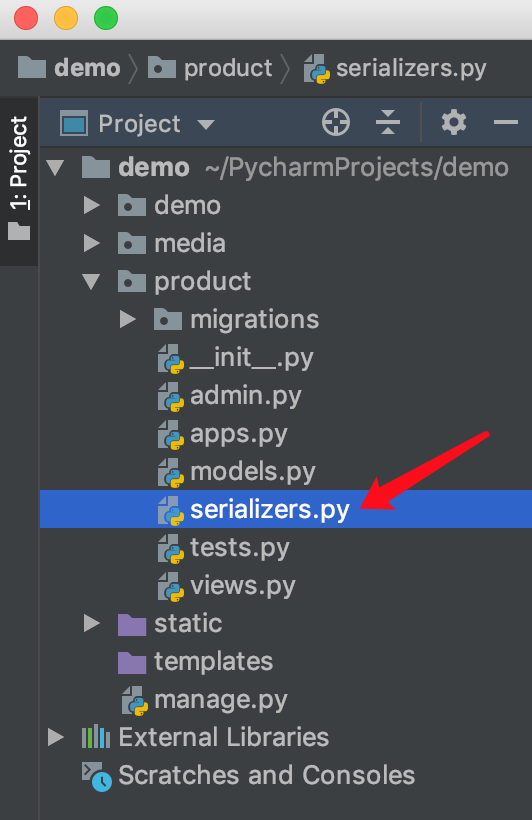
from rest_framework import serializers
from product.models import ProductInfo
class ProductInfoSerializer(serializers.HyperlinkedModelSerializer):
# 序列化
class Meta:
model = ProductInfo
fields = (
'id',
'product_name',
'product_picture',
'product_describe',
'product_manager',
'product_detail',
'create_time',
'update_time'
)
五、业务视图product/views.py:
# Create your views here.
from rest_framework import viewsets
from product.models import ProductInfo
from product.serializers import ProductInfoSerializer
class ProductInfoViewSet(viewsets.ModelViewSet):
queryset = ProductInfo.objects.all().order_by('id')
serializer_class = ProductInfoSerializer
六、路由demo/urls.py:
import xadmin
from django.conf import settings
from django.conf.urls.static import static
from django.urls import path, include
from rest_framework import routers
from product import views
router = routers.DefaultRouter()
router.register('product_info', views.ProductInfoViewSet)
urlpatterns = [
# path('admin/', admin.site.urls),
path('admin/', xadmin.site.urls),
path('ckeditor/', include('ckeditor_uploader.urls')),
# 添加CKEditor的URL映射
path('api/', include(router.urls)),
path('api-auth/', include('rest_framework.urls', namespace='rest_framework'))
# 配置django-rest-framwork API路由
]
urlpatterns += static(settings.MEDIA_URL, document_root=settings.MEDIA_ROOT)
# 配置图片文件url转发
七、API
python manage.py runserver
启动服务
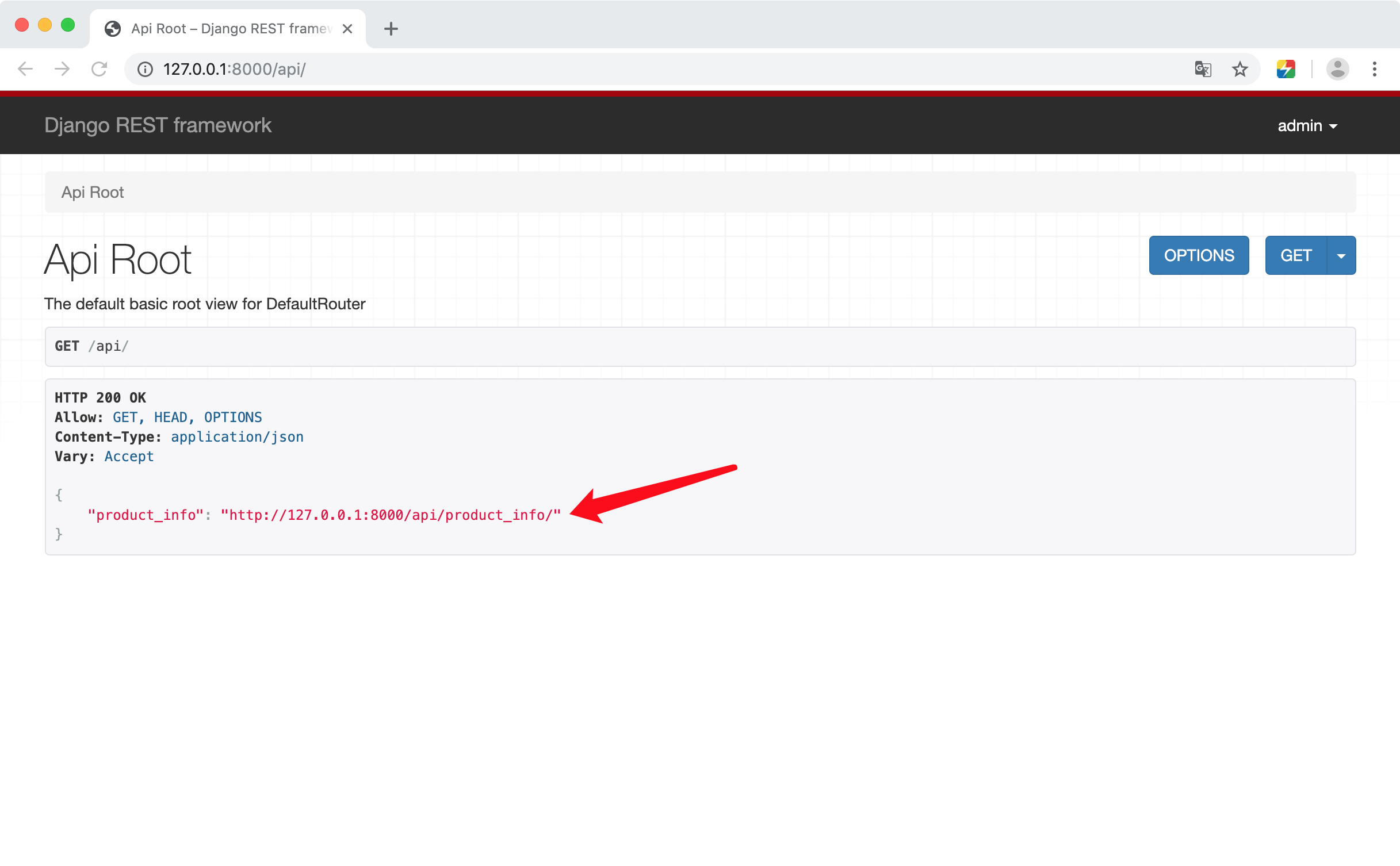






 浙公网安备 33010602011771号
浙公网安备 33010602011771号