实用指南:移动端触摸事件与鼠标事件的触发机制详解
移动端触摸事件与鼠标事件的触发机制详解
在移动端开发中,我们经常会遇到一个现象:一次简单的触摸操作,不仅会触发touch系列事件,还会触发一系列mouse事件,最终甚至会触发click事件。这其实是浏览器为了兼容传统桌面端交互逻辑而设计的"事件模拟机制"。本文将详细解析这一机制的触发顺序、原理及实践建议,并附上完整的测试demo。触发click事件的300ms 延迟问题老生常谈,此处不再赘述
一、移动端事件触发顺序实测
在移动端设备(或浏览器的移动端模拟模式)中,对一个元素进行完整的"触摸-抬起"操作时,事件触发顺序如下:
touchstart → touchend → mouseenter → mousemove → mousedown → mouseup → click而当触摸点从当前元素移开(例如点击其他区域)时,还会额外触发mouseleave事件。
这一顺序是浏览器自动模拟的结果,目的是让仅适配了鼠标事件的传统网页在移动端也能正常工作。
二、事件模拟机制的底层逻辑
为什么移动端会同时触发触摸事件和鼠标事件?这源于浏览器的兼容性设计:
- 历史兼容需求:早期网页主要为桌面端设计,大量依赖
click、mousemove等鼠标事件。为了让这些网页在移动设备上仍能交互,浏览器引入了事件模拟机制。 - 模拟逻辑:当检测到触摸操作时,浏览器会先触发原生的
touch事件(供移动端开发者使用),随后按顺序模拟鼠标事件(模拟用户"用手指代替鼠标"的操作过程)。 - 延迟特性:为了区分"点击"和"滑动"操作,移动端的
click事件会有300ms左右的延迟(部分现代浏览器通过优化已缩短或消除这一延迟)。
三、实践中的注意事项
事件冲突问题:
- 同时监听
touch和mouse事件可能导致逻辑冲突(例如一次操作触发两次回调)。 - 解决方案:在移动端场景下,可优先使用
touch事件,并通过event.preventDefault()阻止后续鼠标事件的触发(需谨慎使用,可能影响滚动等原生行为)。
- 同时监听
PC与移动端的适配:
- 为避免移动端触发冗余的鼠标事件,可通过判断设备类型(或是否支持触摸)来选择性绑定事件。
- 示例代码:
// 判断是否为触摸设备 const isTouchDevice = 'ontouchstart' in window || navigator.maxTouchPoints > 0; if (isTouchDevice) { // 移动端:绑定touch事件 element.addEventListener('touchstart', handleTouch); } else { // PC端:绑定mouse事件 element.addEventListener('mousedown', handleMouse); }
四、完整测试demo
以下是一个可直接运行的测试页面,用于验证移动端事件的触发顺序。可通过浏览器的 “设备模拟” 功能(如 Chrome 的 Device Toolbar)切换到移动端模式体验。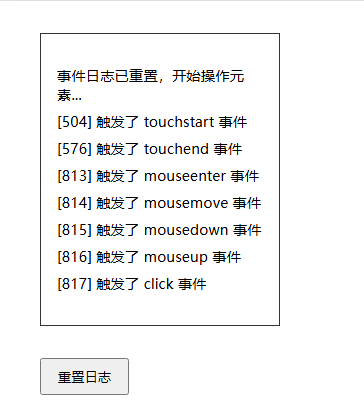
<!DOCTYPE html>
<html lang="en">
<head>
<meta charset="UTF-8">
<meta name="viewport" content="width=device-width, initial-scale=1.0">
<title>移动端事件触发顺序测试</title>
<style>
#mouseTarget {
box-sizing: border-box;
width: 15rem;
border: 1px solid #333;
padding: 1rem;
margin: 2rem;
}
#unorderedList {
list-style: none;
padding-left: 0;
}
#unorderedList li {
margin: 0.5rem 0;
font-size: 0.9rem;
}
#resetButton {
margin: 0 2rem;
padding: 0.5rem 1rem;
cursor: pointer;
}
</style>
</head>
<body>
<div id="mouseTarget">
<ul id="unorderedList">
<li>No events yet!</li>
</ul>
</div>
<button id="resetButton">重置日志</button>
<script>
let eventLog = [];
const mouseTarget = document.getElementById("mouseTarget");
const unorderedList = document.getElementById("unorderedList");
// 重置日志函数
function resetLog() {
eventLog = [];
unorderedList.innerHTML = '';
addListItem("事件日志已重置,开始操作元素...");
}
// 通用事件处理函数生成器
function createEventHandler(eventName) {
return function(e) {
// 记录事件信息,包括时间戳
const eventInfo = {
name: eventName,
time: new Date().getTime(),
type: e.type
};
eventLog.push(eventInfo);
// 在控制台输出事件信息
console.log(`[${eventInfo.time
}] 触发了 ${eventName
} 事件`);
// 在页面上显示事件(使用毫秒级时间戳)
addListItem(`[${new Date(eventInfo.time).getMilliseconds()
}] 触发了 ${eventName
} 事件`);
};
}
// 绑定所有需要监测的事件
mouseTarget.addEventListener("touchstart", createEventHandler("touchstart"));
mouseTarget.addEventListener("touchend", createEventHandler("touchend"));
mouseTarget.addEventListener("mousemove", createEventHandler("mousemove"));
mouseTarget.addEventListener("mousedown", createEventHandler("mousedown"));
mouseTarget.addEventListener("mouseup", createEventHandler("mouseup"));
mouseTarget.addEventListener("click", createEventHandler("click"));
mouseTarget.addEventListener("mouseenter", createEventHandler("mouseenter"));
mouseTarget.addEventListener("mouseleave", createEventHandler("mouseleave"));
// 添加重置按钮功能
document.getElementById("resetButton").addEventListener("click", resetLog, true);
// 添加列表项的辅助函数
function addListItem(text) {
const newTextNode = document.createTextNode(text);
const newListItem = document.createElement("li");
newListItem.appendChild(newTextNode);
unorderedList.appendChild(newListItem);
// 自动滚动到最新条目
unorderedList.scrollTop = unorderedList.scrollHeight;
}
// 初始化日志
resetLog();
</script>
</body>
</html>五、总结
移动端的事件模拟机制是浏览器兼容性设计的产物,理解其触发顺序
touchstart→touchend→mouseenter→mousemove→mousedown→mouseup→click有助于我们避免开发中的事件冲突问题。
在实际开发中,建议:
- 移动端优先使用touch事件,PC 端使用mouse事件,通过设备判断进行差异化绑定。
- 如需阻止事件模拟,可在touch事件中使用event.preventDefault()(谨慎使用,避免影响原生行为)。
- 避免同时依赖touch和mouse事件处理同一交互,防止逻辑混乱。

 浙公网安备 33010602011771号
浙公网安备 33010602011771号