![]()
npm install echarts -D
// "echarts": "^5.3.2", [推荐版本]
// "zrender": "^5.3.2" [如果报错的话就安装这个]
import * as echarts from 'echarts/dist/echarts.min.js';
// 开启触摸事件支持,用于适配移动端触摸屏设备。
echarts.env.touchEventsSupported = true;
// 明确关闭微信小程序适配模式,因为当前是浏览器环境
echarts.env.wxa = false;
// 同时启用SVG和Canvas两种渲染模式,ECharts会根据浏览器能力自动选择:
// Canvas更适合大数据量场景
// SVG更适合交互操作和动画
echarts.env.svgSupported = true;
echarts.env.canvasSupported = true;
// 启用DOM操作支持,这是浏览器环境下图表渲染的基础能力
echarts.env.domSupported = true;
export default {
data() {
return {
chart: null
}
},
methods: {
initChart() {
let base = +new Date(1968, 9, 3);
let oneDay = 24 * 3600 * 1000;
let date = [];
let data = [Math.random() * 300];
for (let i = 1; i {
const chartDom = document.getElementById('myChart');
if (chartDom) {
this.chart = echarts.init(chartDom);
this.chart.setOption(option);
// 手动绑定触摸事件
this.bindTouchEvents(chartDom);
}
});
},
bindTouchEvents(element) {
let startX = 0;
let startY = 0;
element.addEventListener('touchstart', (e) => {
if (e.touches.length === 1) {
startX = e.touches[0].clientX;
startY = e.touches[0].clientY;
}
}, {passive: false});
element.addEventListener('touchmove', (e) => {
// 阻止默认滚动行为
e.preventDefault();
}, {passive: false});
},
handleResize() {
if (this.chart) {
this.chart.resize();
}
}
},
mounted() {
// 延迟初始化确保 DOM 完全加载
this.initChart();
window.addEventListener('resize', this.handleResize);
},
beforeDestroy() {
if (this.chart) {
this.chart.dispose();
}
window.removeEventListener('resize', this.handleResize);
}
}
.container {
width: 100%;
height: 100%;
}
.chart {
width: 100vw;
height: 400px;
touch-action: none; /* 关键:禁用浏览器默认的触摸行为 */
}


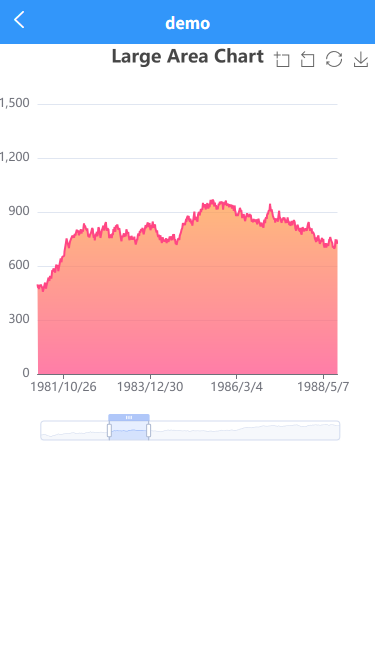

 浙公网安备 33010602011771号
浙公网安备 33010602011771号