实用指南:[AI React Web] E2B沙箱 | WebGPU | 组件树 | 智能重构 | 架构异味检测
第三章:E2B沙箱交互
在前两章中,我们掌握了对话状态管理和AI代码生成管道的运作原理。
但生成代码如何真正运行?这正是E2B沙箱交互的核心价值。
架构定位
E2B沙箱是专为open-lovable打造的虚拟计算环境,具备以下核心能力:
- 环境隔离:
独立于本地系统的安全沙盒 - 依赖管理:
自动化安装Node.js/npm等工具链 - 实时预览:
即时呈现代码运行效果 - 资源回收:会话结束
自动清理
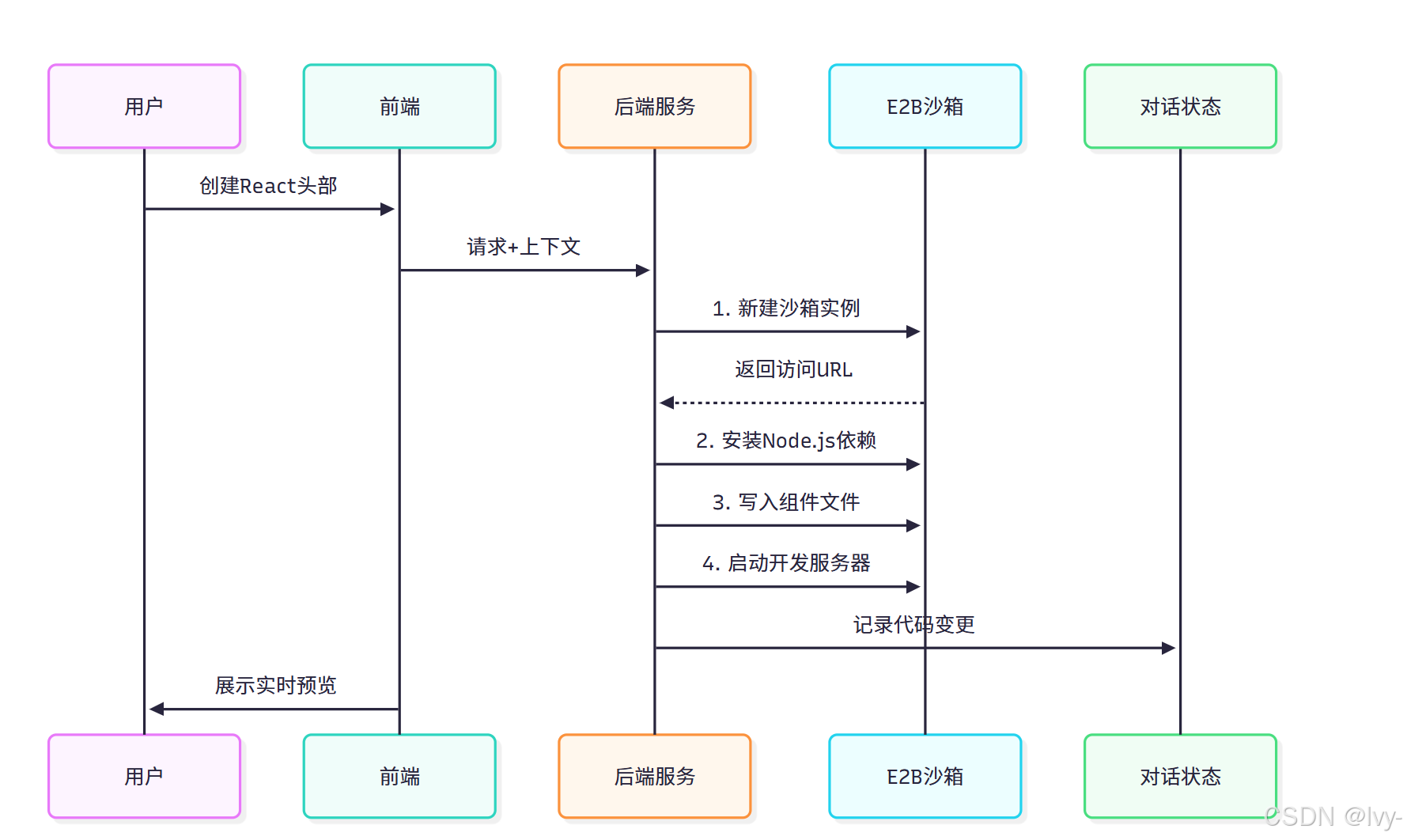
核心功能实现
1. 沙箱实例化
后端创建逻辑(app/api/create-ai-sandbox/route.ts):
// 创建标准React项目结构
const setupScript = `
import os
os.makedirs('/home/user/app/src', exist_ok=True)
// 初始化package.json
with open('/home/user/app/package.json', 'w') as f:
f.write('''{
"name": "sandbox-app",
"dependencies": {
"react": "^18.2.0",
"react-dom": "^18.2.0"
}
}''')
// 安装依赖
subprocess.run(['npm', 'install'], cwd='/home/user/app')
// 启动开发服务器
subprocess.Popen(['npm', 'run', 'dev'])
`;
await sandboxInstance.runCode(setupScript);2. 代码应用机制
文件写入逻辑(app/api/apply-ai-code-stream/route.ts):
// 解析AI生成的XML格式代码
function parseAIResponse(response: string) {
const fileRegex = /<file path="([^"]+)">([\s\S]*?)<\/file>
/g;
return [...response.matchAll(fileRegex)].map(match =>
({
path: match[1],
content: match[2].trim()
}));
}
// 沙箱文件写入
for (const file of parsed.files) {
await sandbox.runCode(`
import os
os.makedirs(os.path.dirname("${path
}"), exist_ok=True)
with open("${path
}", "w") as f:
f.write("""${content
}""")
`);
}3. 实时预览系统
前端嵌入逻辑(components/SandboxPreview.tsx):
<iframe
src={
`https://${sandboxId
}-5173.e2b.dev`
}
sandbox="allow-scripts allow-same-origin"
className="w-full h-[600px]"
title="实时预览窗口"
/>技术优势
环境隔离性
- 独立Linux内核容器
- 进程级资源限制(CPU/MEM隔离)
- 网络命名空间隔离
跨平台支持
![在这里插入图片描述]()
效能优化
操作类型 平均耗时 资源消耗 沙箱冷启动 2.1s 128MB 文件批量写入 0.3s/文件 0.5% CPU 依赖安装 等效本地速度 独立IO
应用场景
多版本并行测试
// 同时创建多个沙箱实例 const sandbox1 = await Sandbox.create(); const sandbox2 = await Sandbox.create(); // 分别部署不同版本进行AB测试自动化调试
// 捕获运行时异常 try { await sandbox.runCode('npm test'); } catch (error) { // 自动生成诊断报告 const logs = await sandbox.getLogs(); }教学演示环境
# 预装教学依赖 subprocess.run([ 'npm', 'install', 'react-markdown', 'highlight.js' ])
演进方向
持久化存储
- 实验性支持Git仓库同步
- 沙箱快照功能
硬件加速
⭕WebGPU支持
WebGPU 是一种新的网页图形技术,能让浏览器直接调用电脑或手机的显卡性能
更高效地运行3D游戏、图形渲染等任务,类似桌面版的现代图形API(如Vulkan/DirectX 12),但专为网页设计。
WASM模块预加载
WASM模块预加载: 提前下载并初始化WebAssembly模块,在需要时能立即执行,减少运行时延迟。
- 安全增强
![在这里插入图片描述]()
第四章:代码库理解
在前几章中,我们了解了open-lovable如何记忆对话(第一章:对话状态管理)并将自然语言转化为代码(第二章:AI代码生成管道)。我们还探索了E2B沙箱交互——项目代码的运行环境。
但AI如何理解现有代码结构?这正是代码库理解的核心能力。
核心概念:文件清单
代码库理解的核心是构建文件清单(File Manifest),该清单包含:
// types/file-manifest.ts
export interface FileManifest {
files: Record<
string, FileInfo>
;
// 按路径索引的文件信息
componentTree: ComponentTree;
// 组件依赖关系树
entryPoint: string;
// 应用入口文件路径
styleFiles: string[];
// 样式文件集合
timestamp: number;
// 清单生成时间戳
}工作机制
1. 沙箱文件扫描
通过E2B沙箱执行Python脚本获取项目文件:
// app/api/get-sandbox-files/route.ts
const scanScript = `
import os
def get_files_content(directory='/home/user/app'):
# 过滤node_modules等目录
for root, dirs, files in os.walk(directory):
dirs[:] = [d for d in dirs if d not in ['node_modules']]
# 收集jsx/css/json文件内容
`;2. 文件解析
解析器提取关键信息: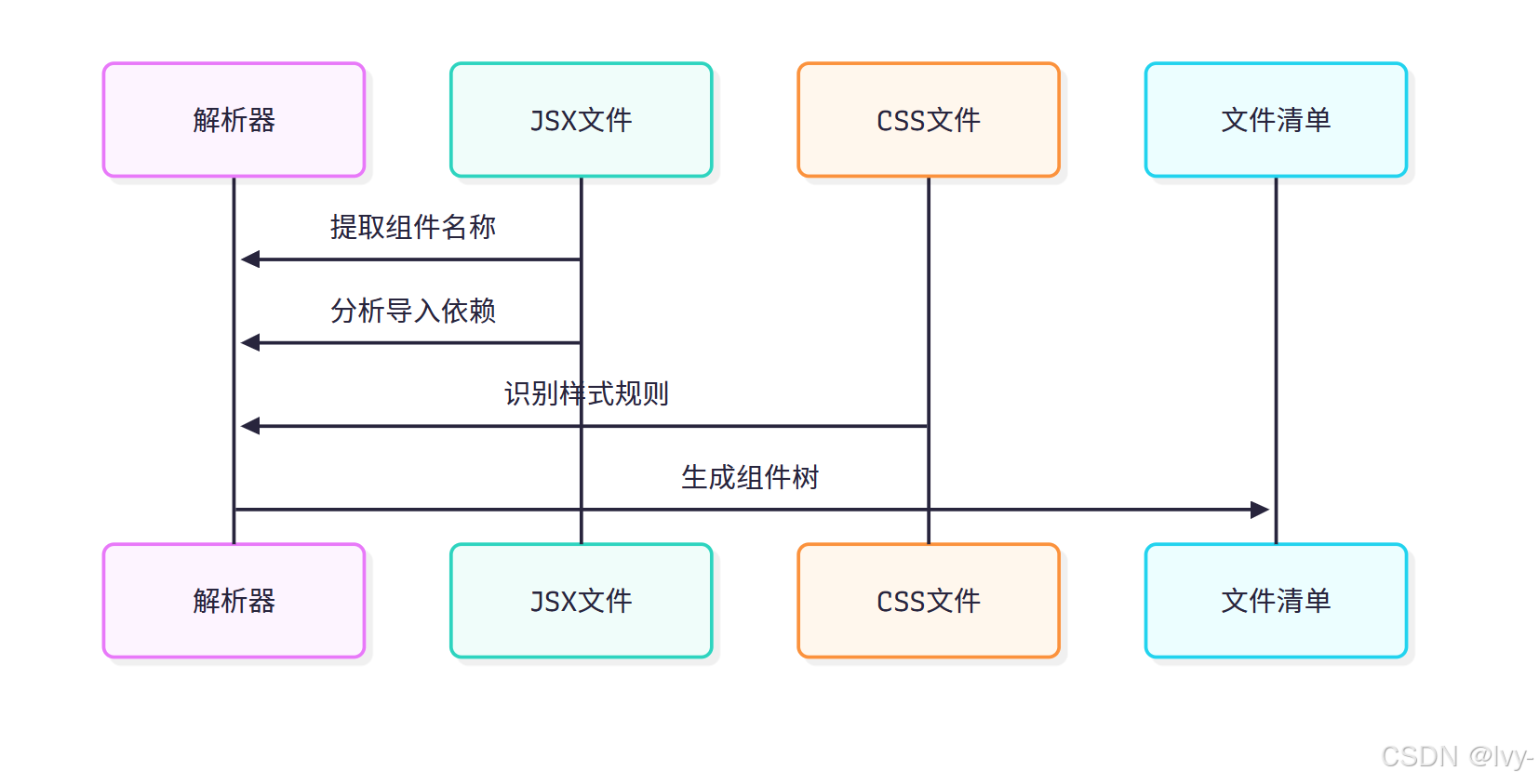
3. 组件树构建
// lib/file-parser.ts
function buildComponentTree(files) {
// 首次遍历识别所有组件
files.forEach(file =>
{
if (isReactComponent(file)) {
tree[componentName] = {
file: path,
imports: detectImports(file), // 依赖组件
importedBy: [] // 被引用关系
}
}
});
// 二次遍历建立关联
files.forEach(file =>
{
file.imports.forEach(imp =>
{
if (imp.isLocal) {
tree[imp.source].importedBy.push(file.componentName);
}
});
});
}技术优势
| 功能维度 | 实现机制 | 应用场景示例 |
|---|---|---|
| 组件依赖分析 | 静态代码分析+正则匹配 | 修改Header组件时自动定位引用方 |
| 样式文件定位 | 扩展名匹配+选择器解析 | 全局样式覆盖检测 |
| 入口文件识别 | 路径特征匹配(如main.jsx) | 路由配置更新 |
| 变更影响评估 | 依赖关系图谱遍历 | 防止破坏性修改 |
应用案例
场景:用户请求"将主按钮颜色改为品牌蓝"
- 文件定位:
// 解析器识别特征
const buttonFiles = manifest.files.filter(f =>
f.content.includes('PrimaryButton')
);
// 定位src/components/Buttons/PrimaryButton.jsx- 样式追溯:
/* 关联样式文件 */
manifest.styleFiles.find(f =>
f.path.includes('PrimaryButton.module.css')
);- 影响评估:
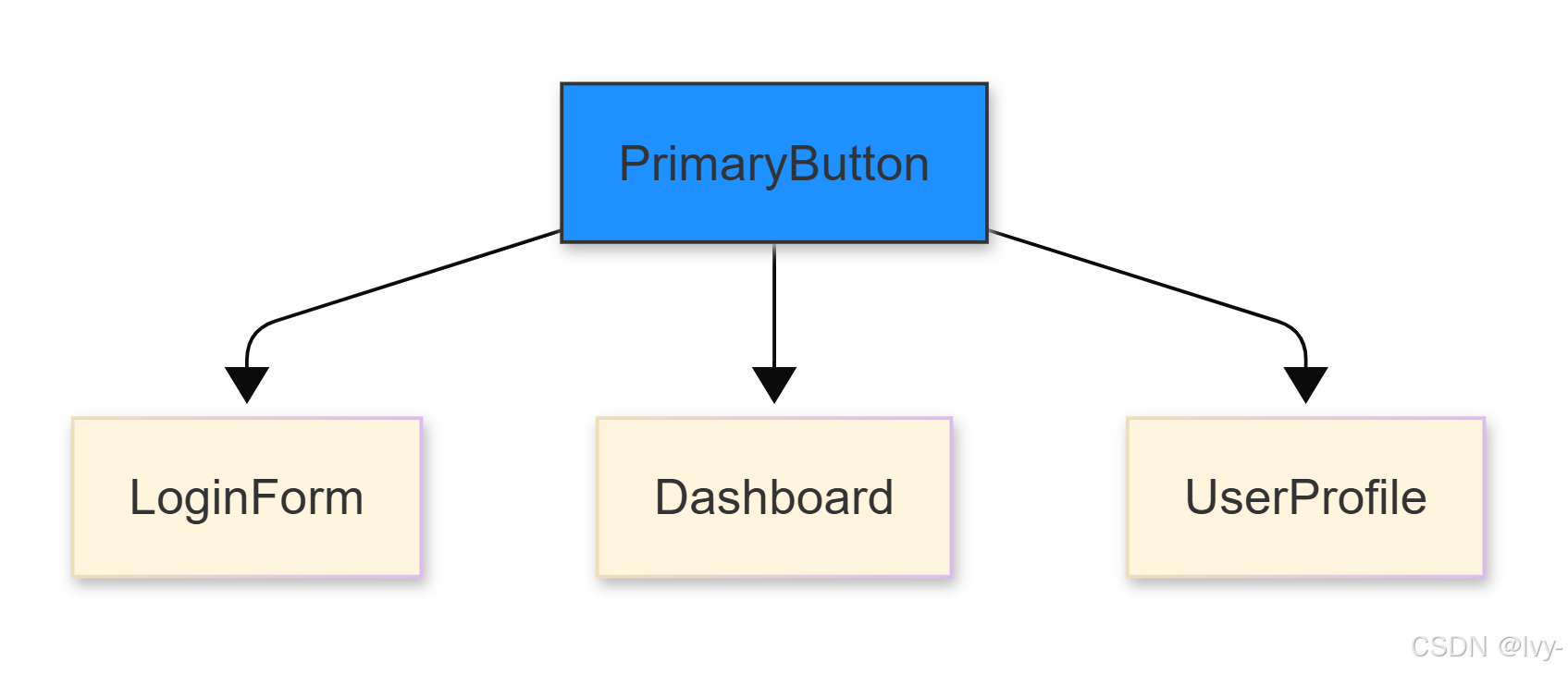
演进方向
智能重构建议
// 检测未使用组件 manifest.componentTree.forEach(comp => { if (comp.importedBy.length === 0 && !isEntry(comp)) { suggestRemove(comp); } });架构异味检测
// 循环依赖检测 detectCyclicDependencies(tree) { // 图遍历算法实现 }类型推导增强
interface EnhancedManifest extends FileManifest { typeDefinitions: Map< string, TypeInterface> ; propsValidation: Map< string, PropTypeDef> ; }
模拟实现
智能重构建议补全
// 检测未使用组件
manifest.componentTree.forEach(comp =>
{
if (comp.importedBy.length === 0 &&
!isEntry(comp)) {
const dependents = getDependentFiles(comp.filePath);
if (dependents.size === 0) {
suggestRemove({
component: comp.name,
filePath: comp.filePath,
reason: 'Unused component with no dependencies'
});
}
}
});
function isEntry(comp) {
return comp.tags?.includes('entry') ||
comp.filePath.match(/main\.(js|ts)$/);
}用于检测项目中未被使用的Vue/React等前端组件,并给出移除建议。
核心逻辑分解
遍历所有组件清单(manifest.componentTree),对每个组件检查三个条件:
- 没有被其他组件导入(comp.importedBy.length为0)
- 不是入口文件(通过isEntry函数判断)
- 没有依赖它的文件(dependents.size为0)
当三个条件都满足时,就会生成移除建议,包含组件名、文件路径和移除原因。
辅助函数说明:
isEntry函数判断组件是否为入口文件:
- 检查组件标签是否包含’entry’
- 检查文件路径是否匹配main.js/main.ts模式
实际应用场景:
例如项目中有一个Button组件:
- 没有被任何文件import
- 不是main.js等入口文件
- 没有文件依赖它
这时就会建议移除该组件文件。
架构异味检测实现
// 使用Tarjan算法检测强连通分量
function detectCyclicDependencies(tree: DependencyTree): string[][] {
const cycles: string[][] = [];
const indexMap = new Map<
string, number>();
const lowLinkMap = new Map<
string, number>();
const stack: string[] = [];
let index = 0;
const strongconnect = (node: string) =>
{
indexMap.set(node, index);
lowLinkMap.set(node, index);
index++;
stack.push(node);
for (const neighbor of tree.getAdjacentNodes(node)) {
if (!indexMap.has(neighbor)) {
strongconnect(neighbor);
lowLinkMap.set(node, Math.min(
lowLinkMap.get(node)!,
lowLinkMap.get(neighbor)!
));
} else if (stack.includes(neighbor)) {
lowLinkMap.set(node, Math.min(
lowLinkMap.get(node)!,
indexMap.get(neighbor)!
));
}
}
if (lowLinkMap.get(node) === indexMap.get(node)) {
const cycle: string[] = [];
let component;
do {
component = stack.pop()!;
cycle.push(component);
} while (component !== node);
if (cycle.length >
1) {
cycles.push(cycle);
}
}
};
for (const node of tree.nodes) {
if (!indexMap.has(node)) {
strongconnect(node);
}
}
return cycles;
}用于检测代码库中的循环依赖问题(即模块A依赖模块B,模块B又依赖模块A的情况),使用图论中的Tarjan算法来识别强连通分量(即循环依赖链)。
核心算法流程
初始化阶段
创建四个关键数据结构:
cycles存储最终找到的所有循环依赖链indexMap记录每个节点的访问顺序编号lowLinkMap记录节点能回溯到的最早访问节点stack临时存储当前搜索路径上的节点
深度优先搜索strongconnect函数递归处理每个节点:
- 首次访问时给节点分配递增的索引号
- 遍历当前节点的所有邻居节点
- 若邻居未被访问则递归处理
- 更新当前节点的lowLink值(关键步骤,决定是否形成环)
环检测条件
当某节点的lowLink等于自身索引值时,说明找到一个强连通分量:
- 从栈中弹出节点直到回到起始节点
- 若组件包含多个节点(长度>1)则判定为有效循环依赖
输入输出说明
- 输入:
DependencyTree类型对象,包含项目所有模块及其依赖关系 - 输出:二维数组,每个子数组表示一个循环依赖链(如
[A,B,C,A])
应用场景
该算法常用于:
- 前端构建工具分析
import/require依赖 - 微服务架构中的服务依赖检查
- 软件包管理系统验证依赖合理性
典型输出示例可能显示:
utils模块 → logger模块 → utils模块这样的循环引用链。
类型推导增强扩展
interface EnhancedManifest extends FileManifest {
typeDefinitions: Map<
string, TypeInterface>
;
propsValidation: Map<
string, PropTypeDef>
;
typeRelations: Map<
string, Set<
string>>
;
runtimeTypeChecks: Map<
string, TypeGuard>
;
}
interface TypeInterface {
name: string;
properties: Record<
string, {
type: string;
optional: boolean;
defaultValue?: unknown;
}>
;
genericParameters?: string[];
}
interface PropTypeDef {
required: boolean;
validator: (value: unknown) =>
boolean;
typeExpression: string;
}
// 类型守卫实现示例
type TypeGuard<
T> = {
(value: unknown): value is T;
typeName: string;
};这段TypeScript代码定义了一个增强的类型系统结构,主要用于在开发过程中更好地管理和验证类型信息。
EnhancedManifest接口
扩展了基础的FileManifest,添加了四个核心功能:
- typeDefinitions:存储所有类型定义
- propsValidation:存储属性验证规则
- typeRelations:记录类型间的关联关系
- runtimeTypeChecks:存储运行时类型检查器
TypeInterface接口
描述了一个具体类型的结构:
- name:类型名称
- properties:该类型包含的所有属性及其类型信息
- genericParameters:可选泛型参数列表
PropTypeDef接口
定义了属性验证的规范:
- required:是否必填
- validator:验证函数
- typeExpression:类型表达式字符串
TypeGuard类型
这是一个特殊的函数类型:
- 既是类型判断函数(返回value is T)
- 又携带类型名称信息(typeName属性)
建议
- 对于智能重构建议,可以添加自动修复功能:
function autoRemoveComponent(comp) {
if (confirmRemoval(comp)) {
fs.unlinkSync(comp.filePath);
updateManifestReferences(comp.name);
}
}- 架构检测可以集成可视化输出:
function visualizeDependencies(tree: DependencyTree) {
const dotFormat = `digraph G {
${tree.edges.map(([from, to]) =>
`"${from
}" -> "${to
}"`).join(';\n ')
}
}`;
generateGraphImage(dotFormat);
}
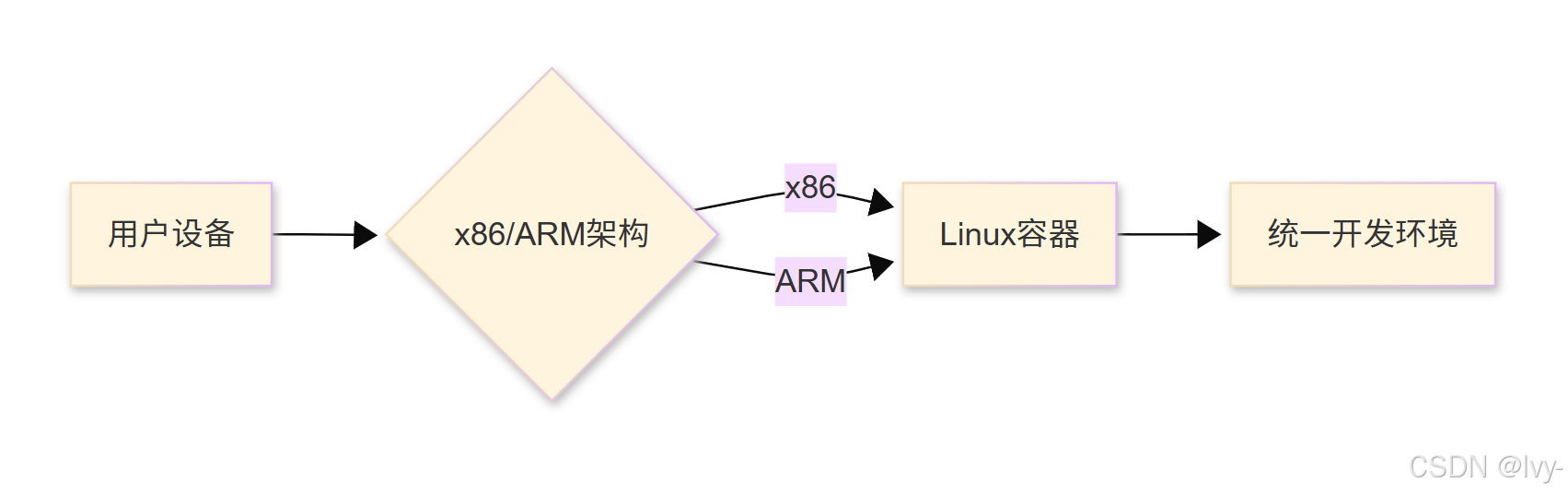
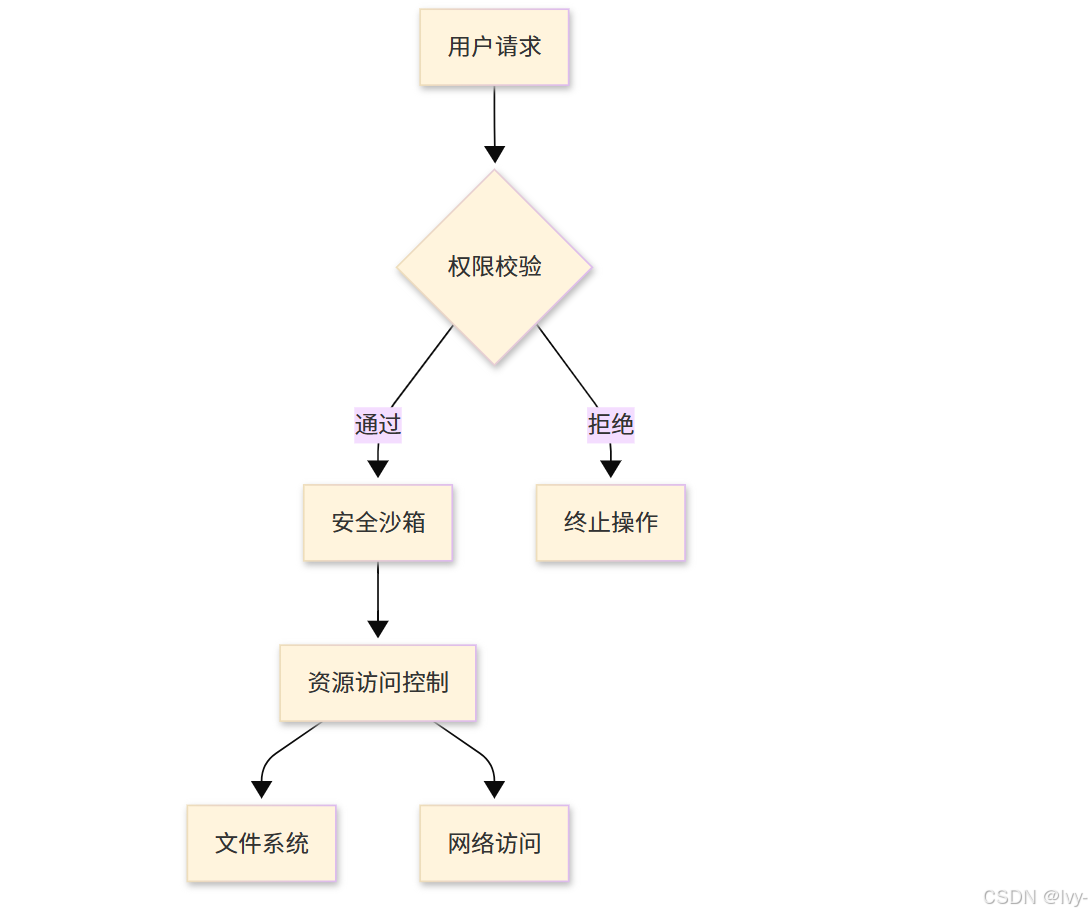

 浙公网安备 33010602011771号
浙公网安备 33010602011771号